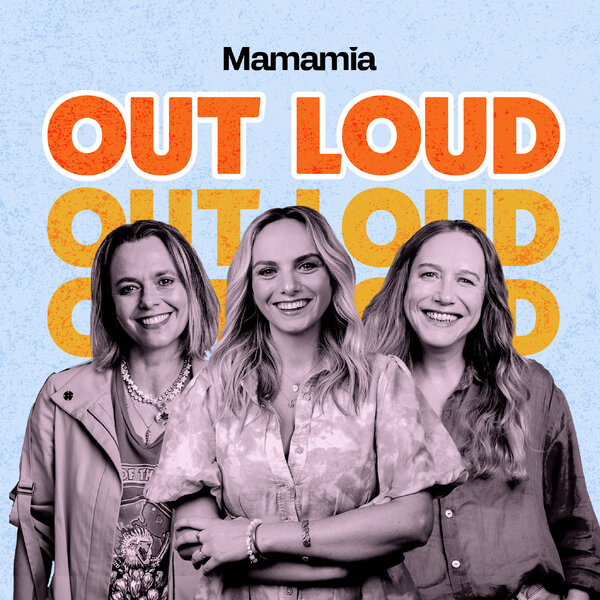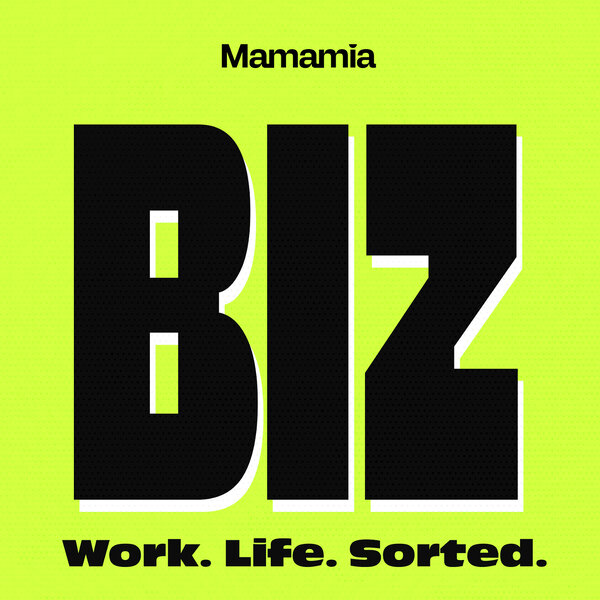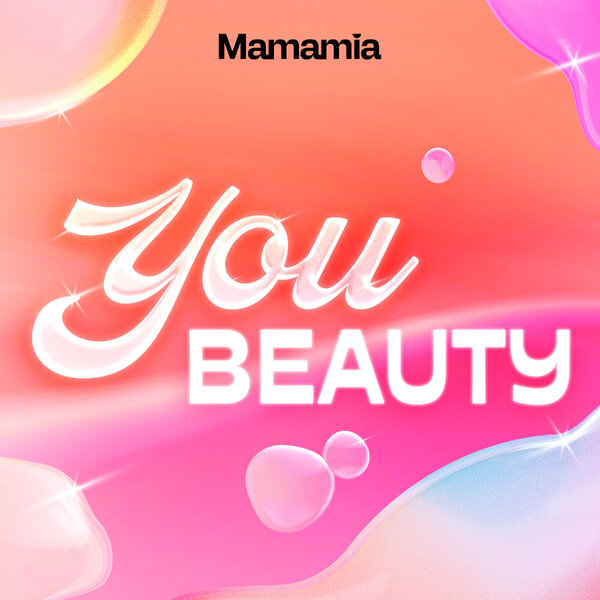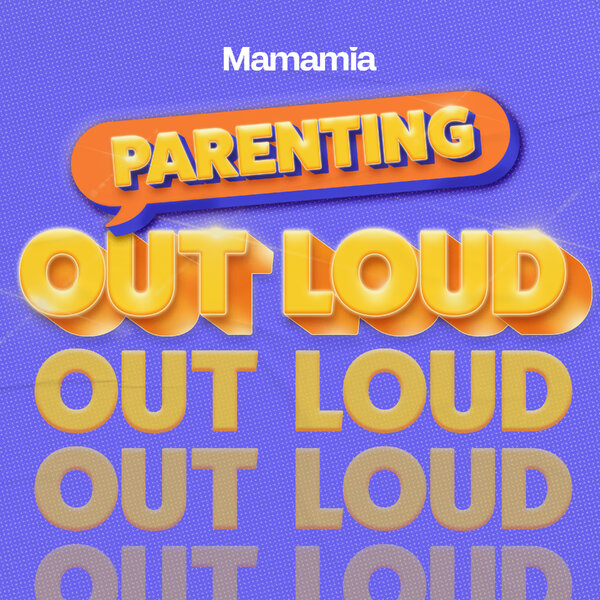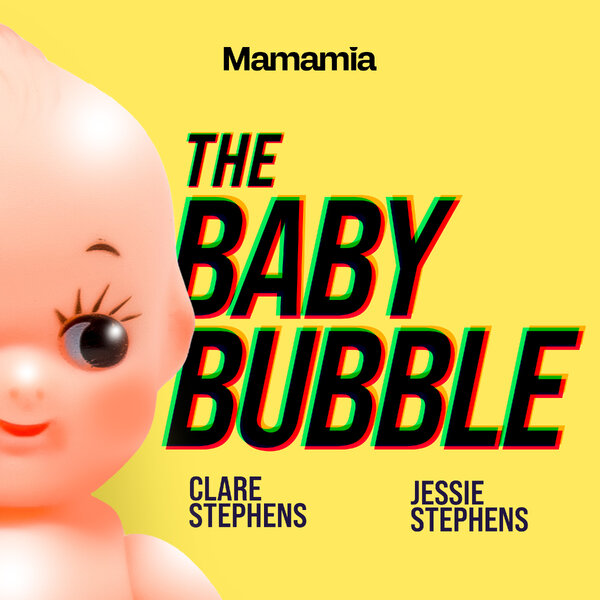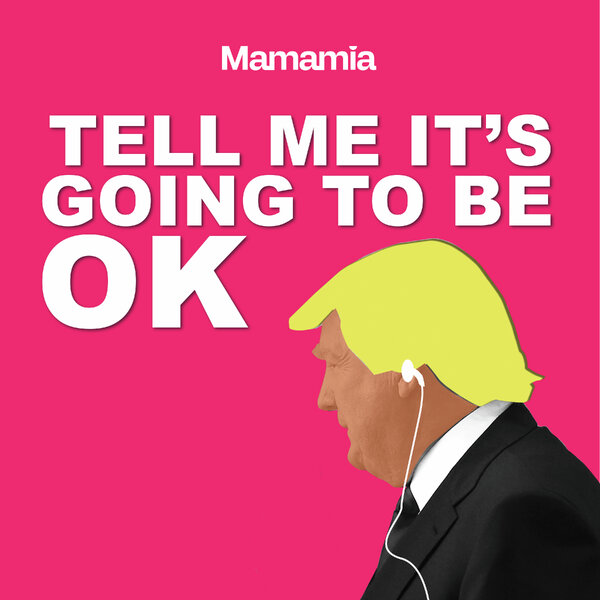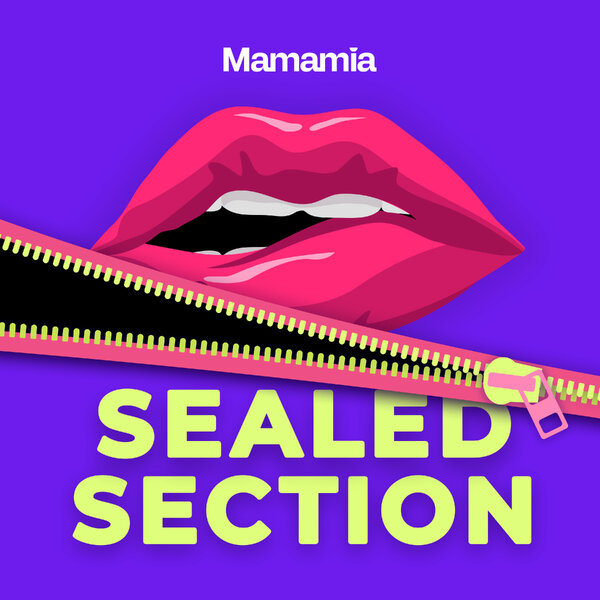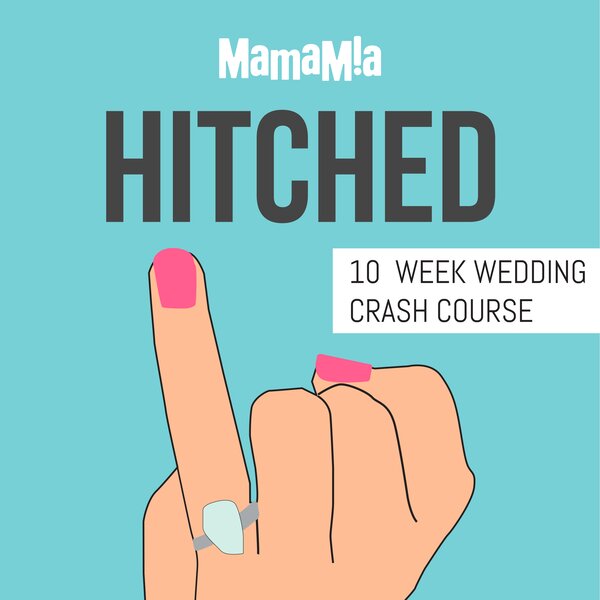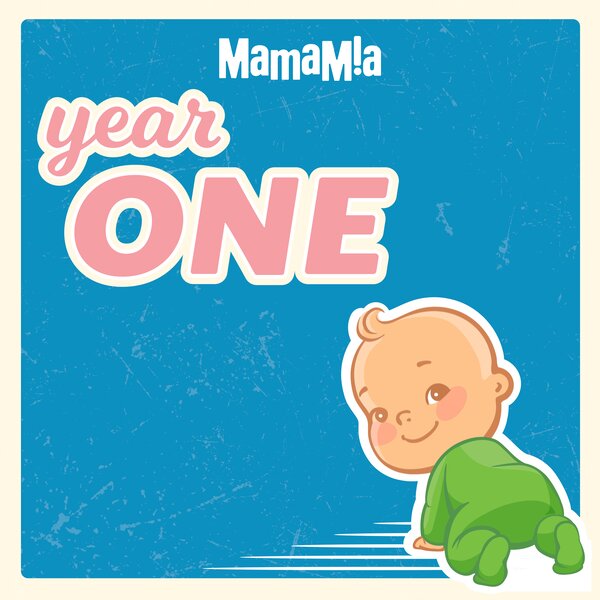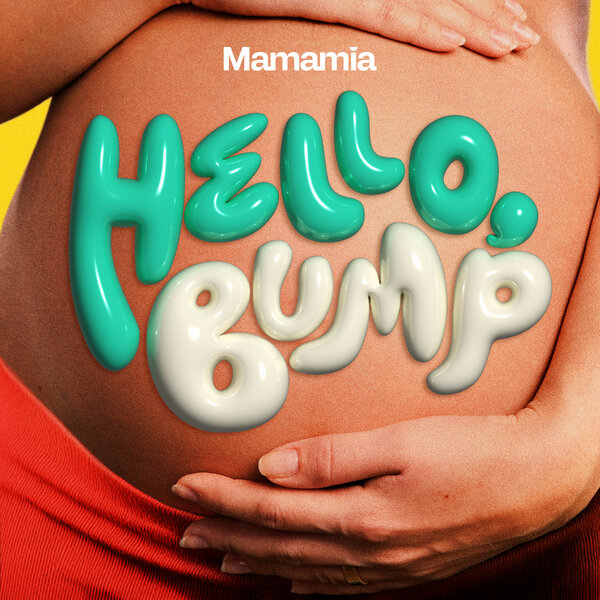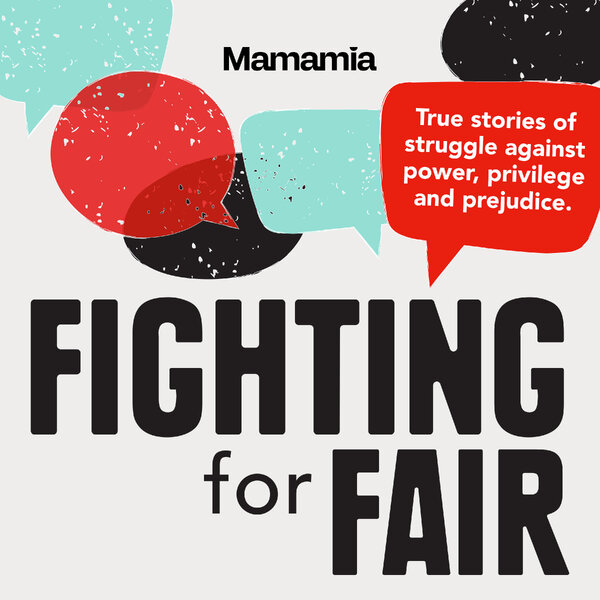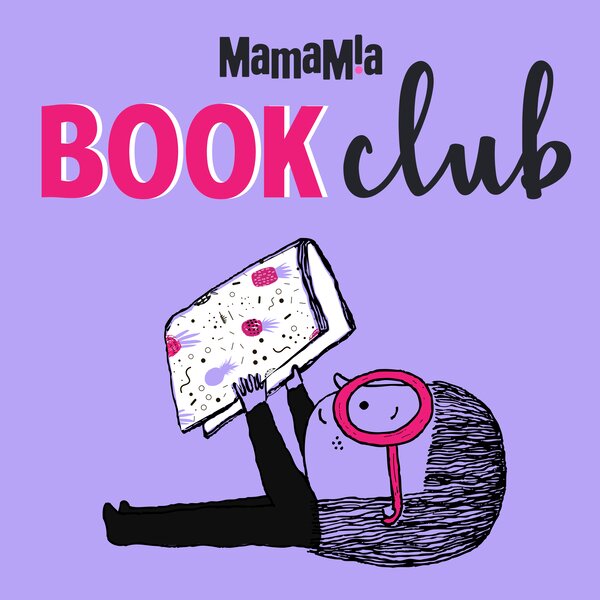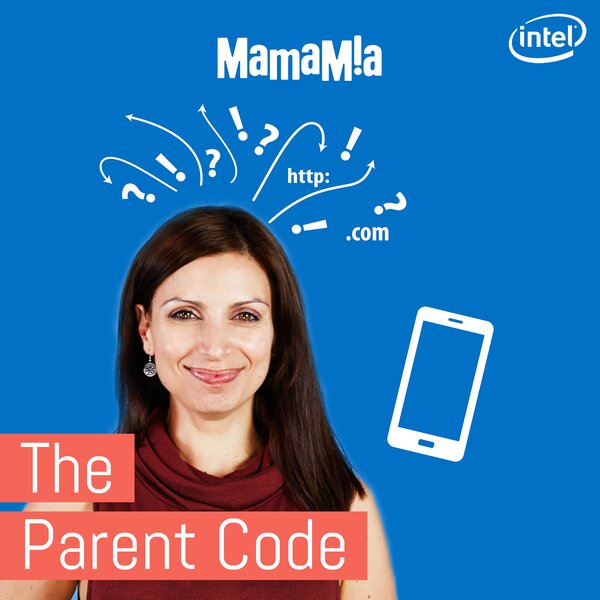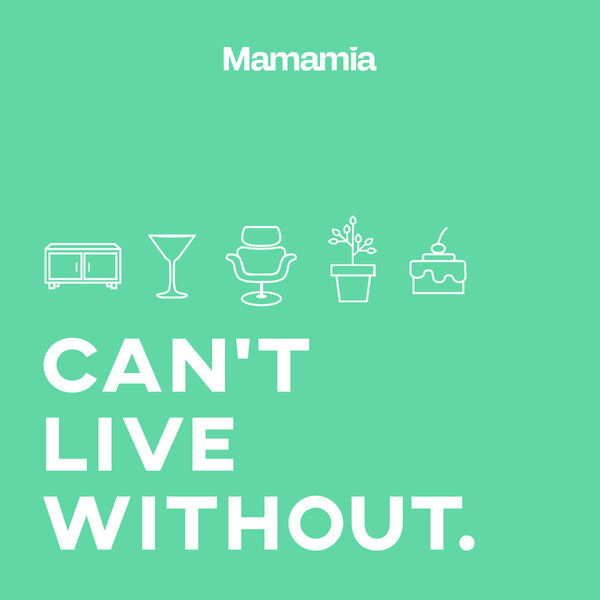Every month it happens. You get your phone bill and a sneaky extra cost has been added on because you went over your data limit.
Well, that is about to never happen again.
There is a very easy one tap hack on iOS 9 that will help you save data on your iPhone. And hopefully prevent you from going over that data limit in the future.
The latest Apple operating system, iOS 9, includes a feature that will switch your phone to mobile datta if you’re connected a slow Wi-Fi connection. Um, thanks-but-no-thanks.
The new feature is called Wi-Fi Assist. While it seems like a great idea if you want to keep your internet super speedy, it’s very dangerous in terms of eating up all of your phone data (and serving you up a massive phone bill at the end of the month.)
So. here’s how you turn the little money trap off.
Go to the ‘settings’ app on your phone.
Choose the ‘mobile’ tab in settings.
Scroll for days and then you will see this:
TURN IT OFF. Hit that green slidey button and turn it off.
Then you can thank your Wi-Fi for not charging you through the roof to download for days.
Have you got any iPhone hacks you want to share with everyone?