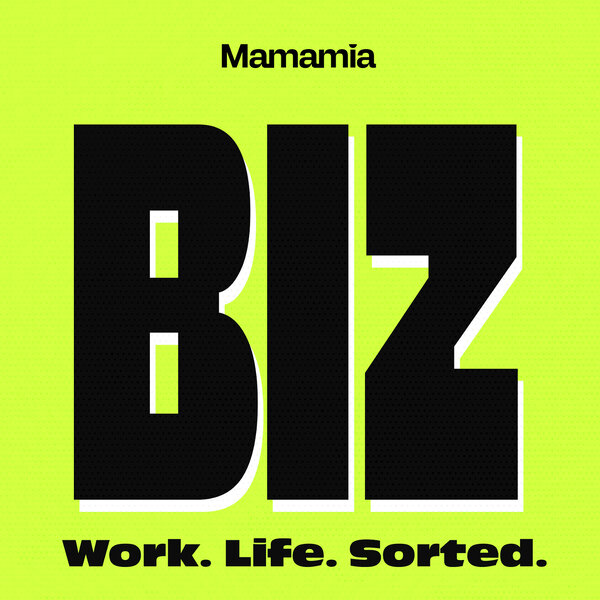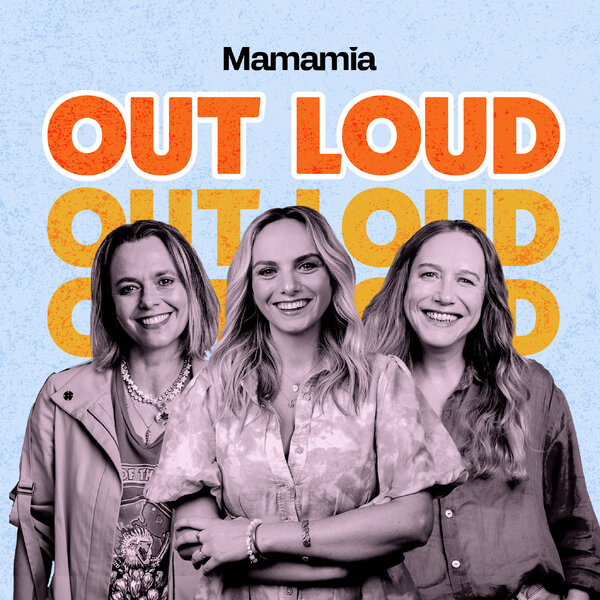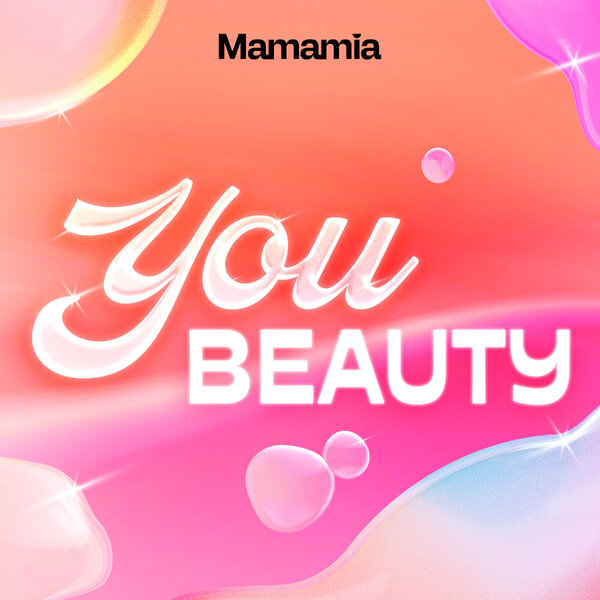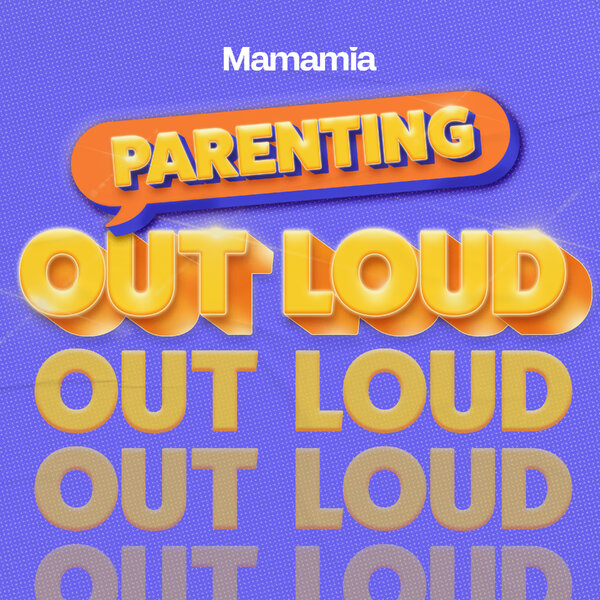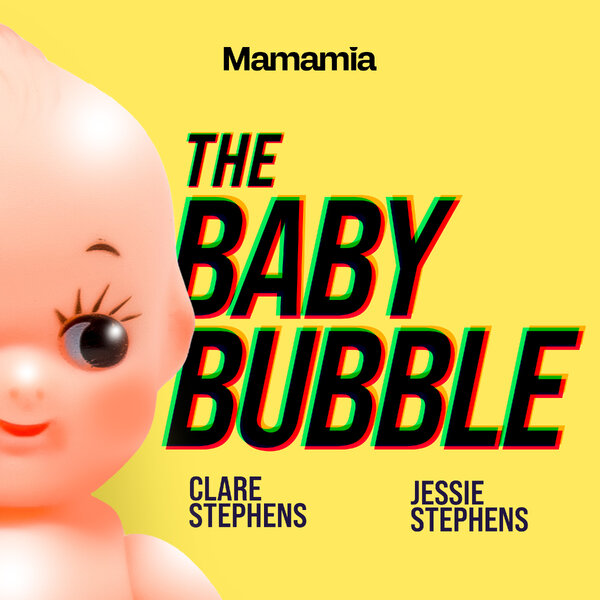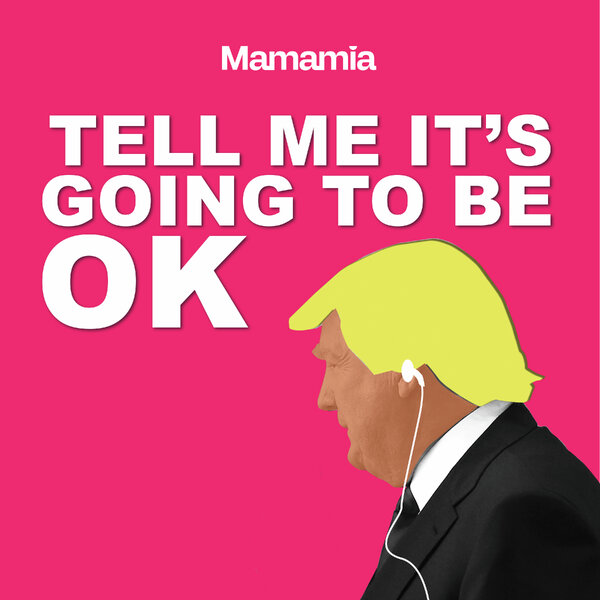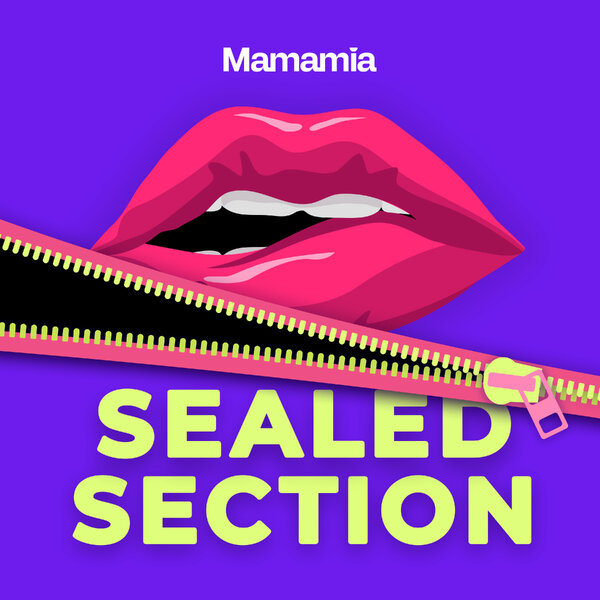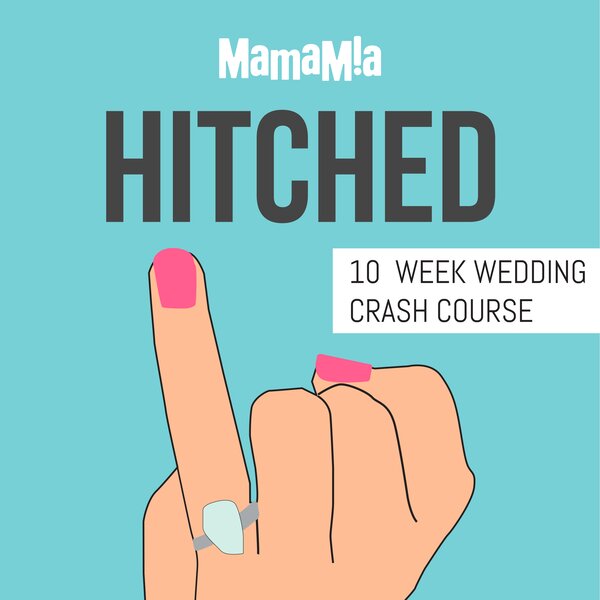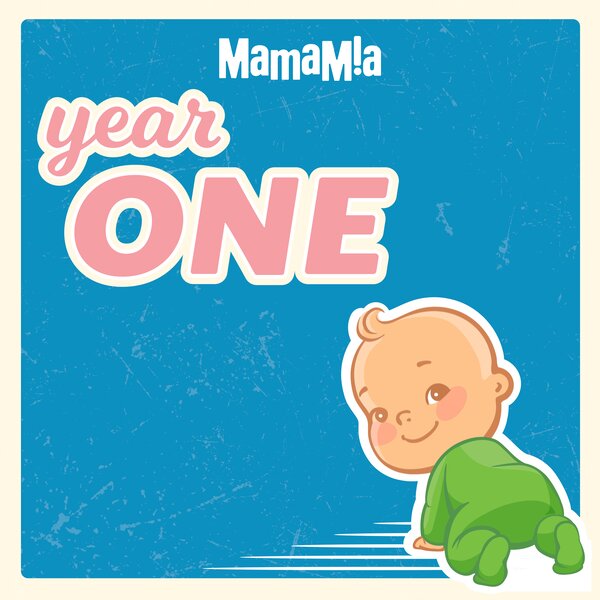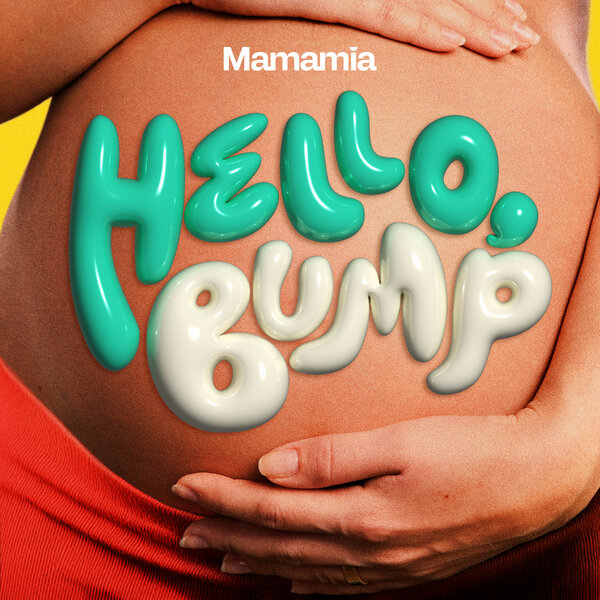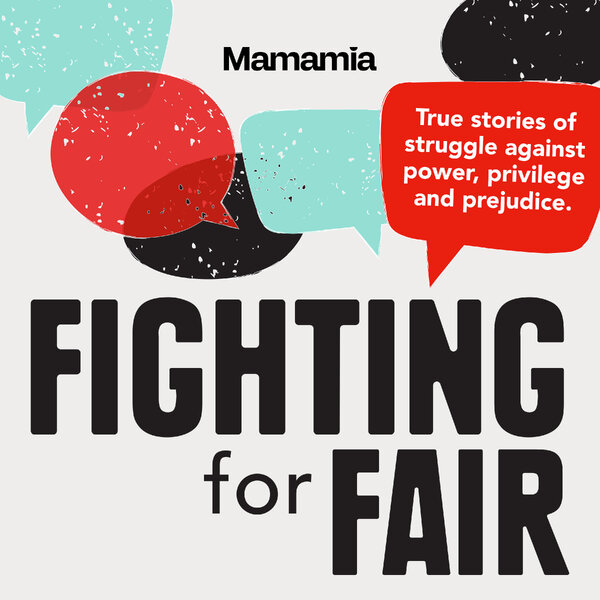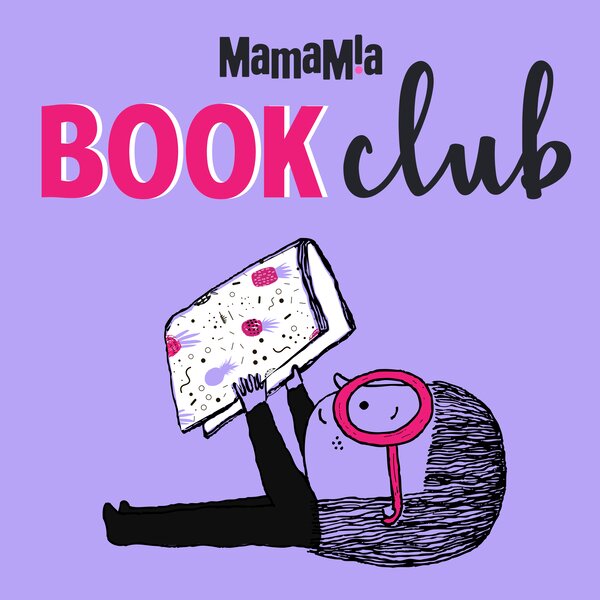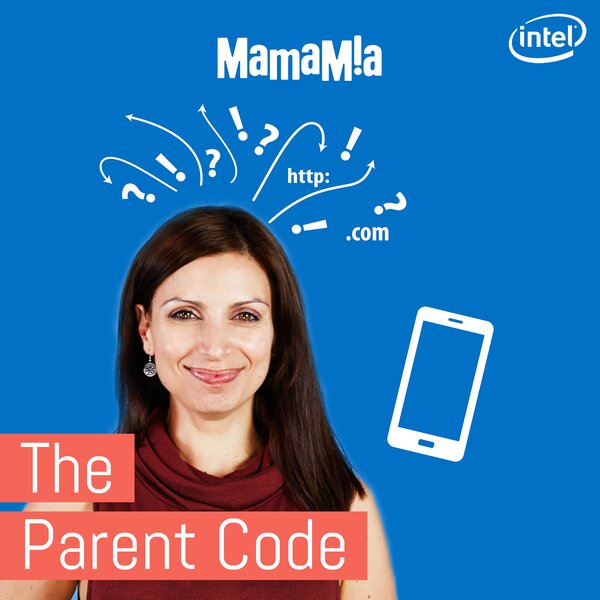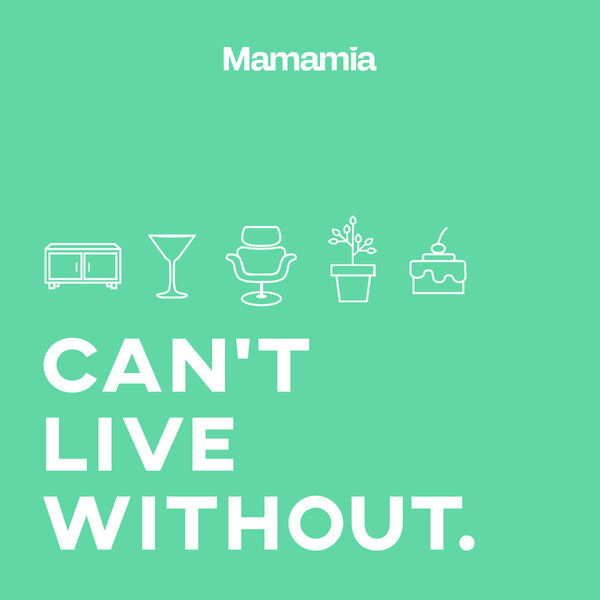Working from home comes with a set of challenges you might never have dreamed of facing.
On any given day you could be faced with working out how to keep your kids out of your office, how to stop your golden retriever barking mid-meeting or how to wriggle out from behind your desk on a video call to get that file you need without showing your co-workers or clients you’re still in your PJs from the waist down.
We’ve all been there. The past few weeks have been interesting, to say the least.
And then there’s that issue of using more energy. Being at home more often (read: ALL THE TIME), you may feel like an increase in your energy consumption is inevitable.
To save us all a few extra bucks here and there, we’ve had a look at some areas where you can save electricity, thanks to Synergy.
Get control of your thermostat.
Your electricity costs can go up 10 per cent for every degree the thermostat goes up in winter or down in summer – so try not to crank up the air con or heating. You could help to keep your energy use down if you can make yourself comfortable with your thermostat set no lower than 24°C in summer and no higher than 21°C in winter.
If it’s nice weather and you’re using a laptop, you might be able to work in your outdoor area and enjoy the free lighting and fresh air out there. If it’s cold, throw a blanket over your legs and invest in some oversized fluffy slippers (no one sees them during your Zoom calls anyway).
Switch off whatever you can.
Before you start and finish for the day, do a quick tour around each room of your home and check what’s on and off.
And get the whole family to get in the habit of checking too. You might have things on you don’t need, such as ceiling fans, lights or heating or cooling in rooms you won’t be using while you work.