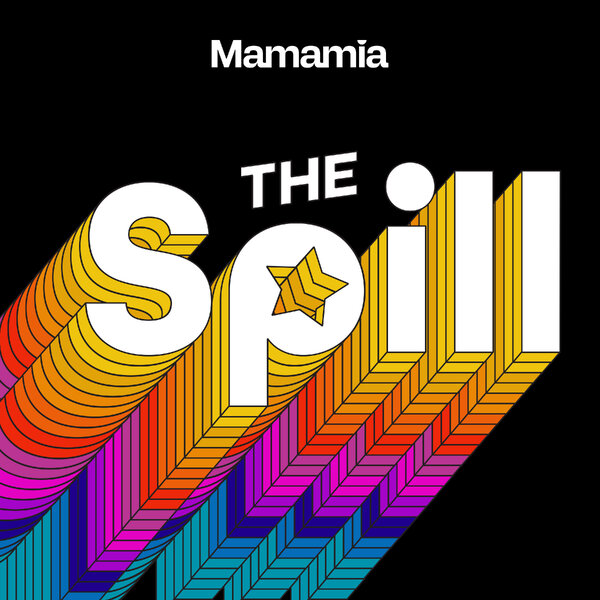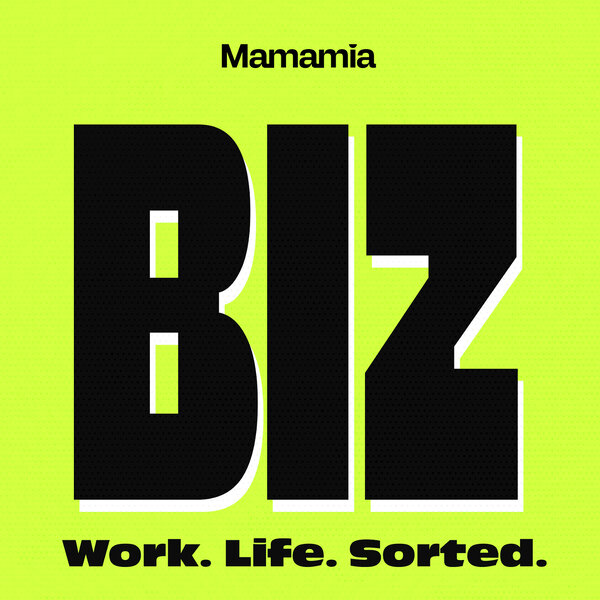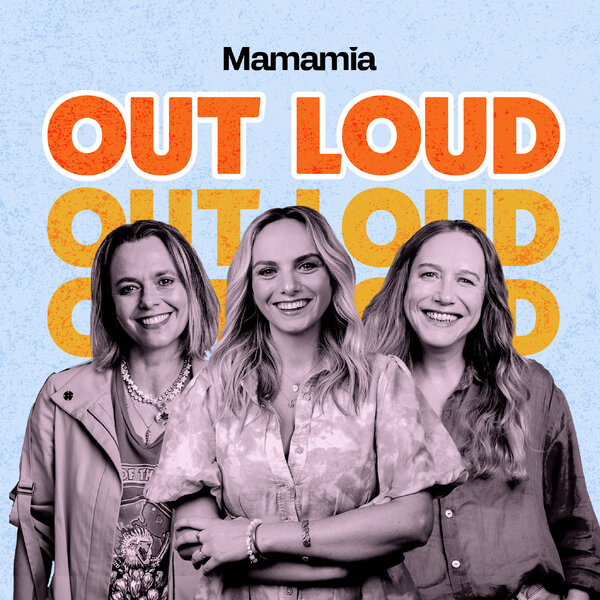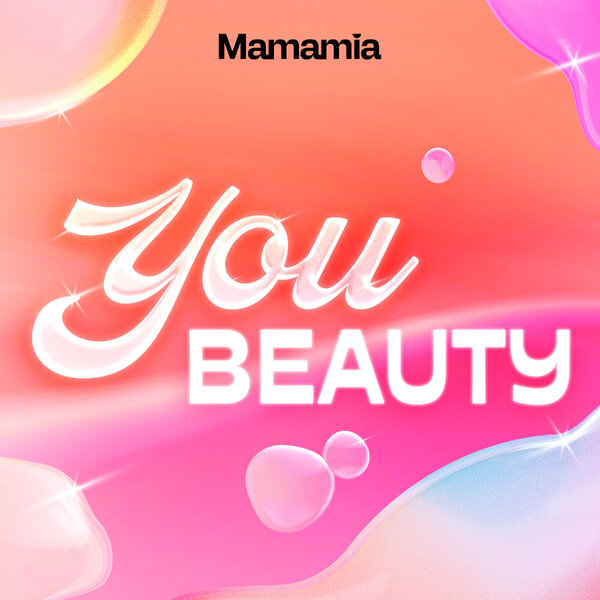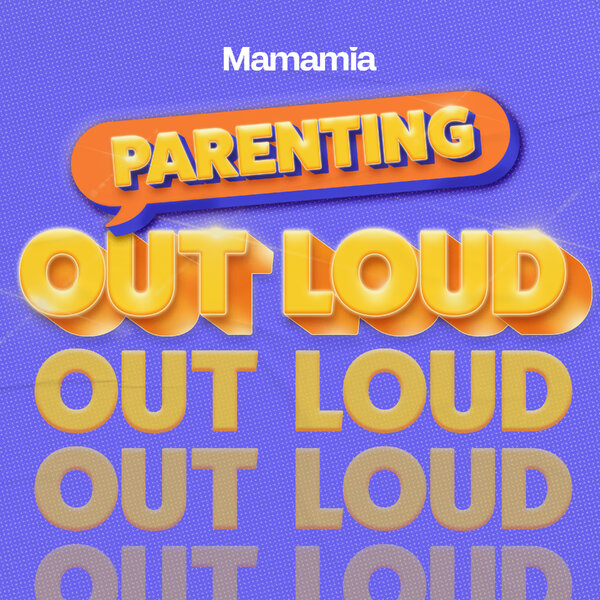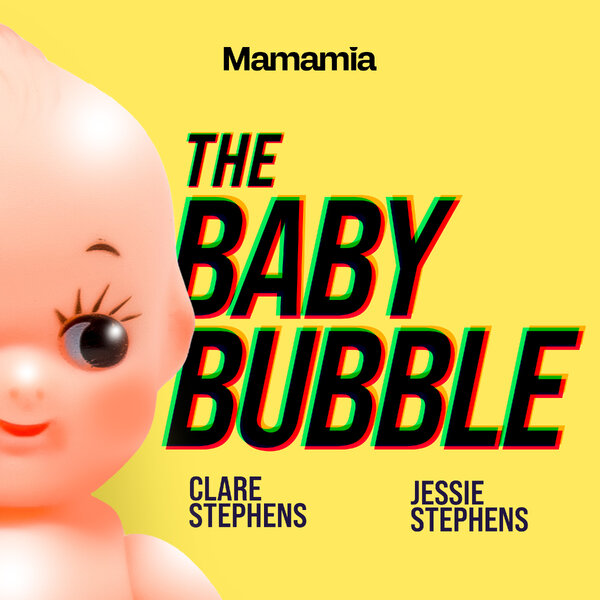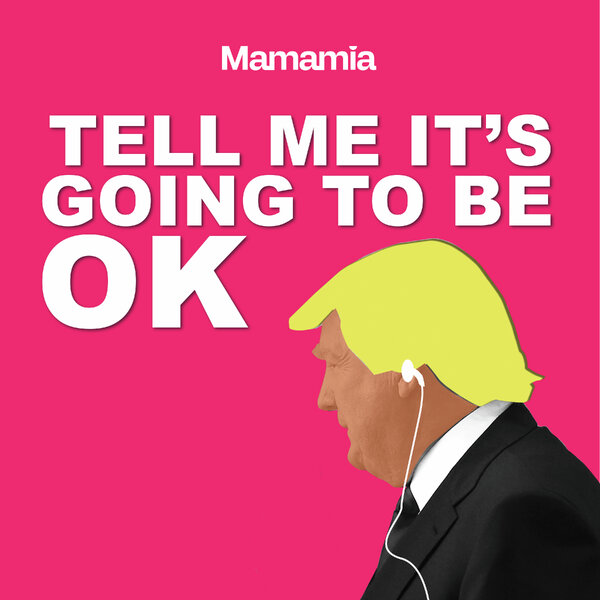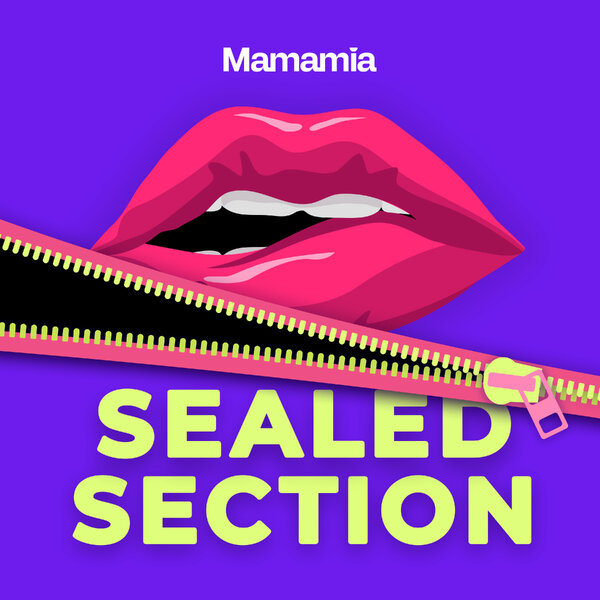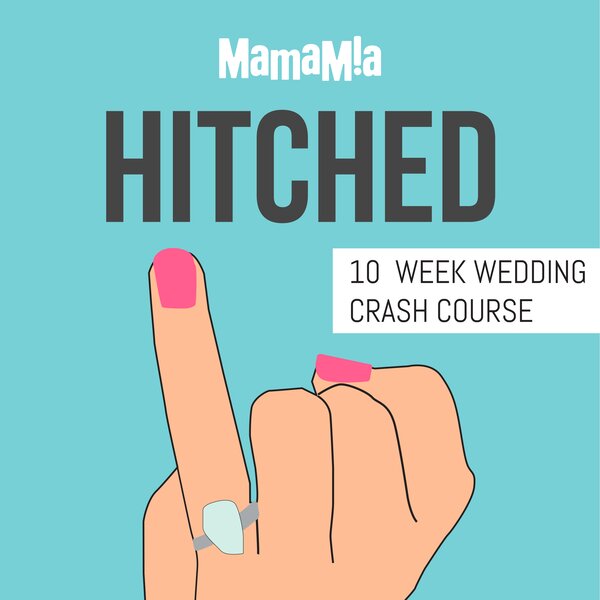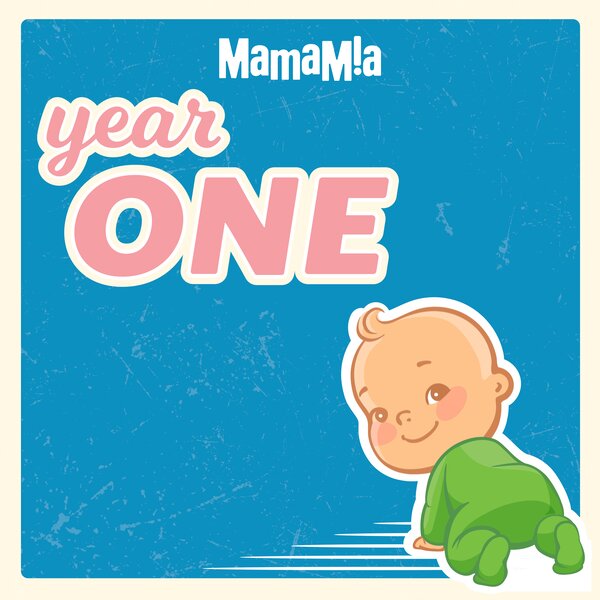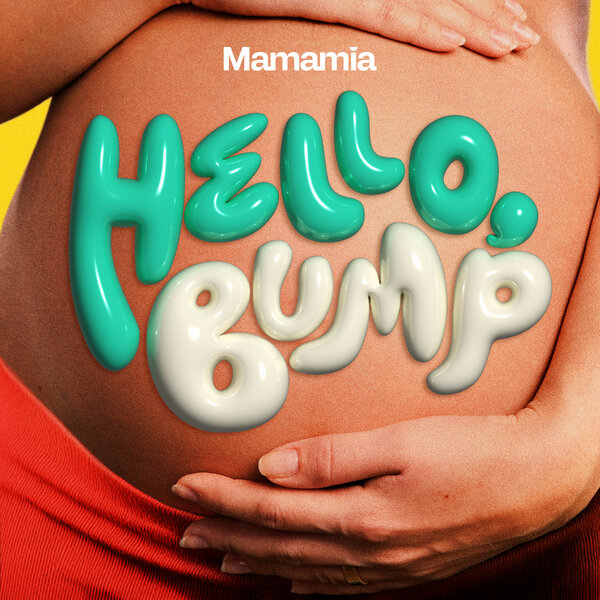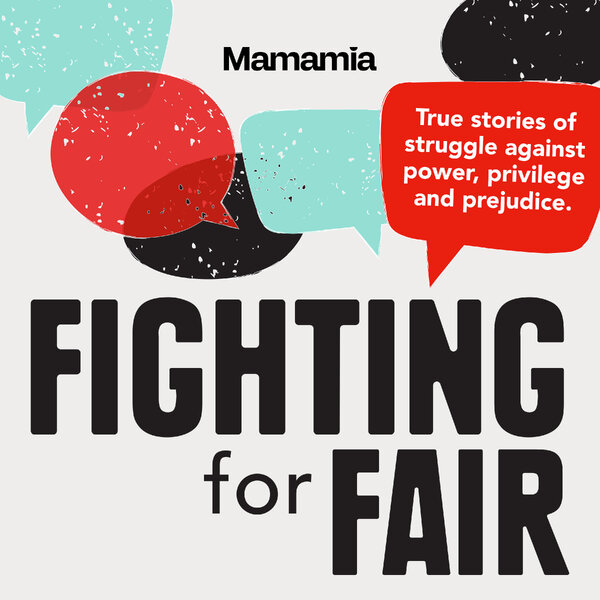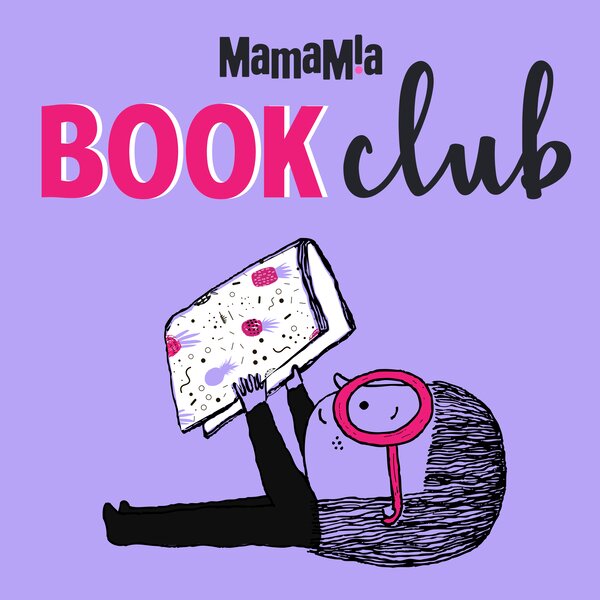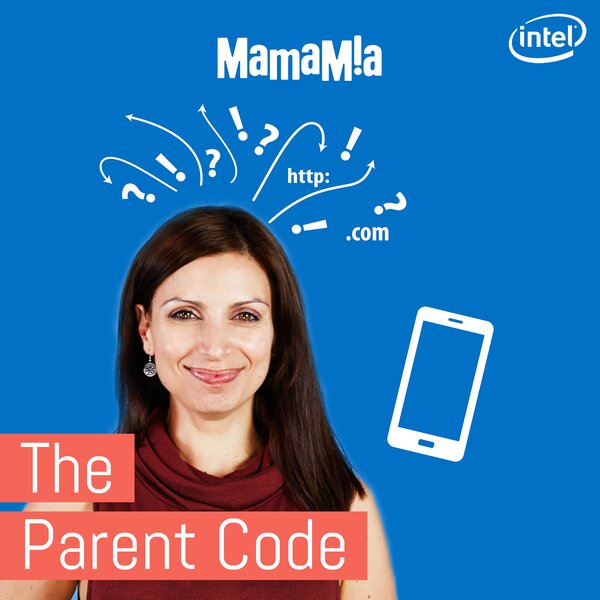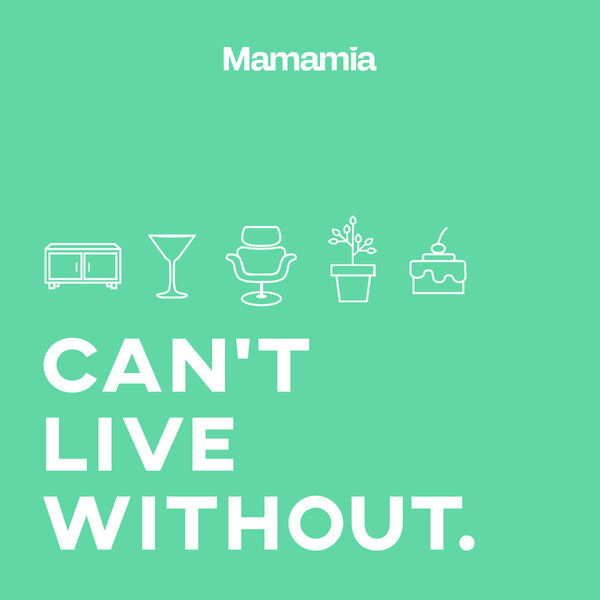Taylor Swift’s social media accounts are among the most popular on their respective channels. Her Twitter has 85.4 million followers, her Instagram 102 million and her Facebook 72 million.
But as of this weekend, all those ‘Swifties’ have nothing to look at. No posts, no statuses, no pictures, no videos of Meredith Grey and Olivia Benson (TayTay’s cats).
It’s not that she’s deleted them.
The accounts are still there, but the pages have been purged.
Some are speculating the blackout is the 28-year-old’s way of digitally detoxing after her highly publicised civil sexual assault case. Some are saying she’s been hacked. Some are pointing to the release of her anticipated sixth album.
And most aren’t coping.
We can all take some solace in the fact that her pages have been wiped rather than just deactivated or – God forbid – deleted.
But how did she do it?
After all, neither Facebook nor Instagram nor Twitter provide an ‘erase everything’ function – all that data simply means too much to them.
So if you want to pull a Swifty and spring clean your account without losing your followers, you’ll have to rely on third-party tools to make it happen. Tools like these:
Facebook Post Manager
According to Gizmodo, this free Chrome browser extension is the slickest slate-cleaning option out there for Facebook.
A few clicks and you can wipe the lot – likes, comments, shares, wall messages, pictures.