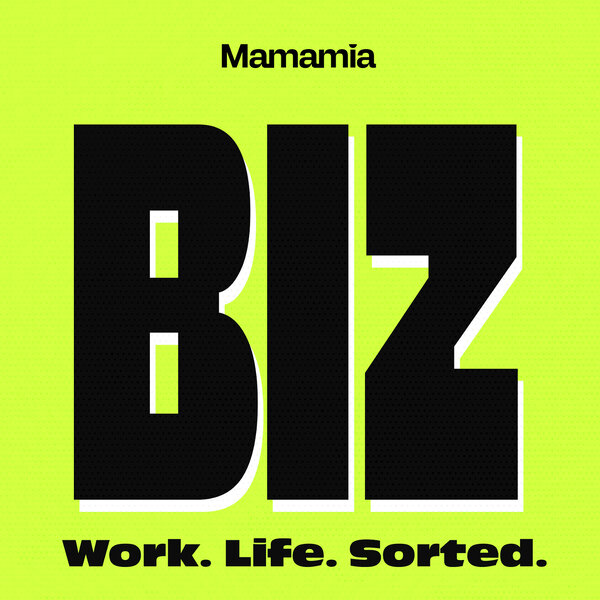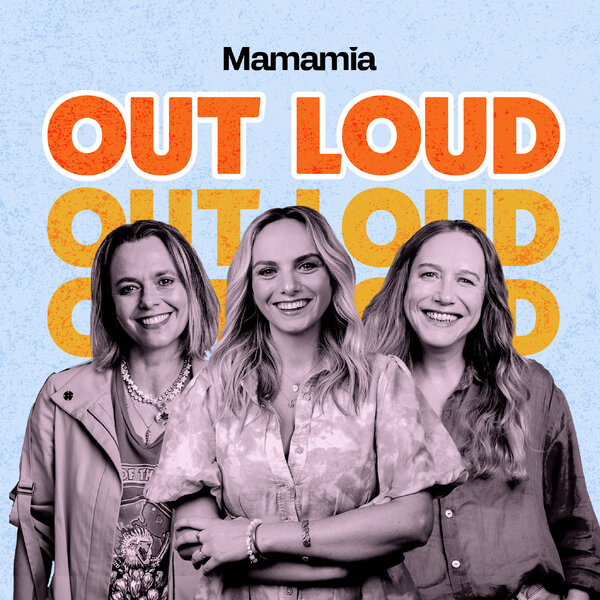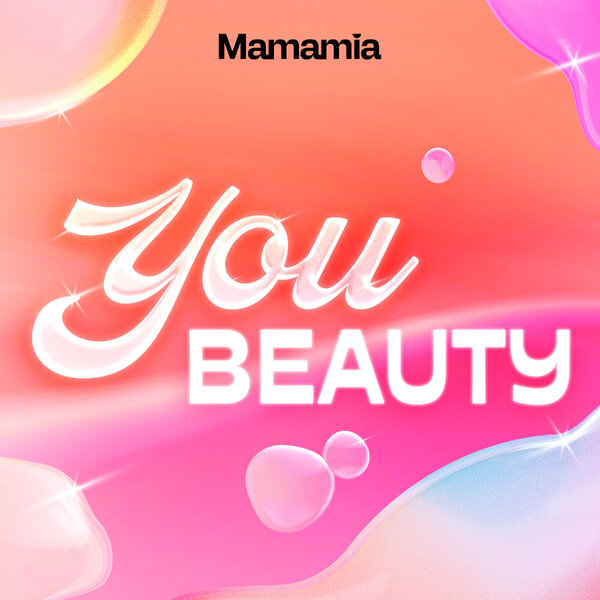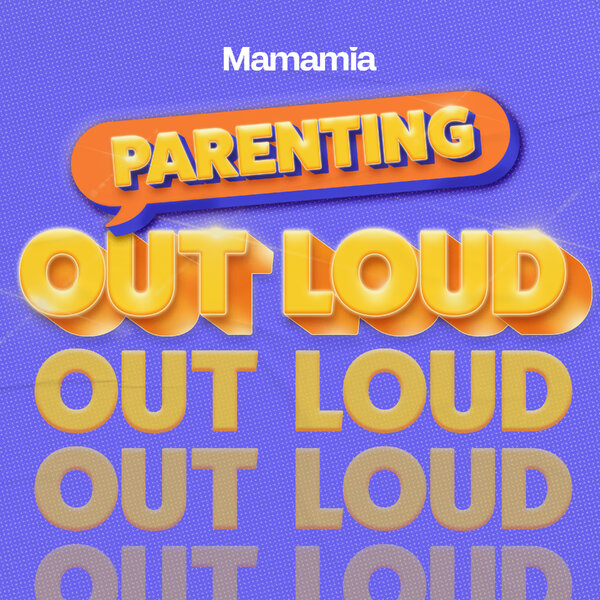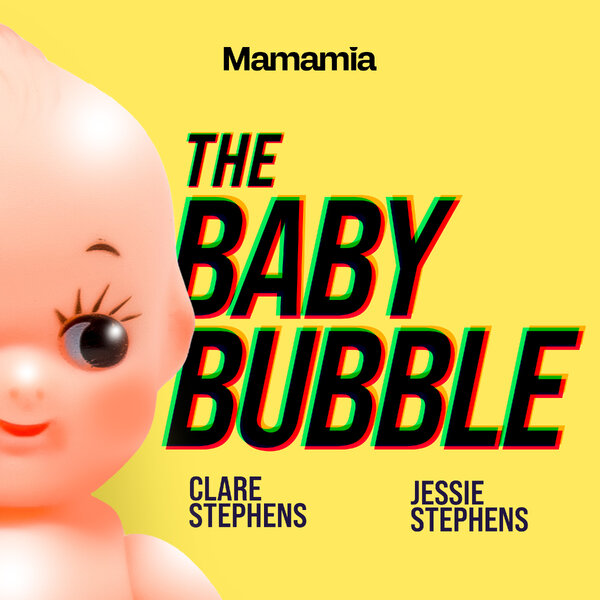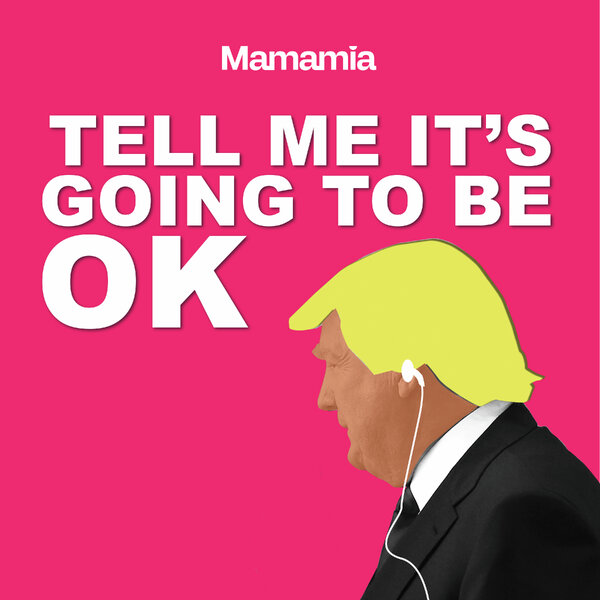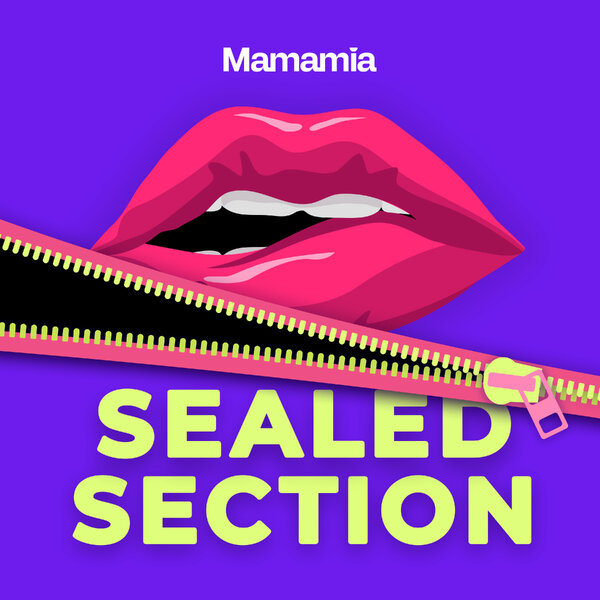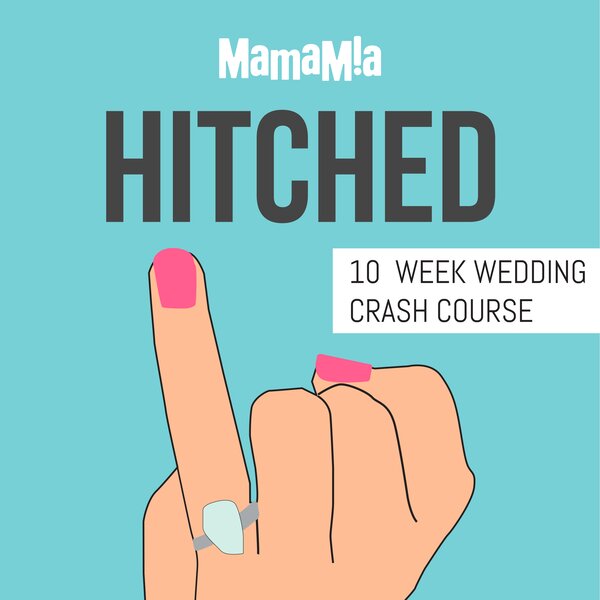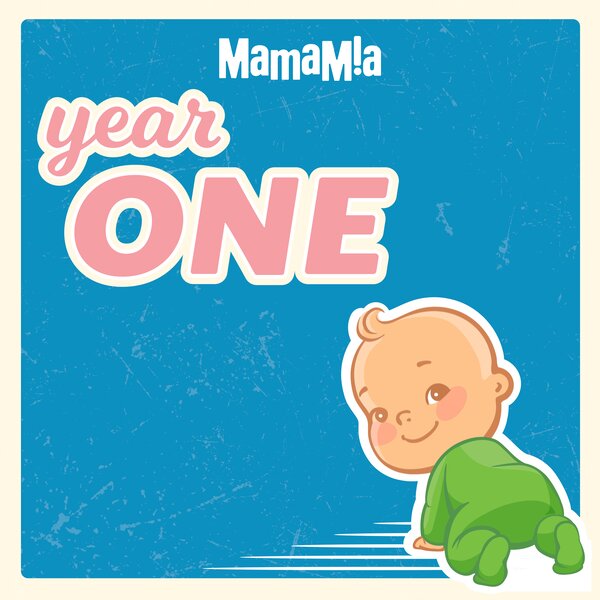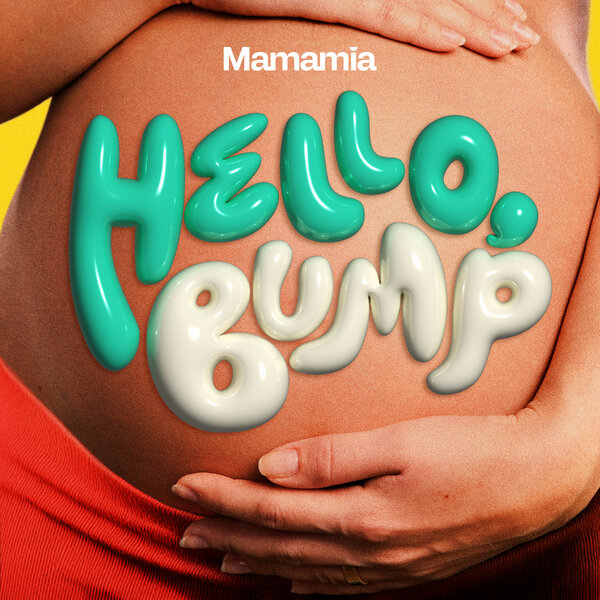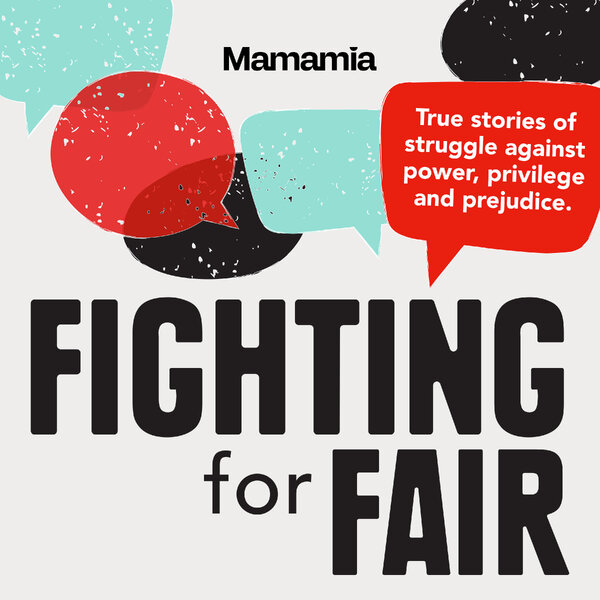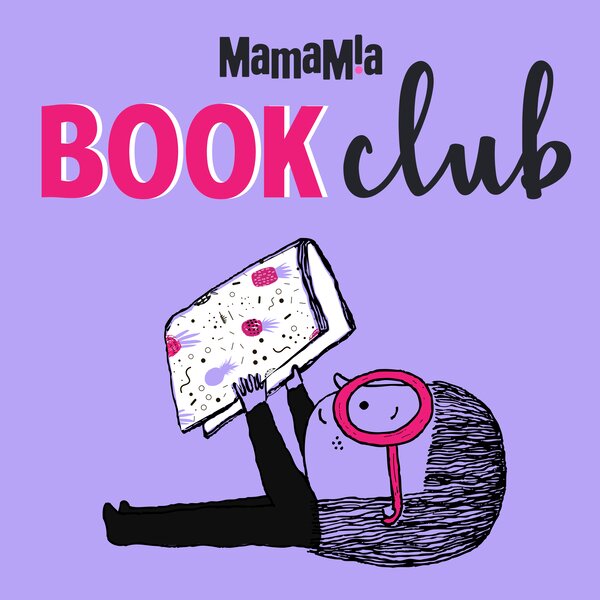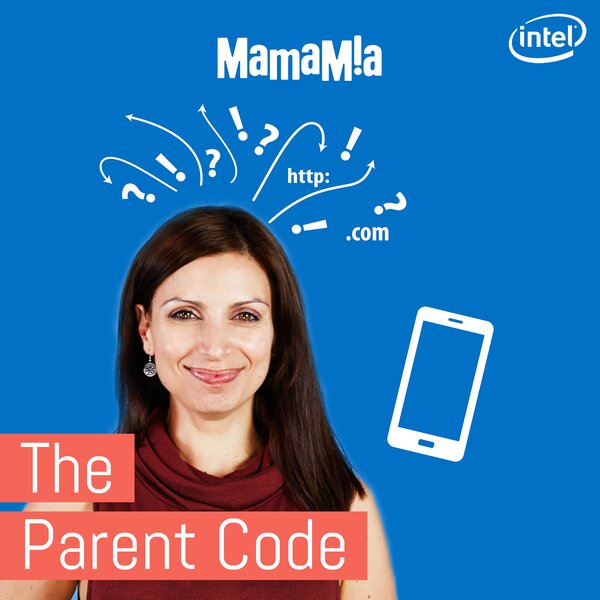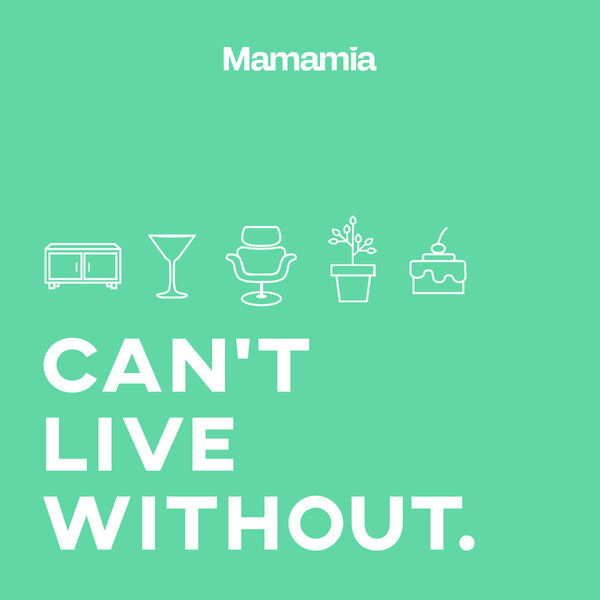What if I told you there was a way to become better at your job, happier in your work and more efficient in general?
“GIMME GIMME GIMME!”
It’s all about managing your emails. Emails can ruin your work life and even your personal life but only if you let them.
It’s time to take control. You are the boss of your emails. Your emails are not the boss of you.
Here’s how to get on top of your emails and the control they have over your lives, both professionally and personally:
1. Separate professional and personal
Keep separate work and personal emails and be really strict about it. You don’t want to come across work issues, at the same times as checking personal emails on a weekend, as then you’ll feel obligated to address them. Weekend gone.
Also, never send work emails from your personal email account and vice versa.
2. Set your email hours
This is key. Just as you have work hours, dedicated specific hours for email-checking. Just because your boss sends you an email at 10pm doesn’t mean you have to respond at 10pm. There aren’t many bosses who would even expect you to.
Try and only open your work email address at work. It’s a great way to start your working day to get in the zone.
I chucked a sickie so that I could… Article continues after this video.
3. Organise yourself
Set up easy-to-understand email folders and file, file, file. You should be able to find important emails at a moment’s notice. You should also get into the habit of saving any emails that may be needed for issues that could potentially arise at a later date. If you know it’s a sticky situation, file all emails related to that situation to cover yourself when the time comes.