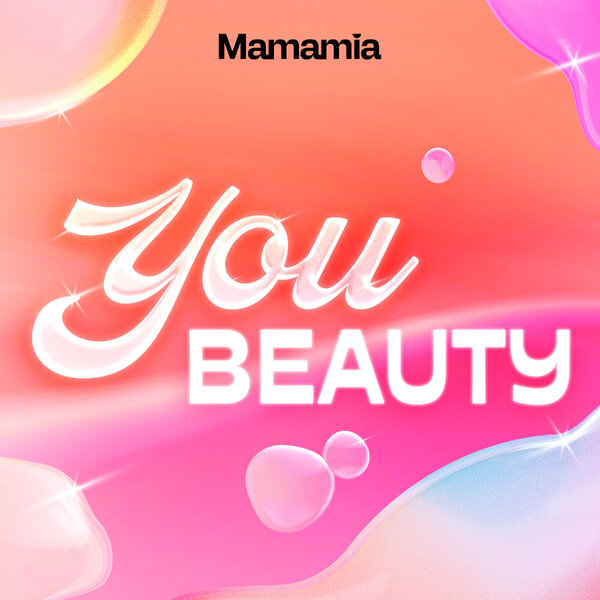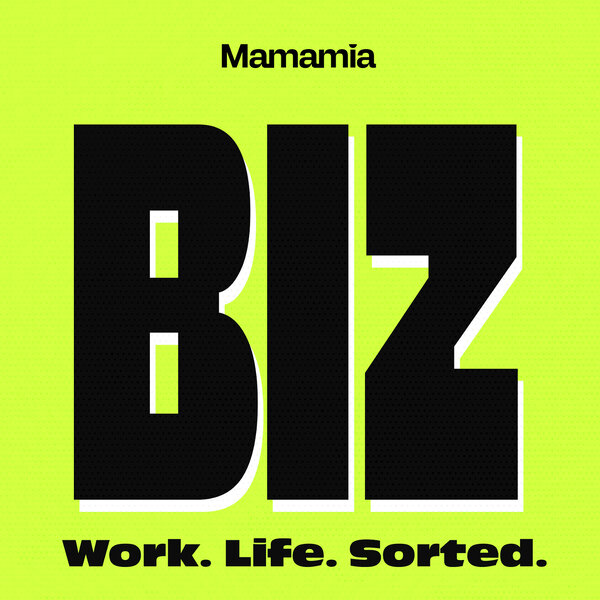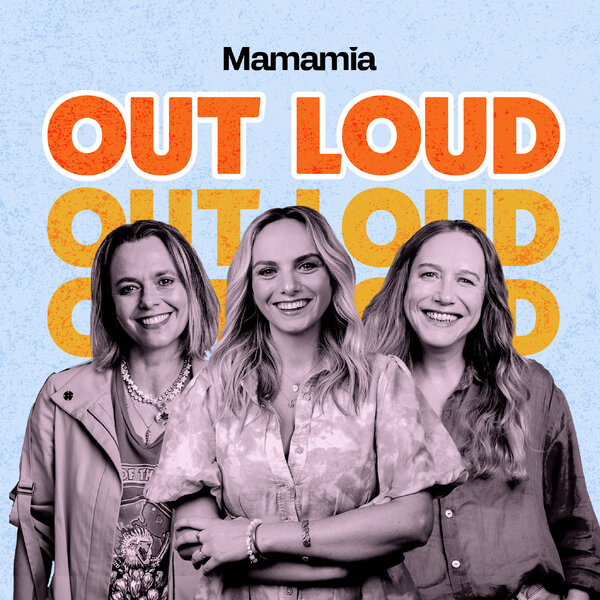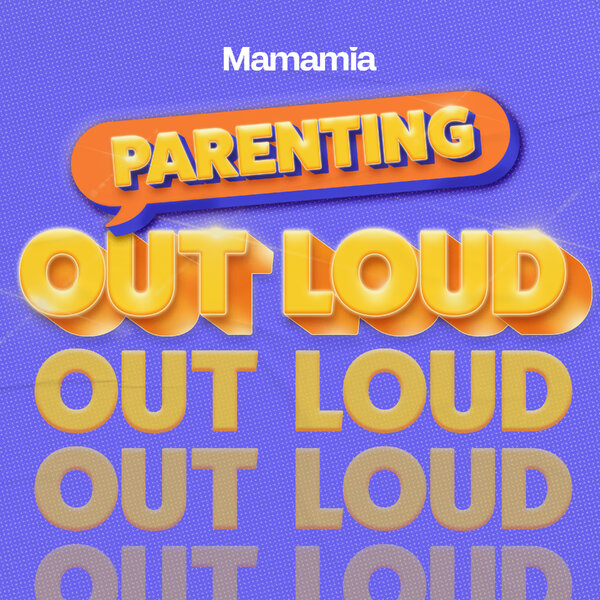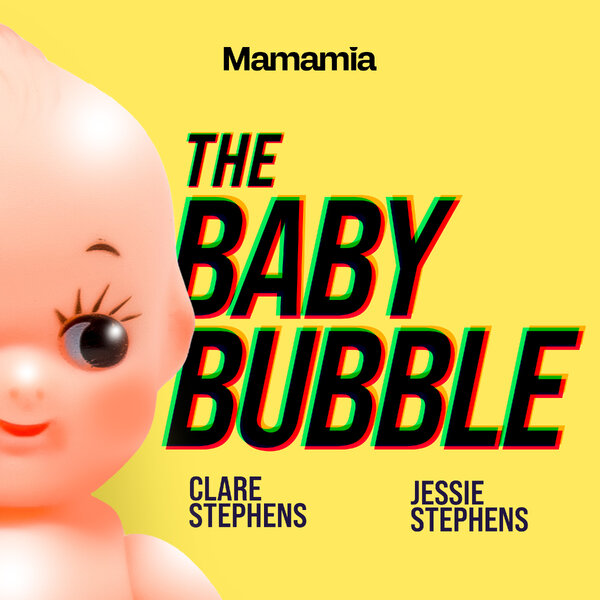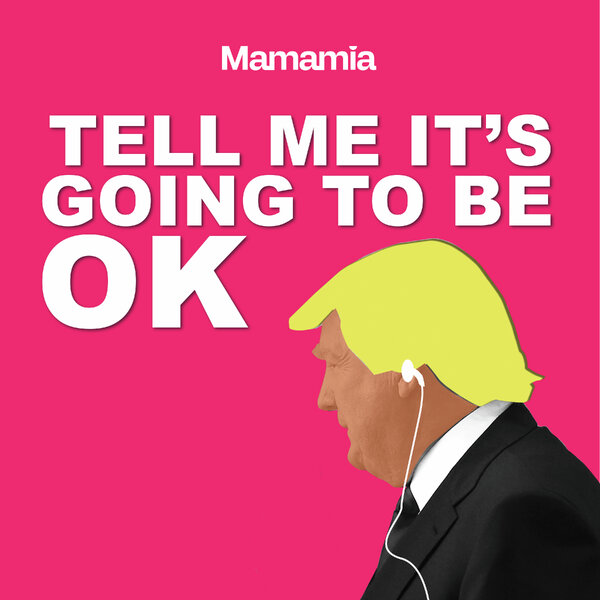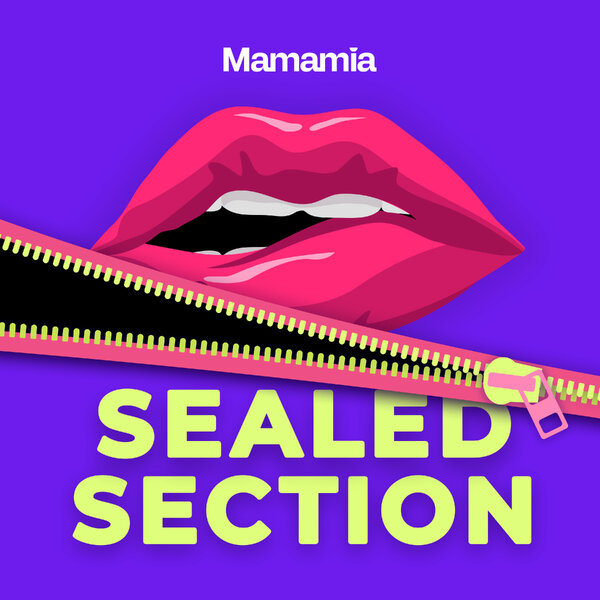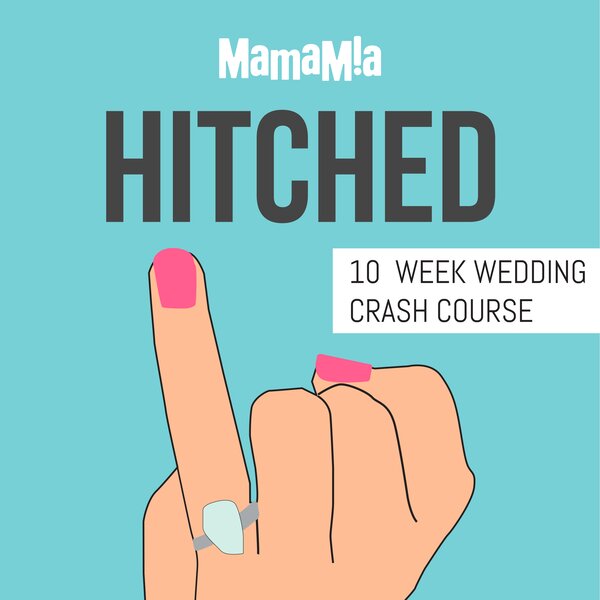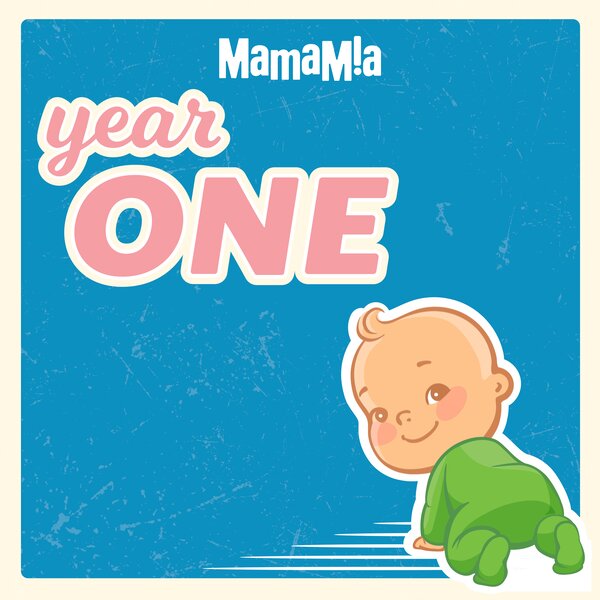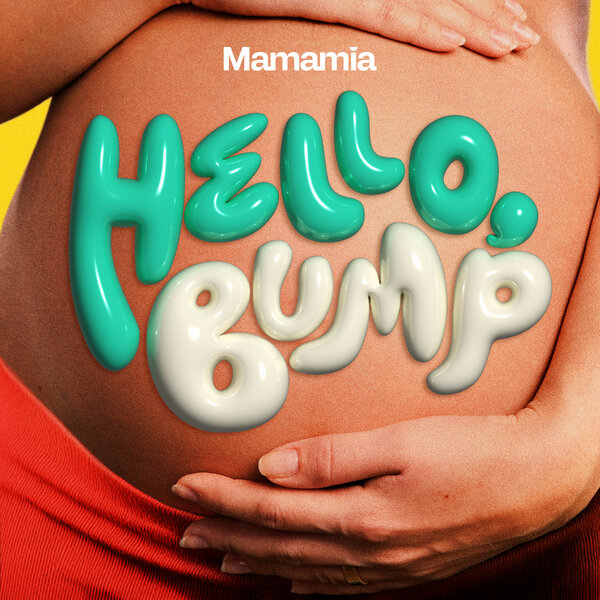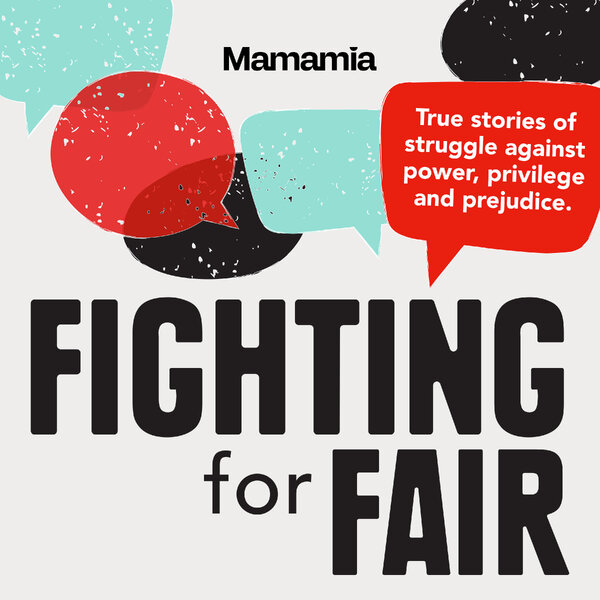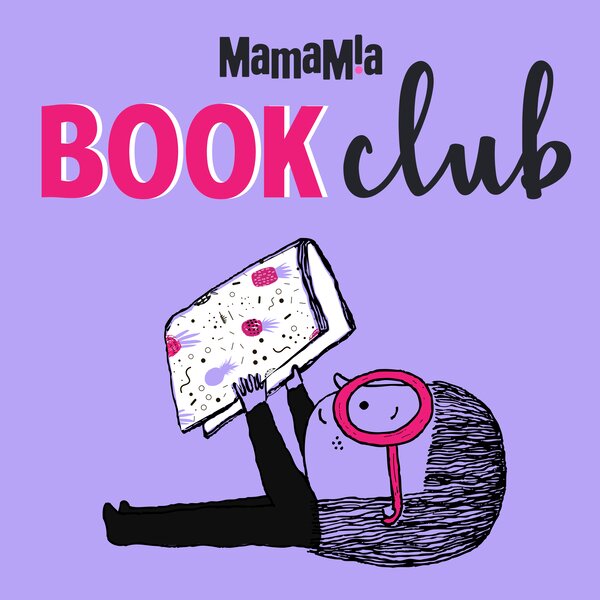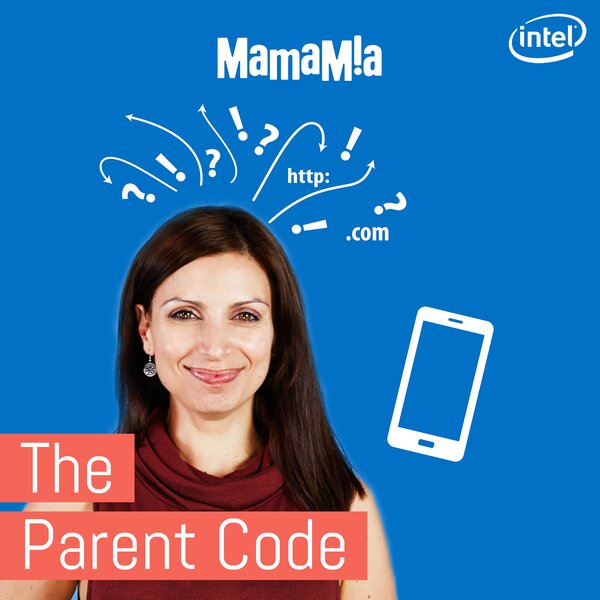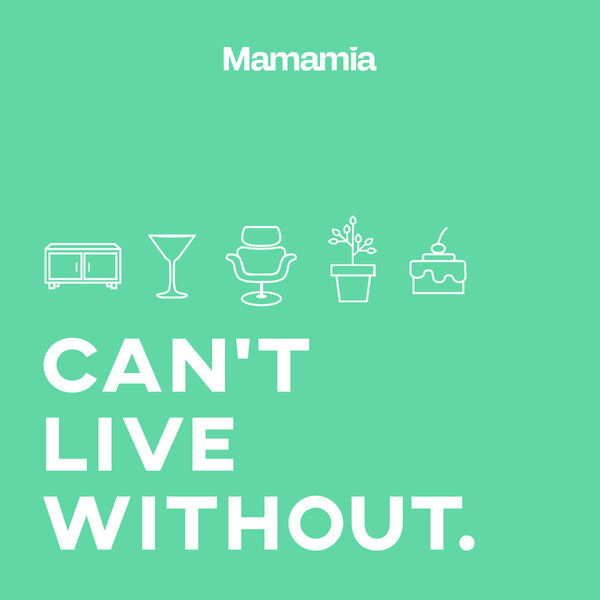The easy way to show your support.
In celebration of the US Supreme Court’s ruling legalising same-sex marriage across America, Facebook is helping users add a rainbow filter to their profile picture to show their support for marriage equality.
Here is a very simple guide to adding the filter to your photos, and celebrating #LoveWins.
1. Log in to Facebook.
2. Go to facebook.com/celebratepride.
3. View your new profile picture in all its rainbow glory.
3. Replace the standard ‘Created with facebook.com/celebratepride’ with a customised caption if you’d like.
4. Click ‘Use as Profile Picture’.
It’s that simple.
What are you waiting for?
Will you be changing your profile picture to support gay marriage?
Read more:
18 arguments against gay marriage – and why they’re bollocks.
Tonight, we are one gigantic step closer to legalising gay marriage.