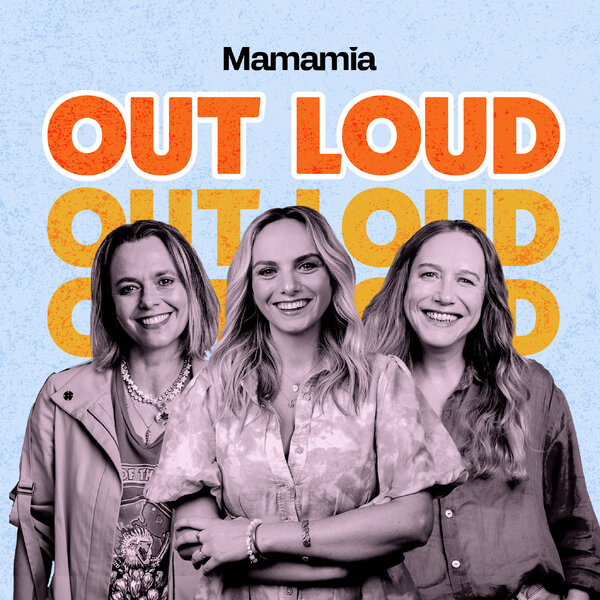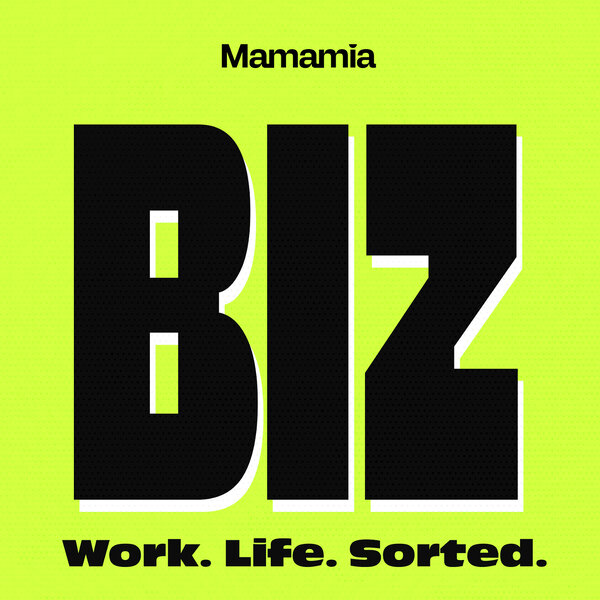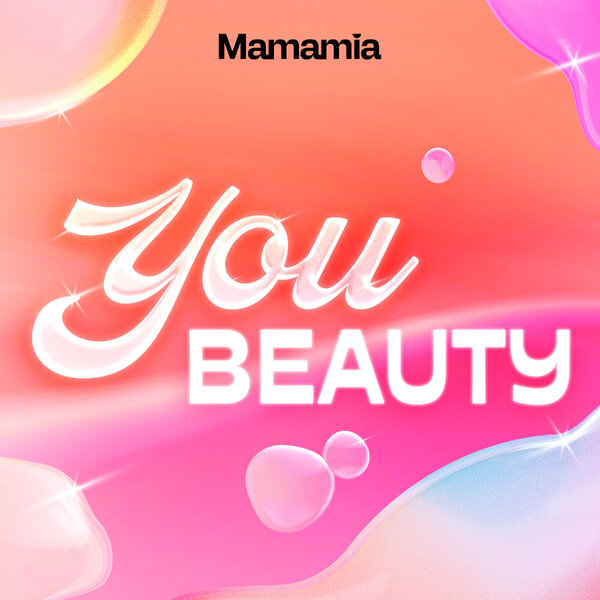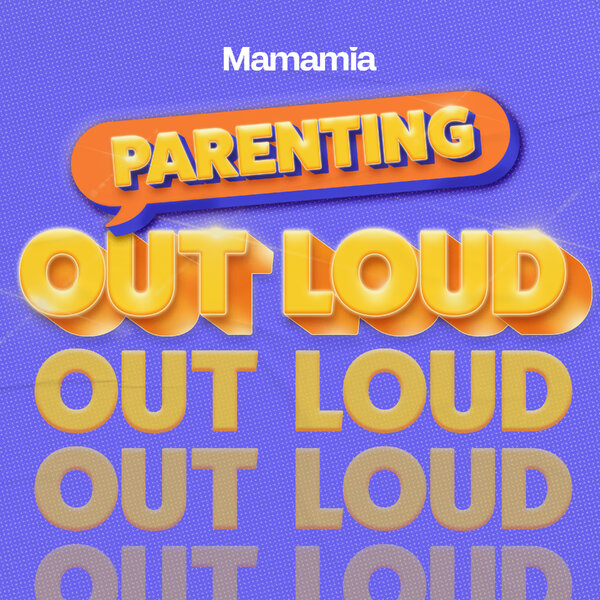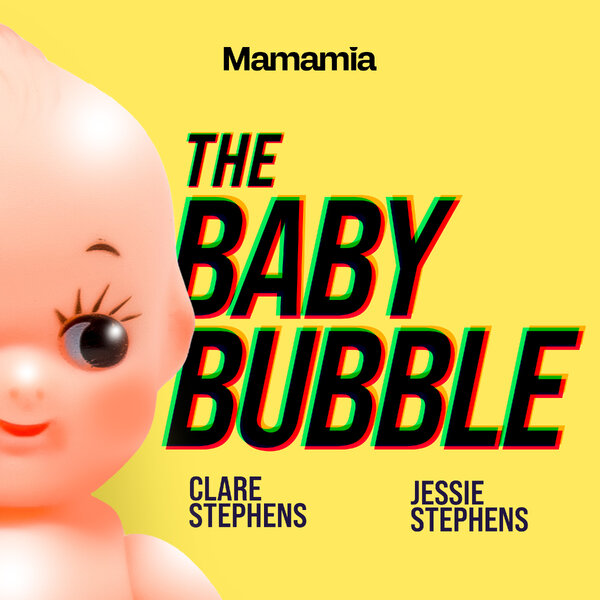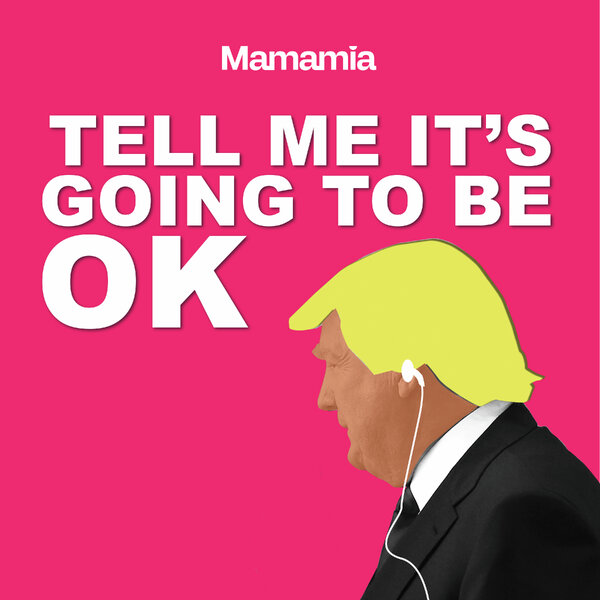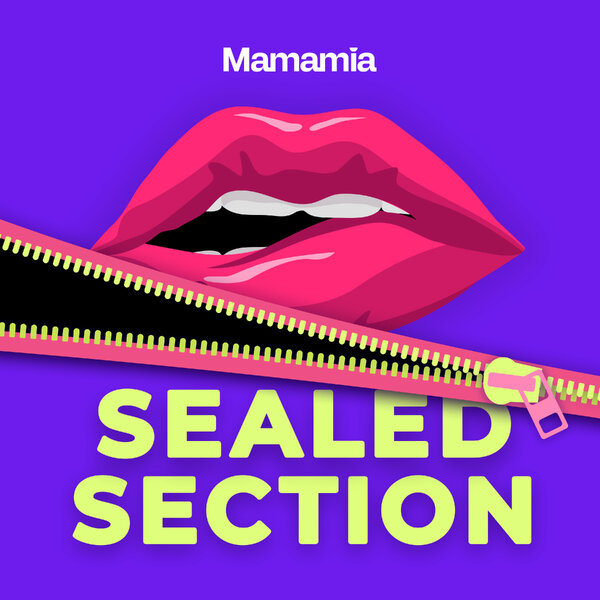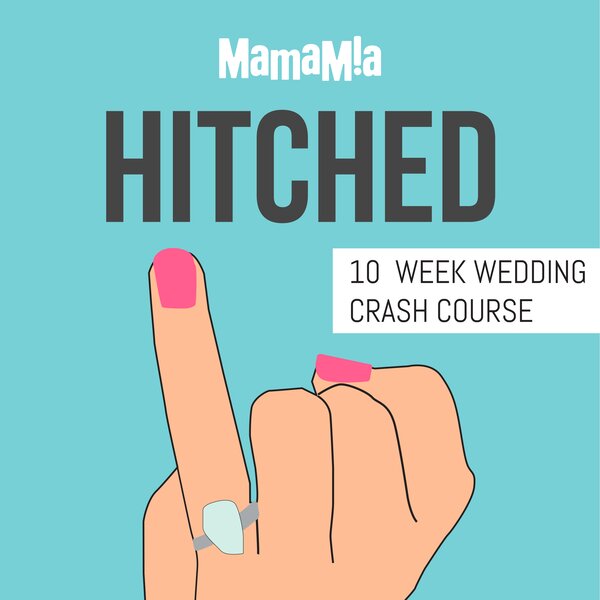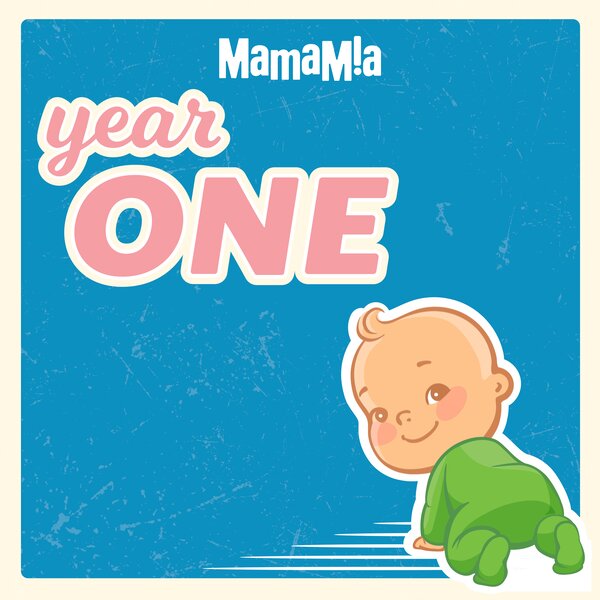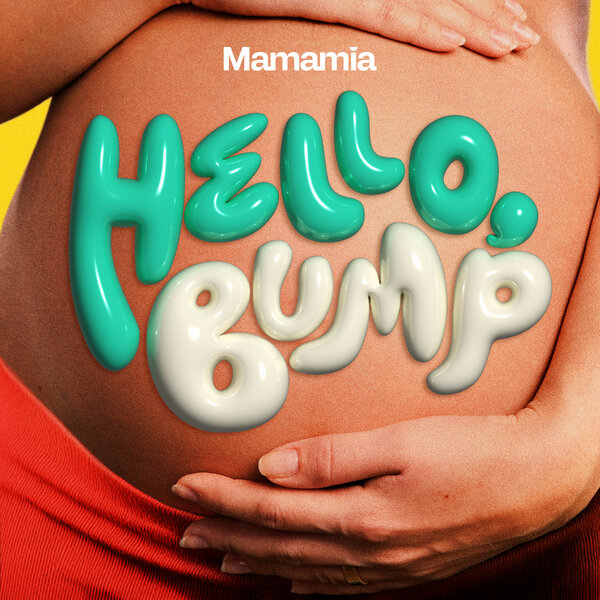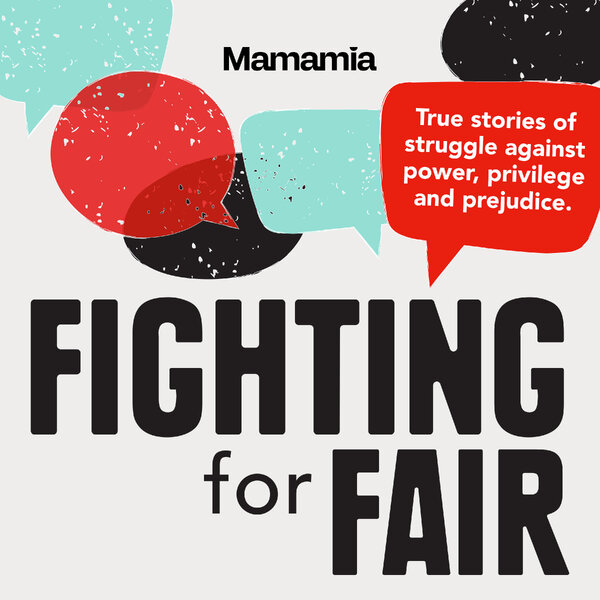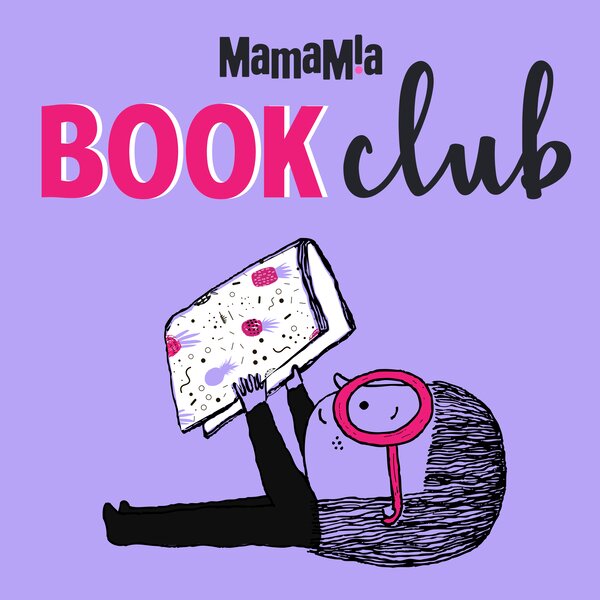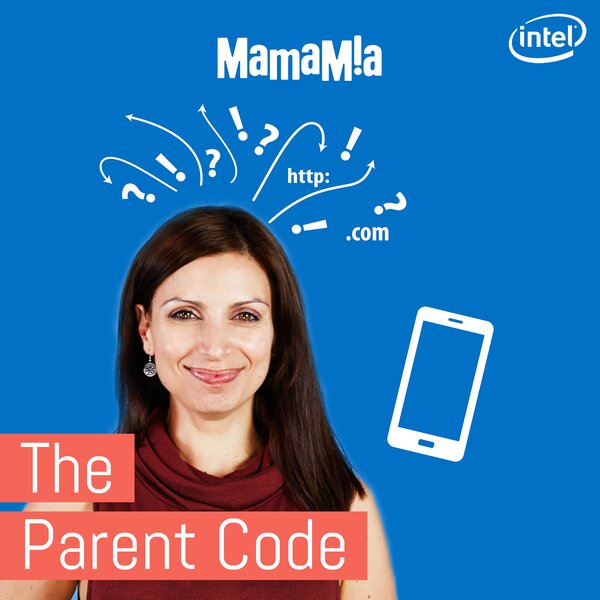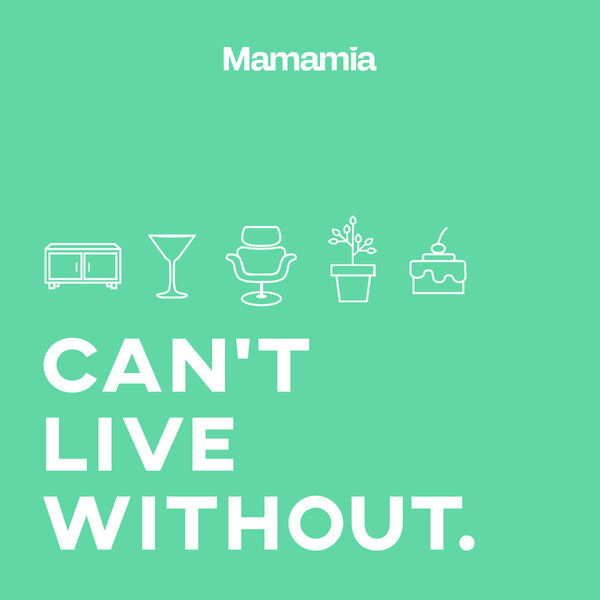You’re welcome.
Didn’t think you could love your iPhone any more? Well prepare yourself, because there are some tricks that can make your smartphone-using life even easier.
We bet they’ll change your life.
1. Text timestamps.
To find out when a text was sent or received, touch the screen and drag the text bubbles to the left.
2. Take photos using your headphones.
Press the centre of the headphone button the take a photo. No more awkward arm selfies.
3. Make your phone flash when it rings.
If you don't want your phone to ring or vibrate when someone is calling you, you can make it flash instead. Just go to Settings, General, Accessibility and swipe right on LED Flash for Alerts.
4. Charge your battery faster.
If you need a quick charge of your battery, put it on Airplane Mode.
5. Take a screen shot.
If you need to take a screen shot, hold down the home button and on-off button at the same time. The image will be saved to your camera roll.
6. Add a full stop and space after a sentence.
Double tap the space bar to add a full stop and space to the end of your sentence. Makes texting so. Much. Faster.
7. Caps lock.
Double tap the shift key (arrow) to get caps lock. If it still doesn't work go to Setting, General, Keyboard and make sure Caps Lock is on.
8. Get a domain.
Holding down the “.” at the bottom of your keyboard and a menu will pop up with a list of web suffixes to choose.
Can anyone say mind blown?
You're welcome.
Which feature didn't you know about?
Like this? Try these:
You're about to make your Facebook photos, Instagram worthy.