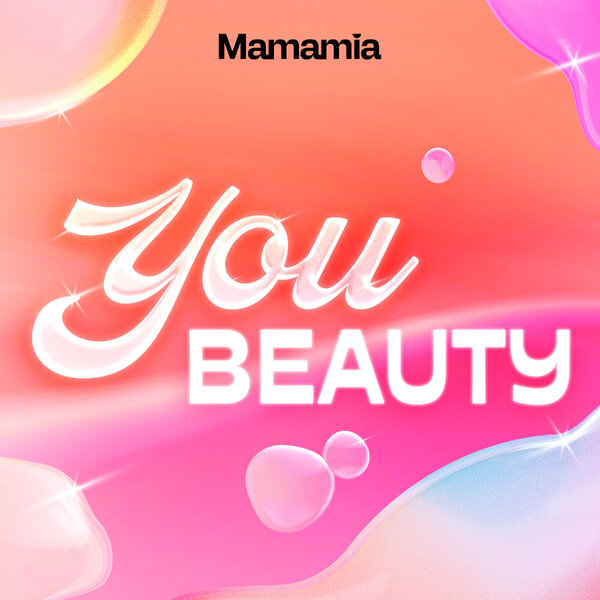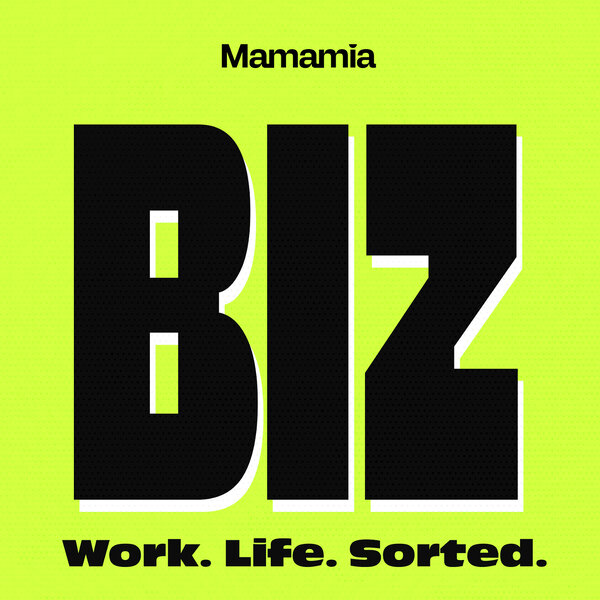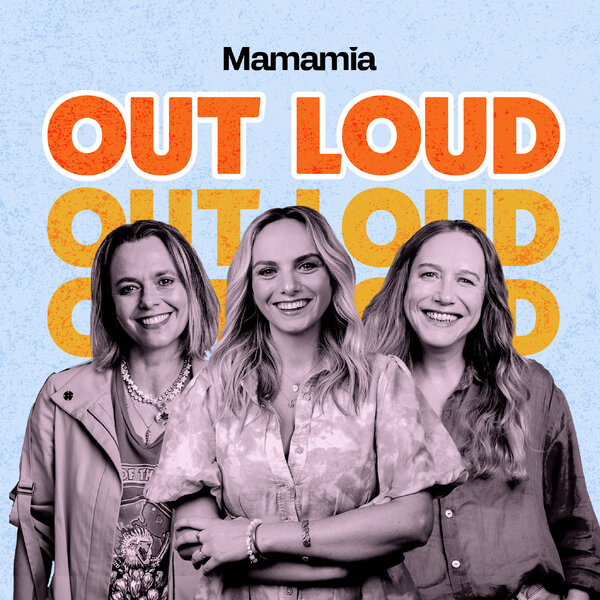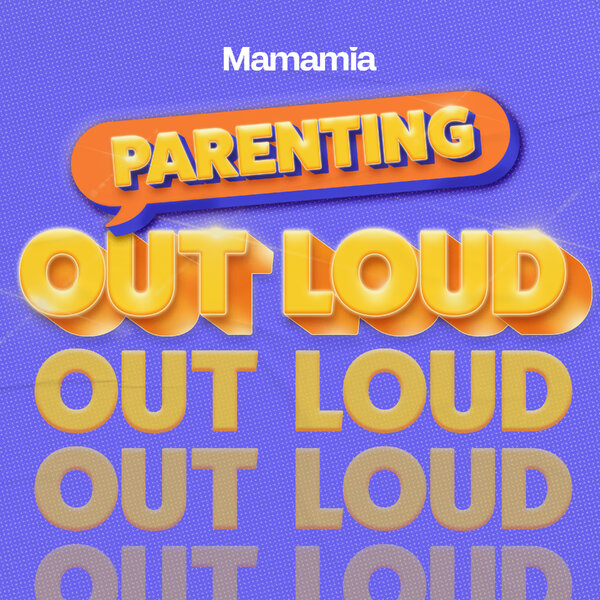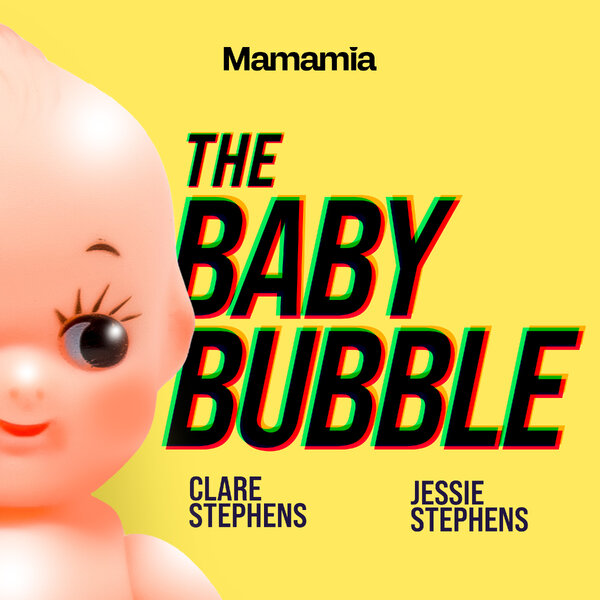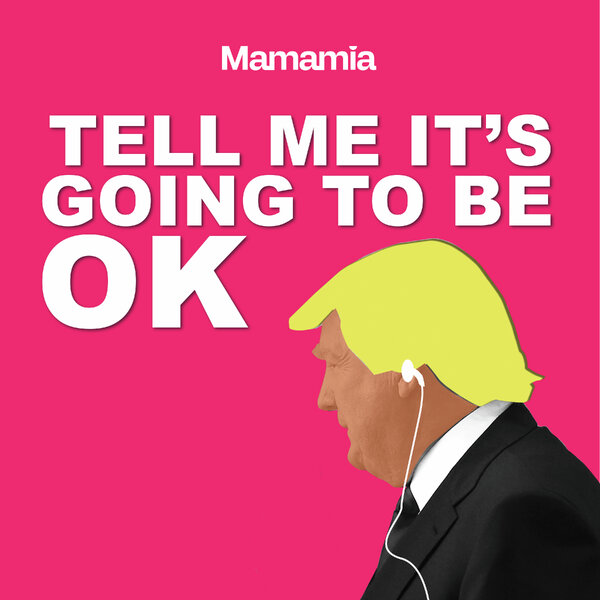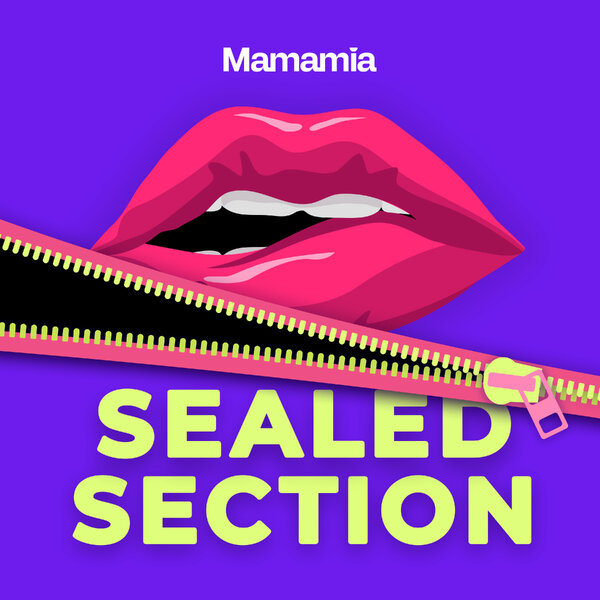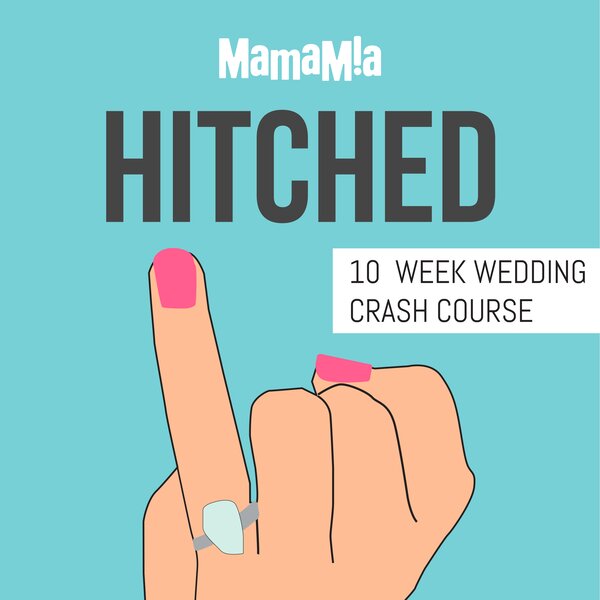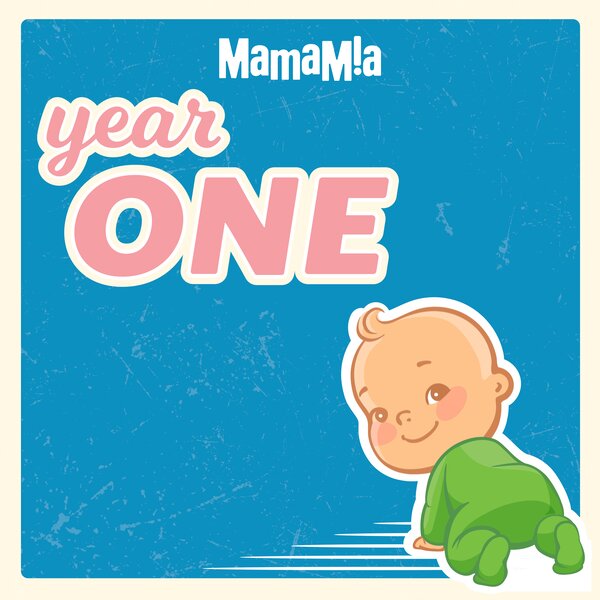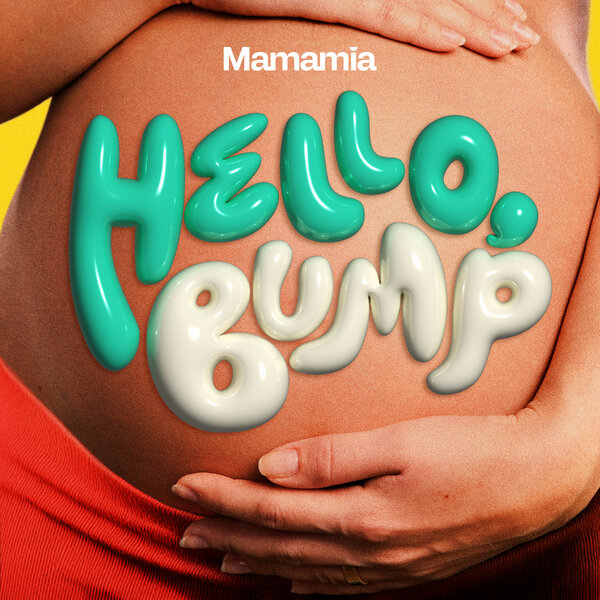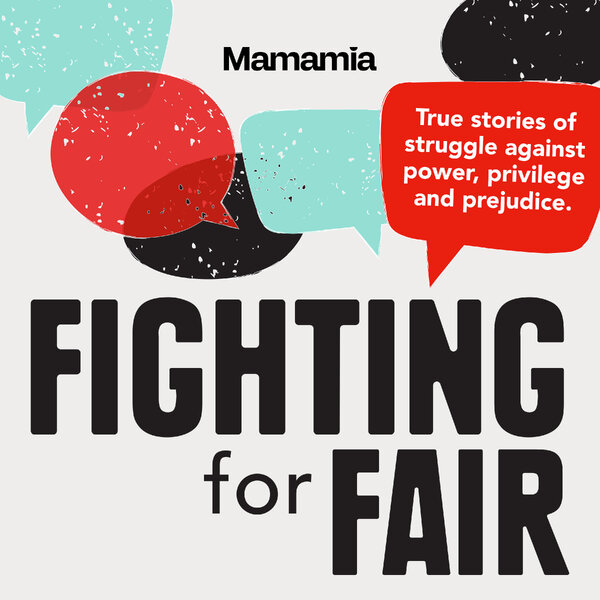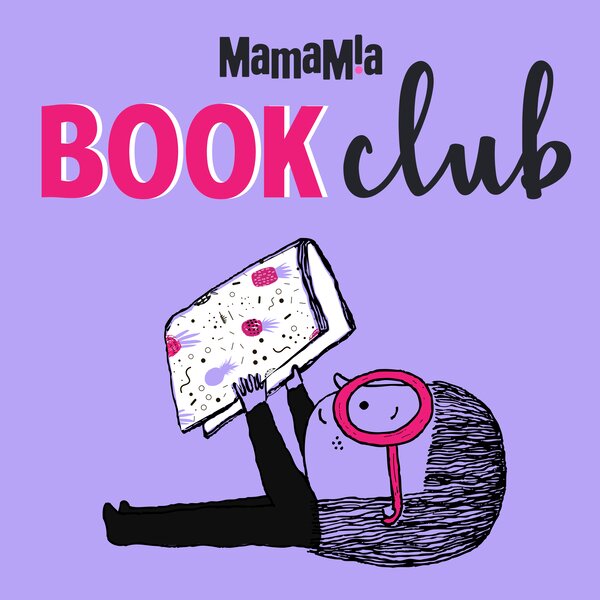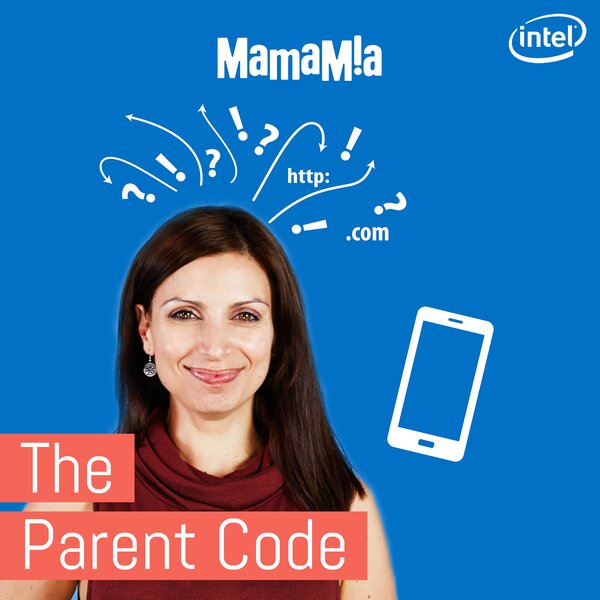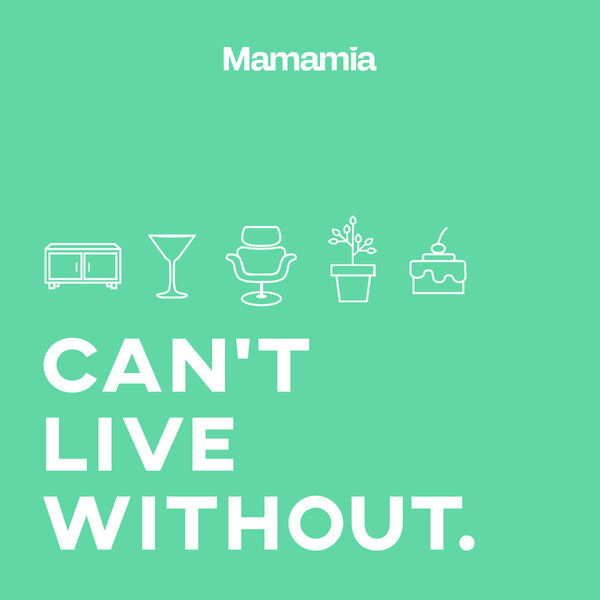We’ve been told time and time again that reaching for our phones before we snuggle in for the night is a bad idea.
A study from Harvard Medical School has found that exposure to artificial light, particularly the blue light emitted from our favourite electronics, can wreak serious havoc with our biological clocks.
Blue light suppresses melatonin production. Without melatonin to make you feel sleepy, you’re likely to stay up longer and wake-up tired the next morning. So that late night liking-spree is messing with your “circadian rhythm,” potentially contributing to causes of “cancer, diabetes, heart disease, and obesity”.
Which for people whose nightime rituals are more ‘Insta-Tweet-and-Facey’ than ‘toilet-teeth-and-bed,’ is not exactly good news.
BUT!
Thanks to a new feature available with the latest iPhone update you can scroll away in your jammies to your heart’s content. Well, that’s still probably not healthy. But you might sleep better.
Apple’s iOS 9.3 update comes with a feature called Night Shift. Night shift alters the colour composition of your screen, reducing your phone’s blue light.
Here’s how you set it up (thank us later)…
Step one- Install iOS 9.3 update: