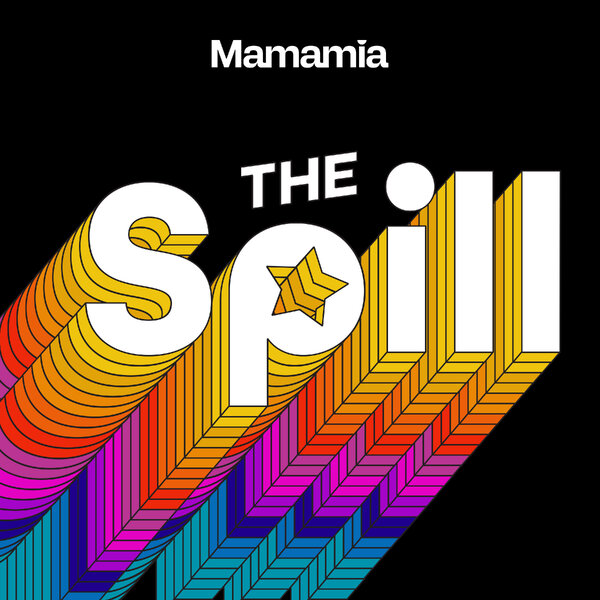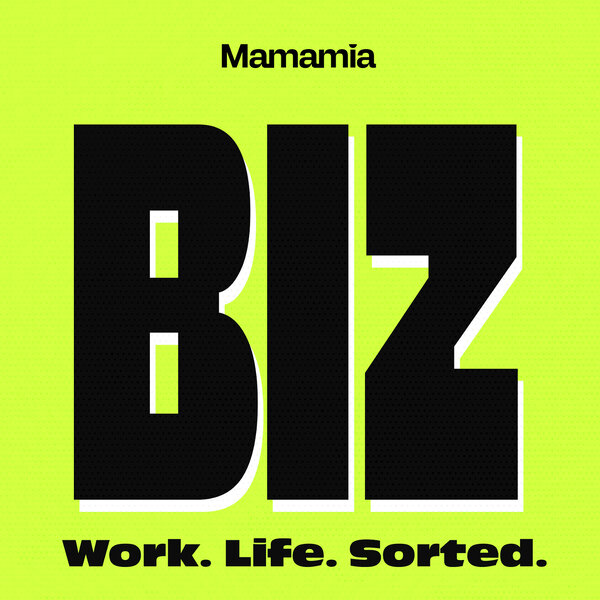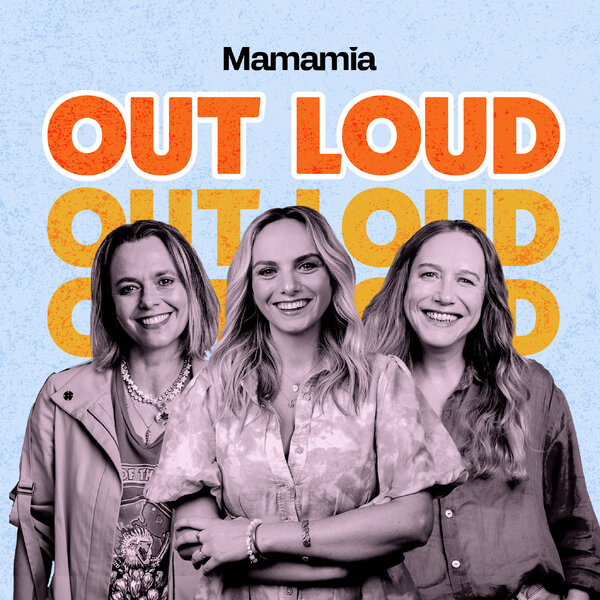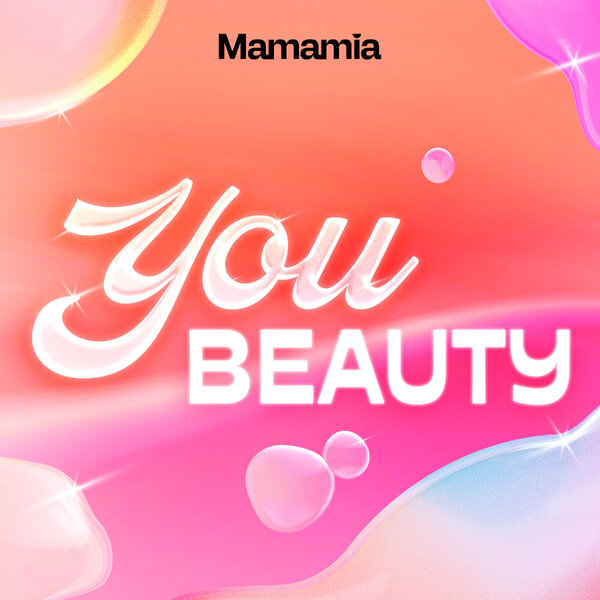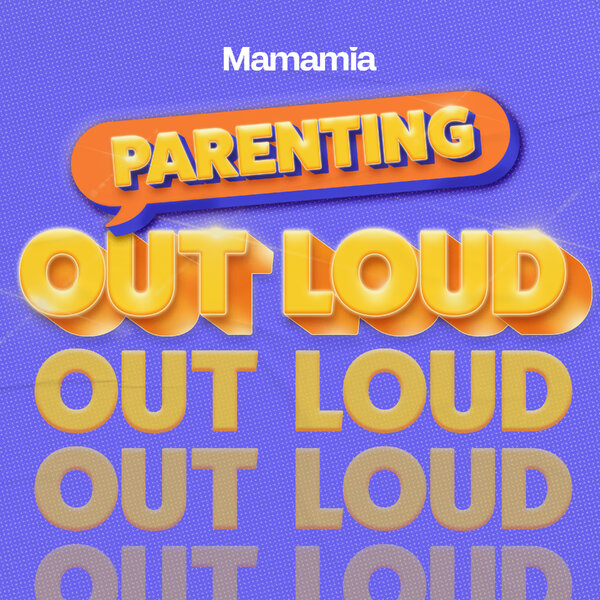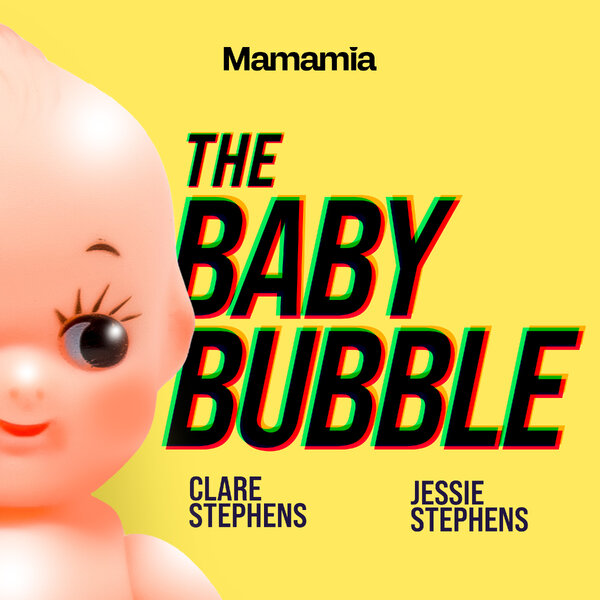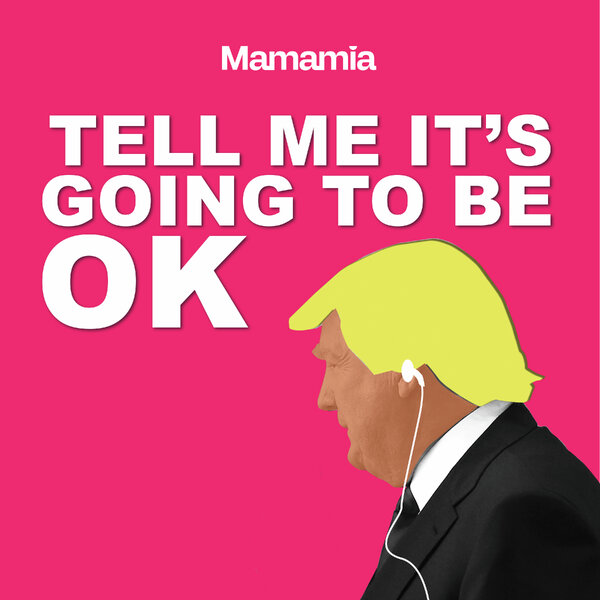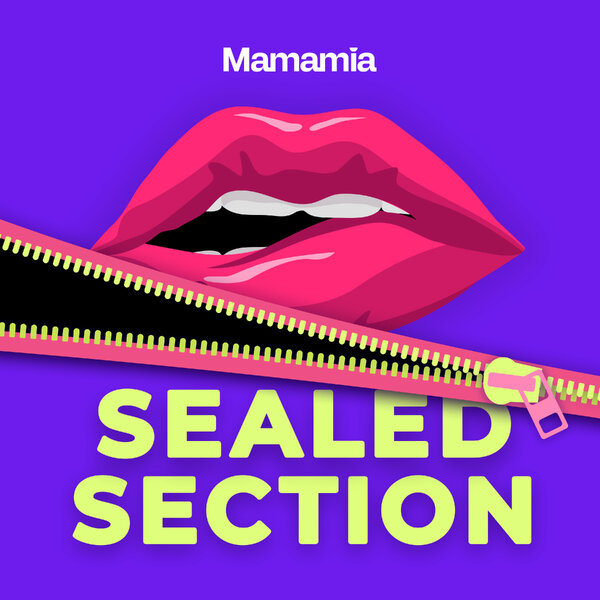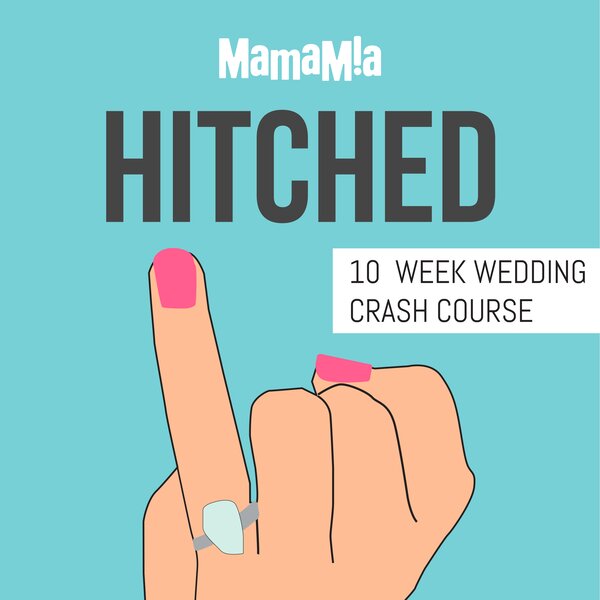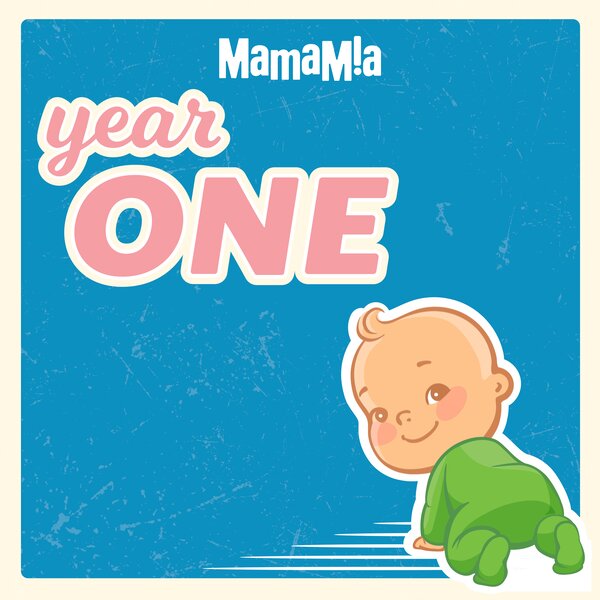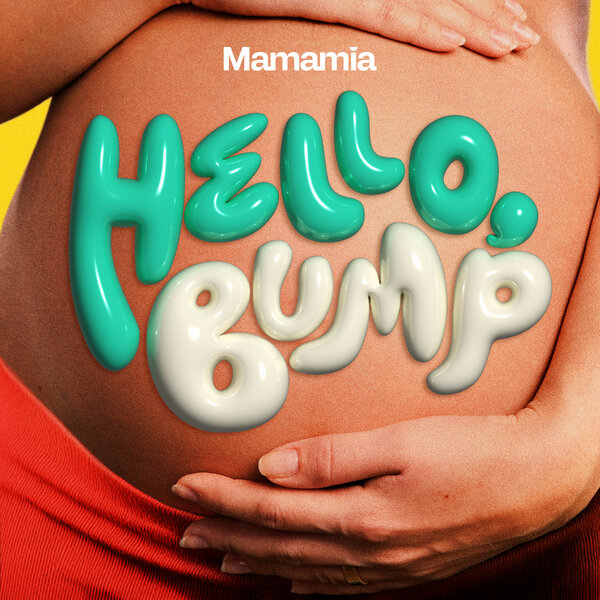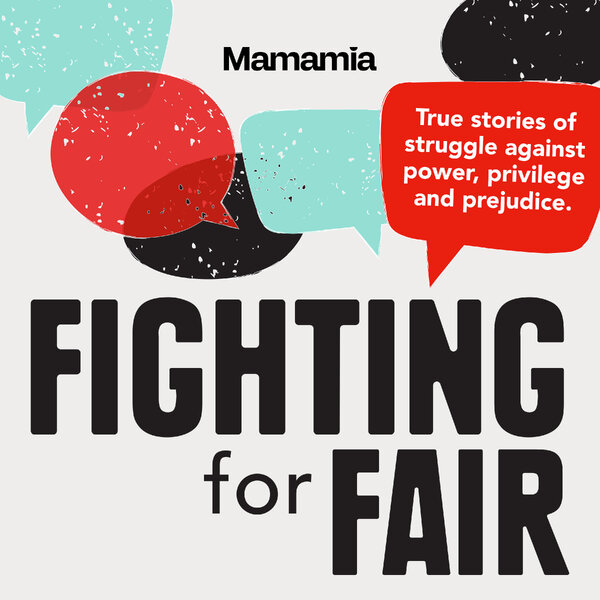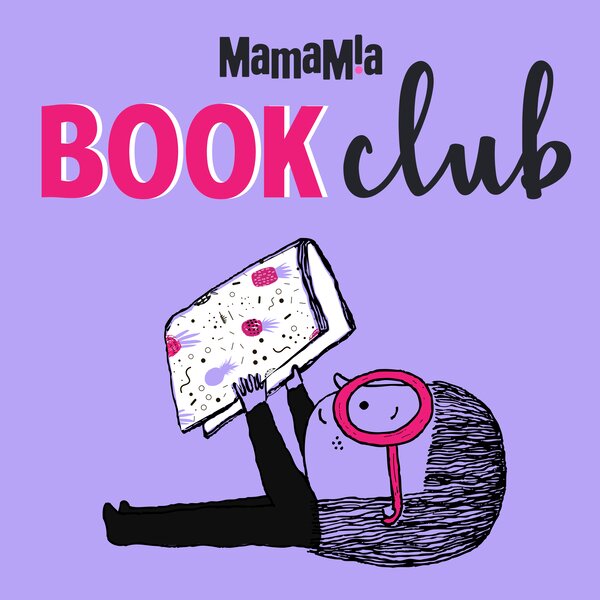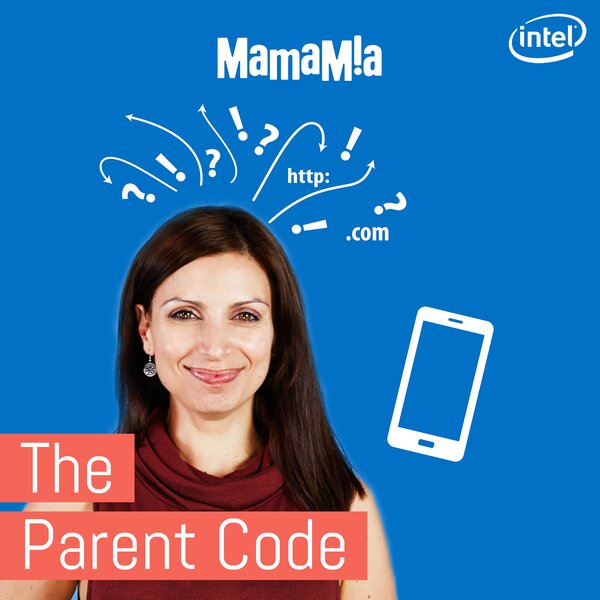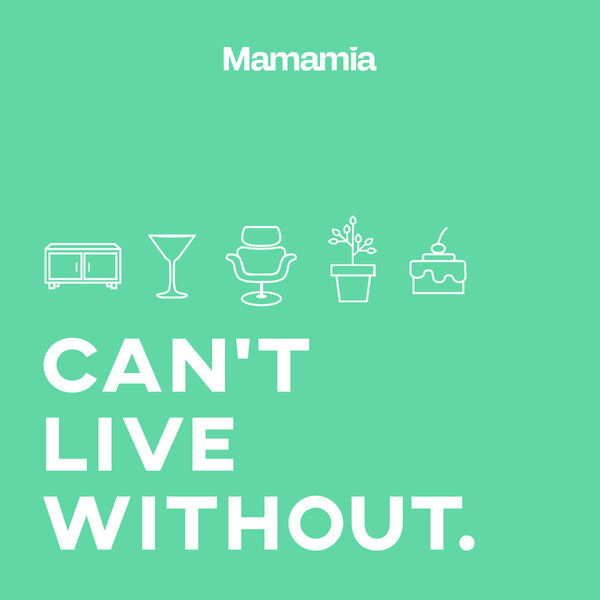Received any texts with a black dot emoji (⚫) lately?
Then we probably don’t need to tell you why you should definitely not open that message.
Aptly dubbed the “black dot of death” the virus is doing the rounds on iPhones and causes the immediate crashing of iMessages for anyone who opens it.
It’s not the dot doing the damage, but the invisible Unicode text that comes along with it. There’s so much text that it overloads the phone’s central processing unit and causes the phone to crash, Mashable reports.
It’s said to be similar – but worse – than a virus previously doing the rounds on WhatsApp.
Thankfully, there are ways to fix it.
First, don’t restart your phone – it will simply reopen iMessages when the phone powers back up, leading to the same problem, according to Tech Times.
If you’ve got a new-ish iPhone with the 3D Touch feature you can force close the iMessage app and then 3D Touch it’s icon on the home screen to select New Message. Then you press cancel on the New Message screen and you’re back to your list of conversations, where you can delete the black dot message.
But if you’ve got an iPhone without 3D Touch don’t worry – Siri can help. After you force close the iMessage app ask Siri to write a New Message. This is so that when you open iMessage again it won’t just crash. Now you can go back to your list of conversations and delete the conversation with your black dot sender.
And if neither option works for you, you’ll just have to visit Apple.