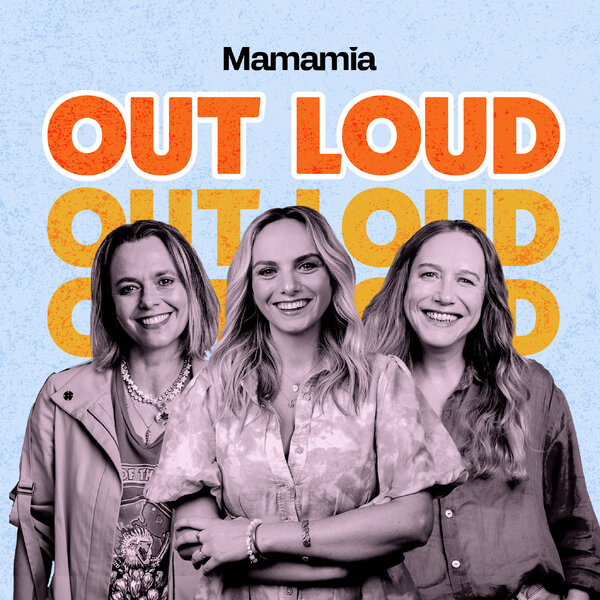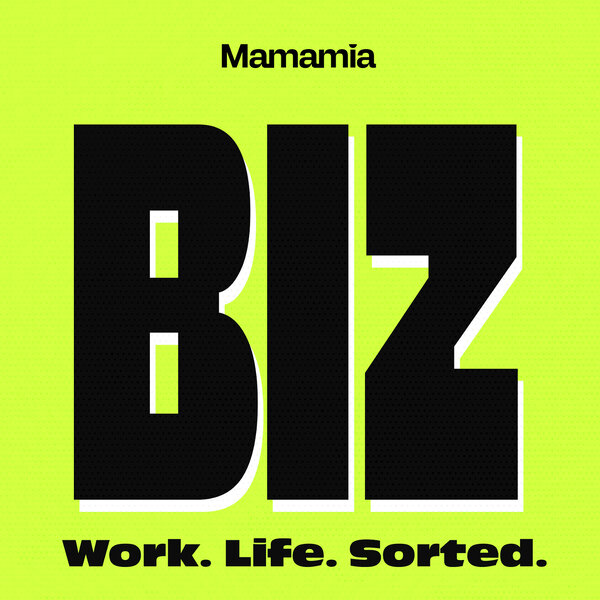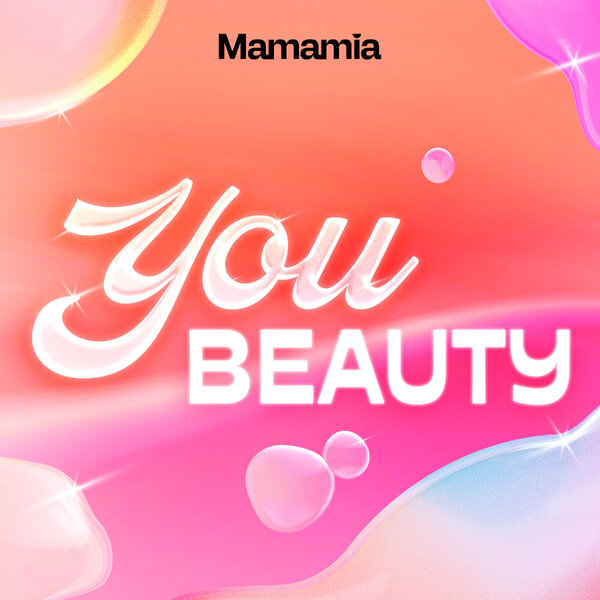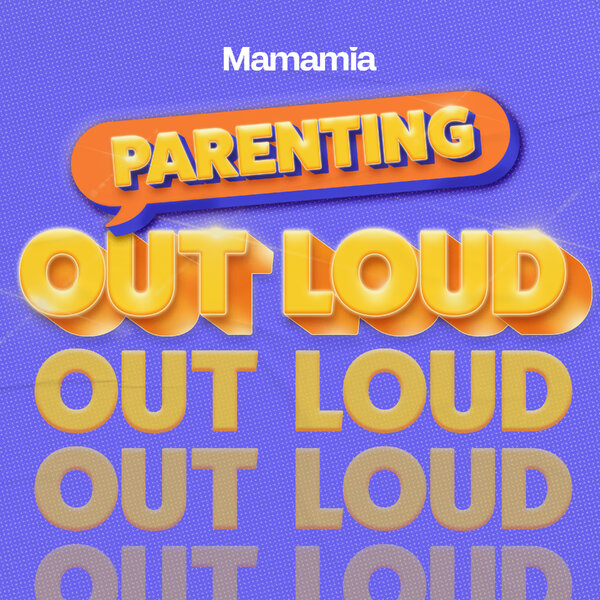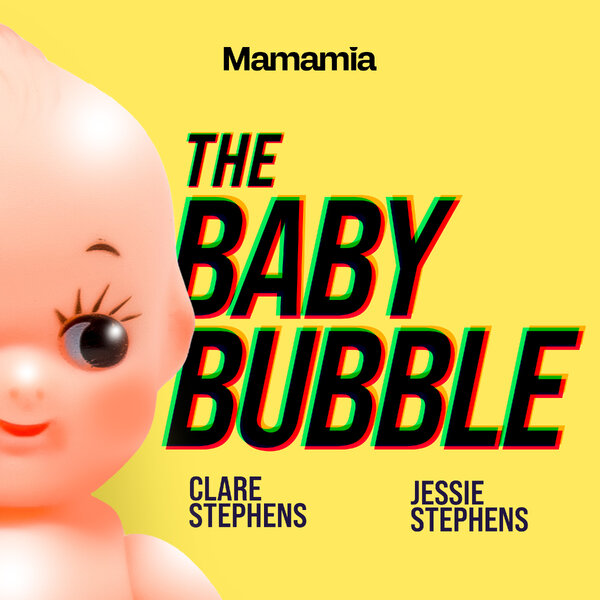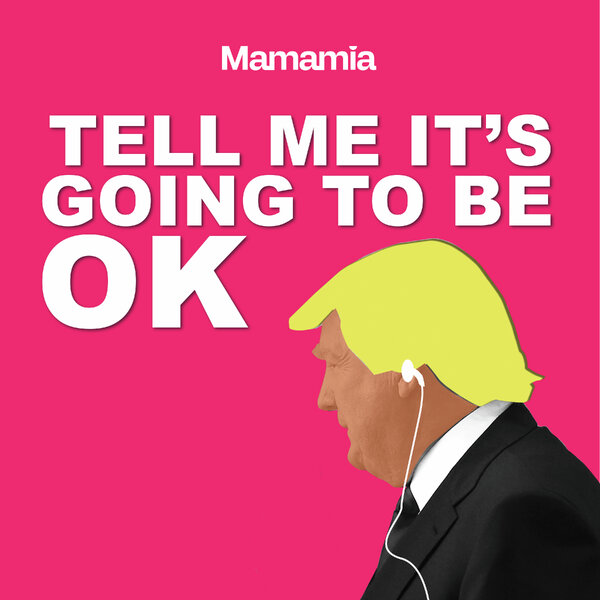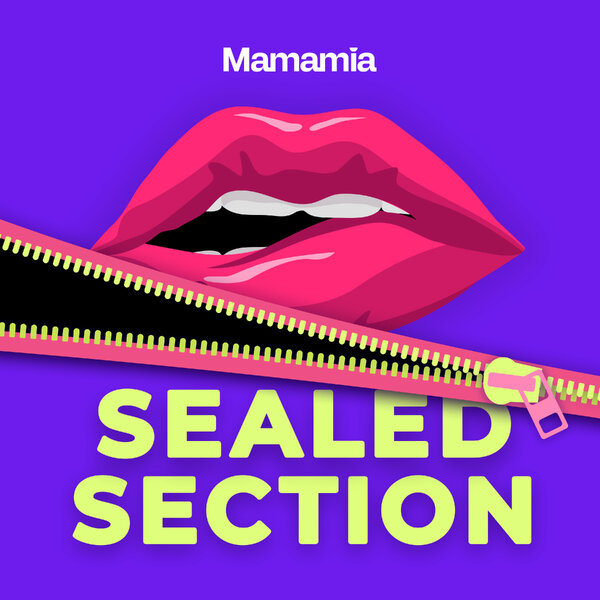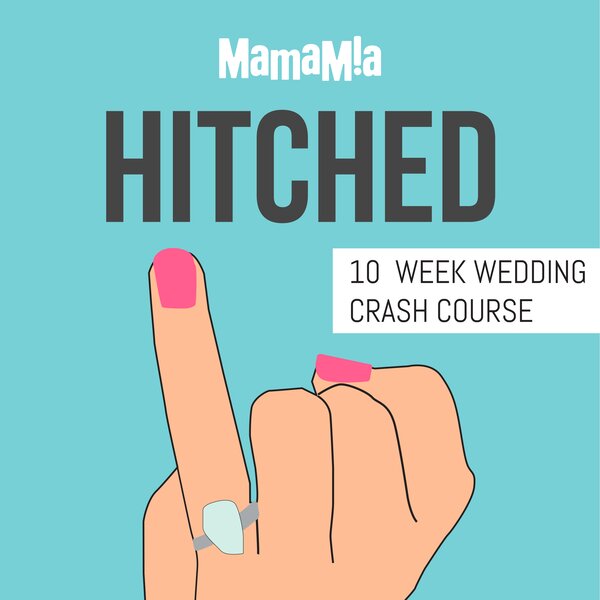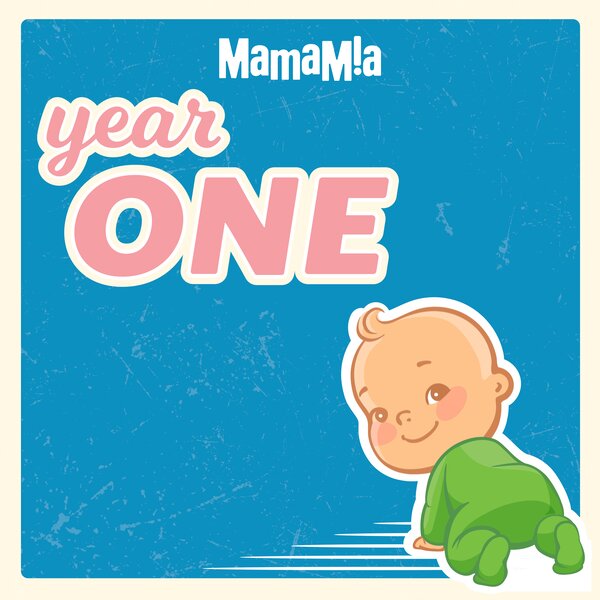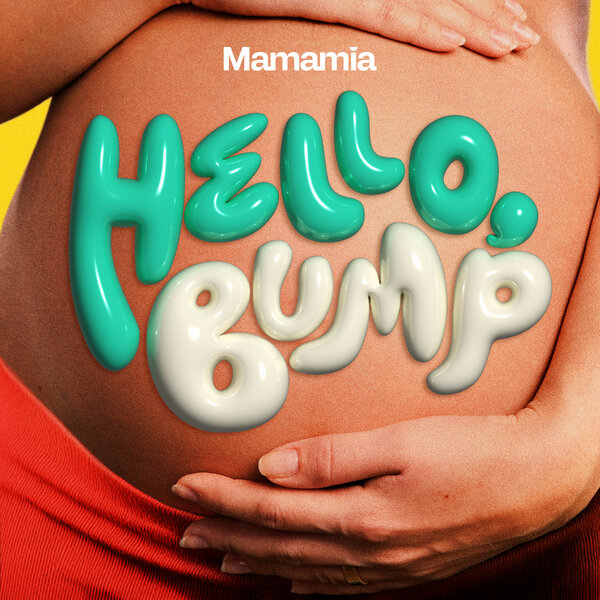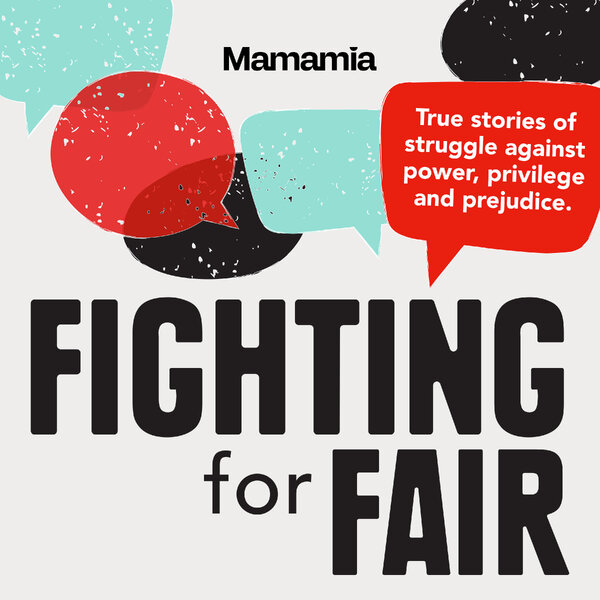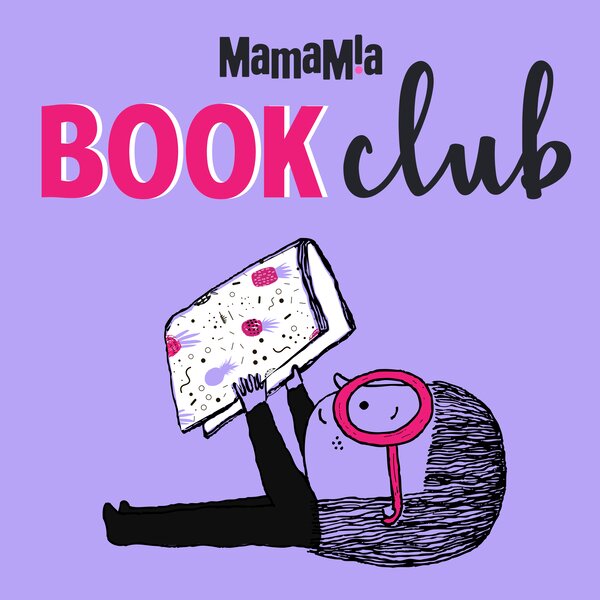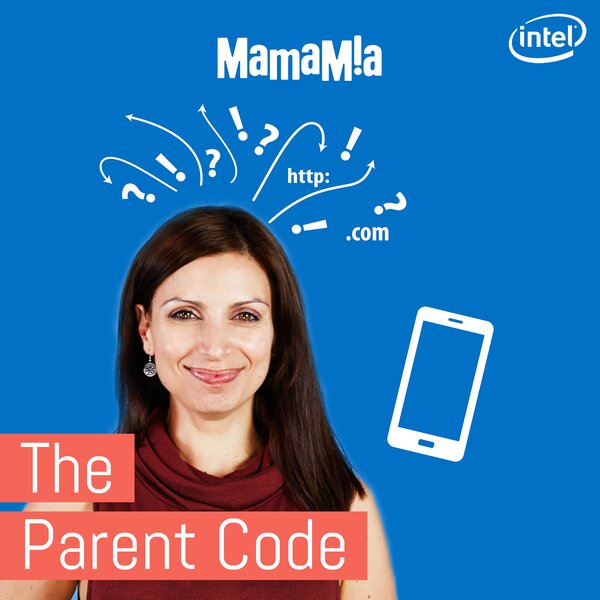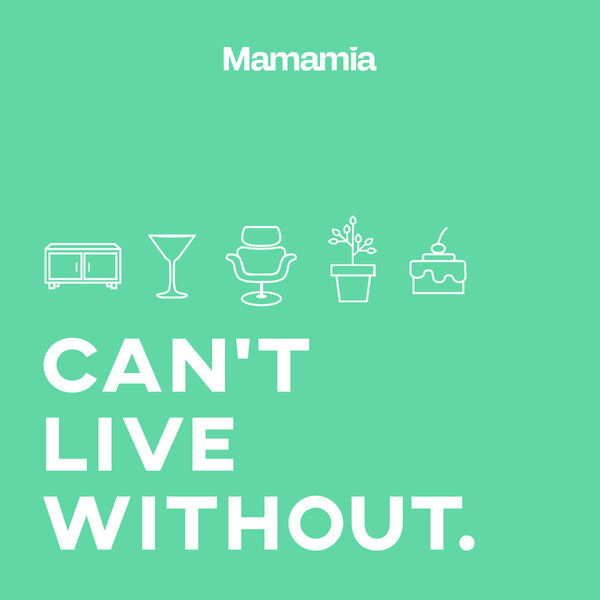If you have an iPhone, right now you’re one of two people:
1) The one who has installed the iOS 9 update or
2) The one who has retained their sanity.
Yep, we know. There have been quite a few, shall we say, frustrating moments and “hiccups” with the roll-out.
That said, those that have managed it are currently enjoying some pretty amazing new features. So to encourage you to take the plunge we’ve found the top 5 best new features that are worth the aggravation and pain. (To be honest, mine went super smooth).
1. There is a massive improvement in battery longevity.
Now, instead of having to flick your phone into Airplane mode the instant the terrifying “20% battery life left” notification comes up on your phone, you can simply change to ‘Low Power Mode’ in your Battery settings. It’ll turn your little battery widget yellow like this:
This means you use minimum battery power as it shuts down background activity and reduces performance to get you as much as three extra hours before the battery finally dies.
And there's another new feature for saving battery power: Facedown detection.
This feature can give you an extra hour of battery life by turning off the display when not in use. Just place your iPhone facedown to ensure the display doesn’t light up when you receive a notification, which in turn helps in improving battery life. Clever huh?