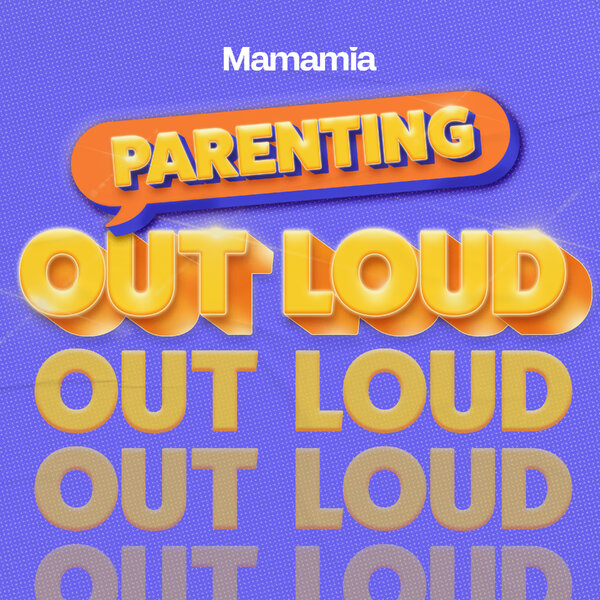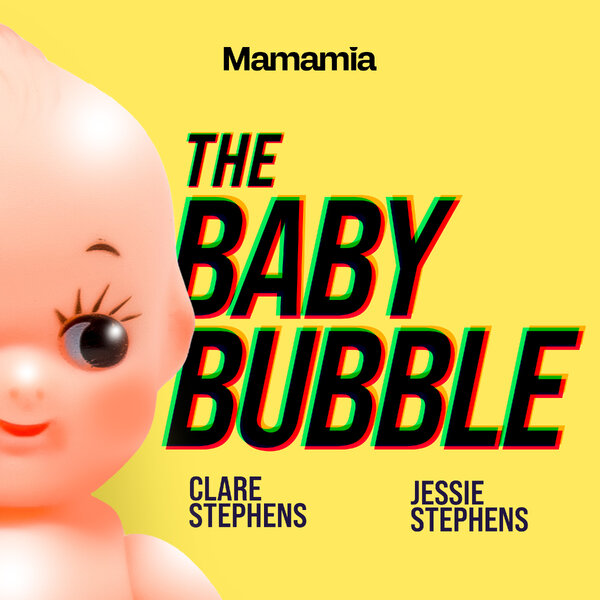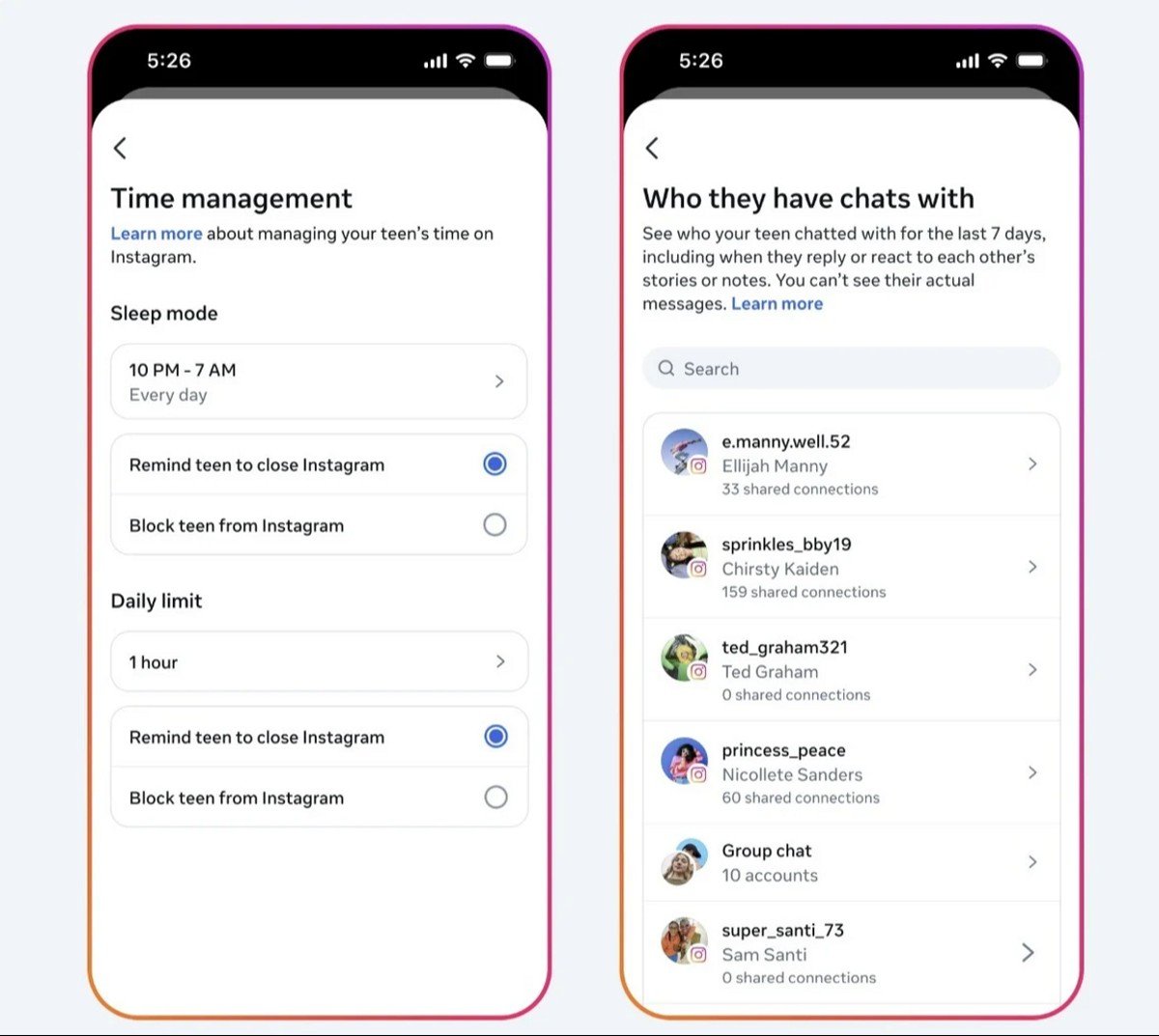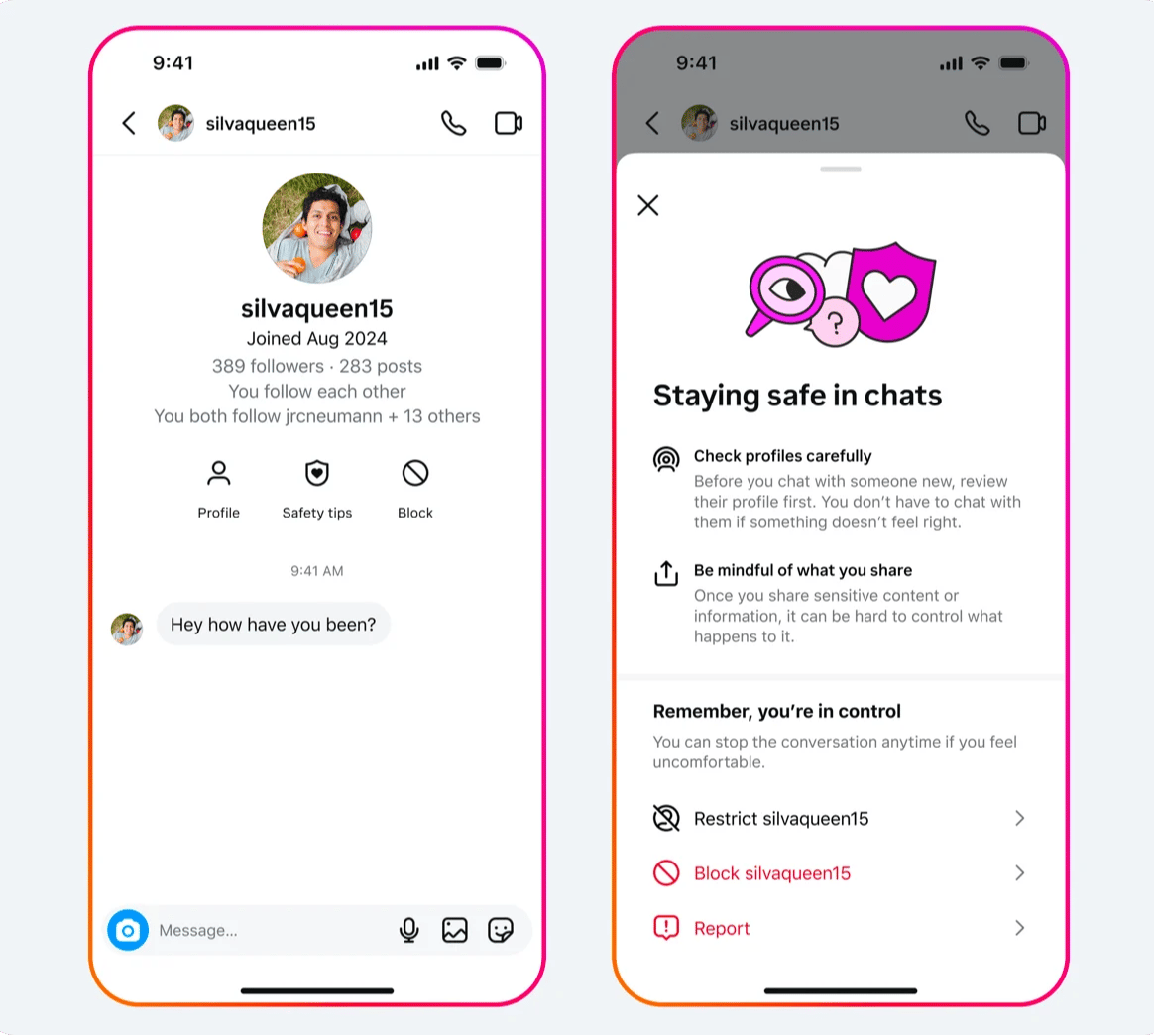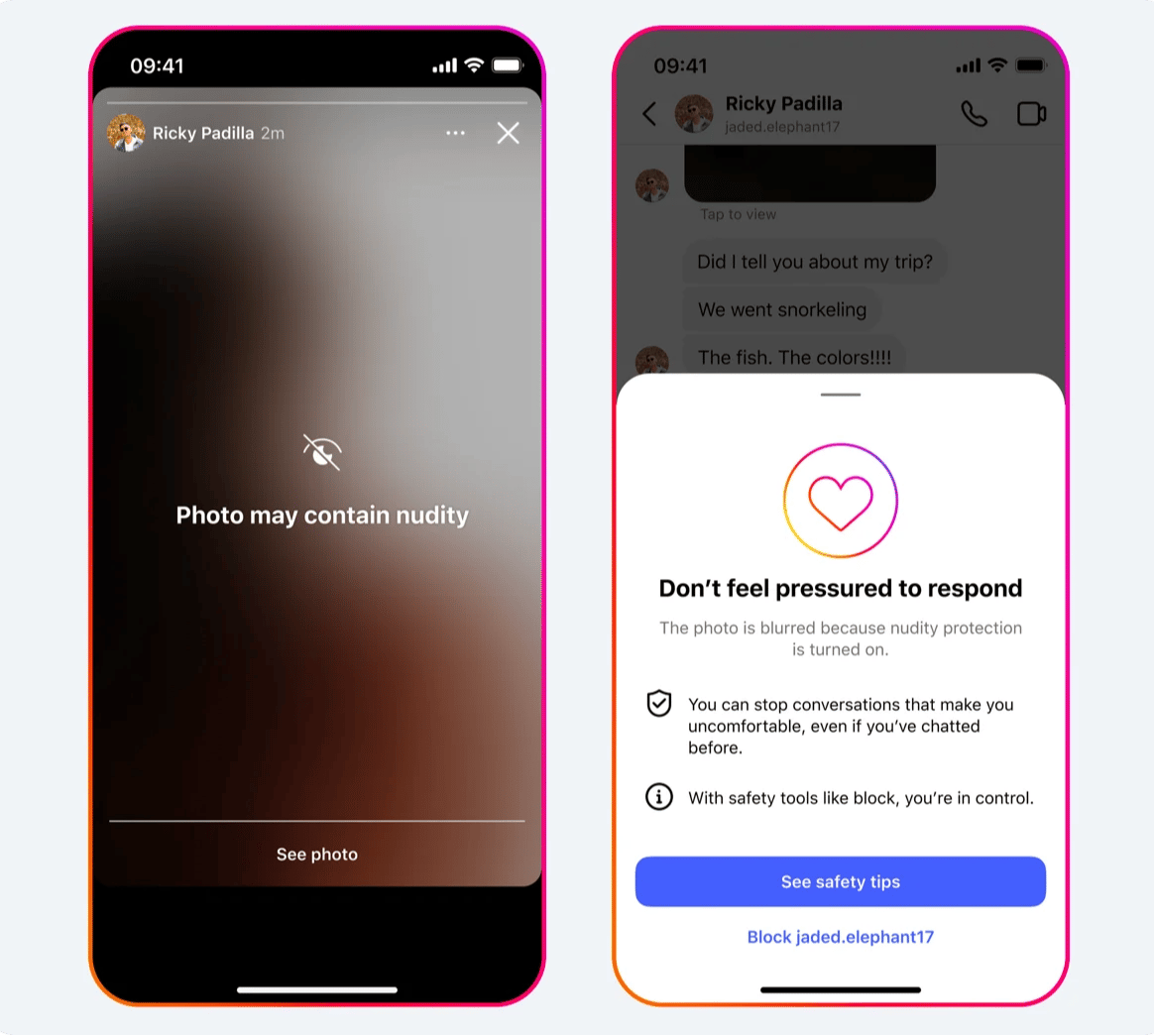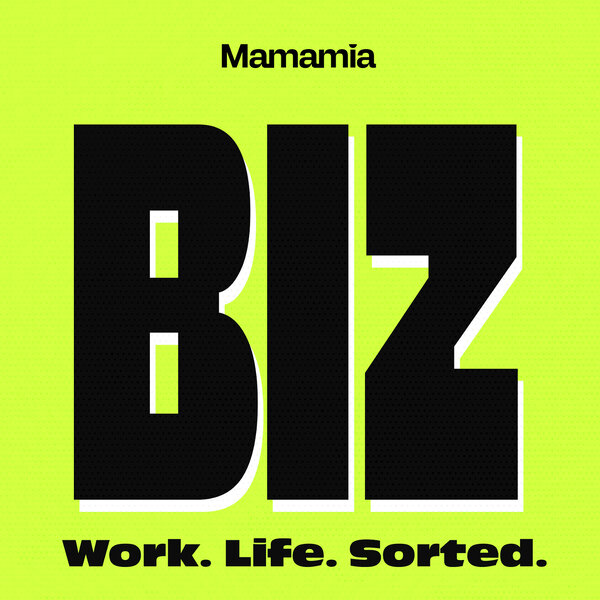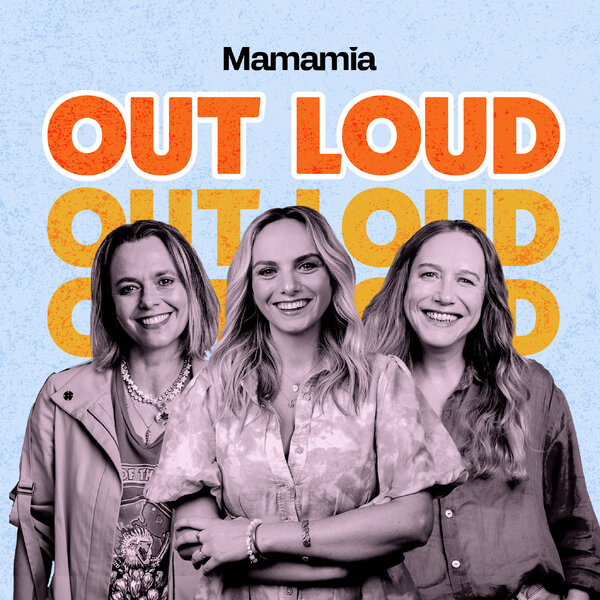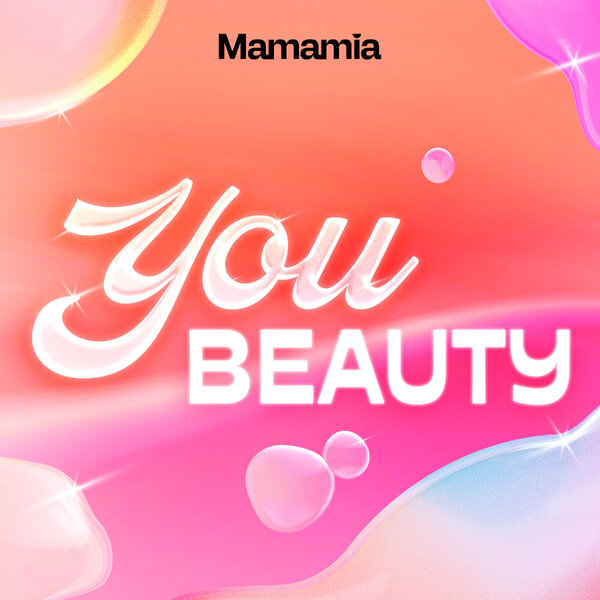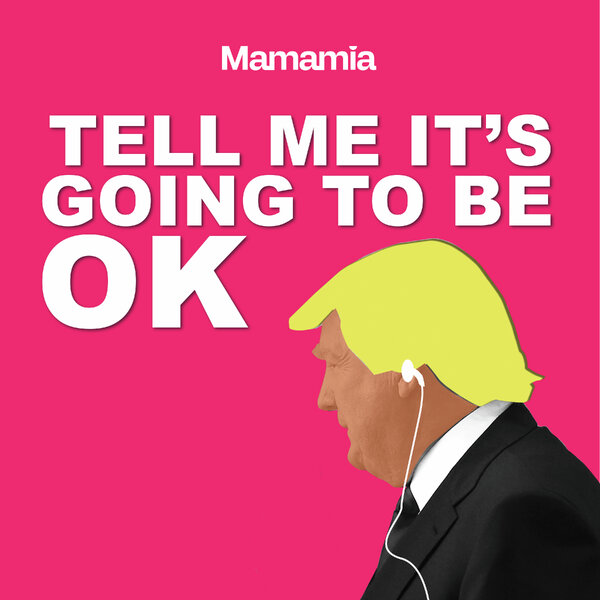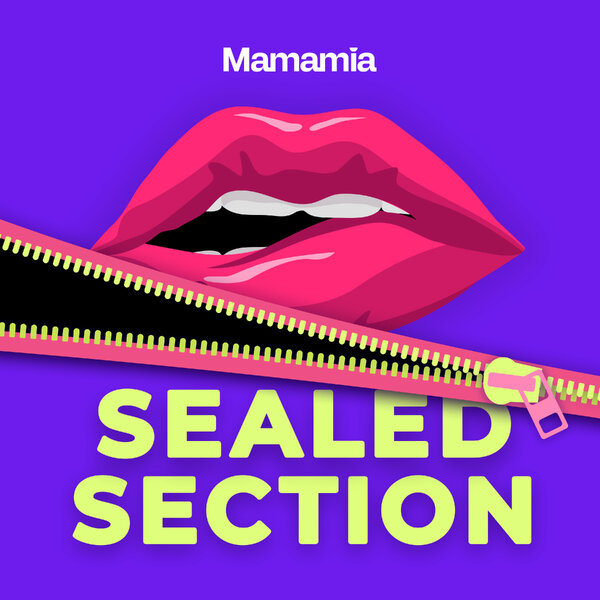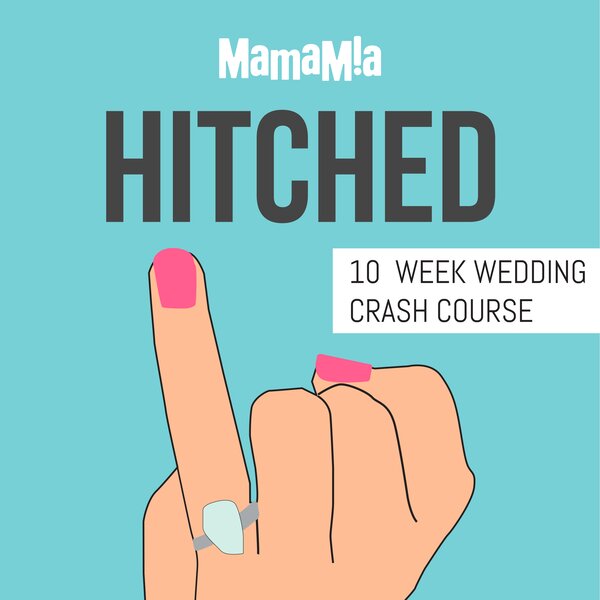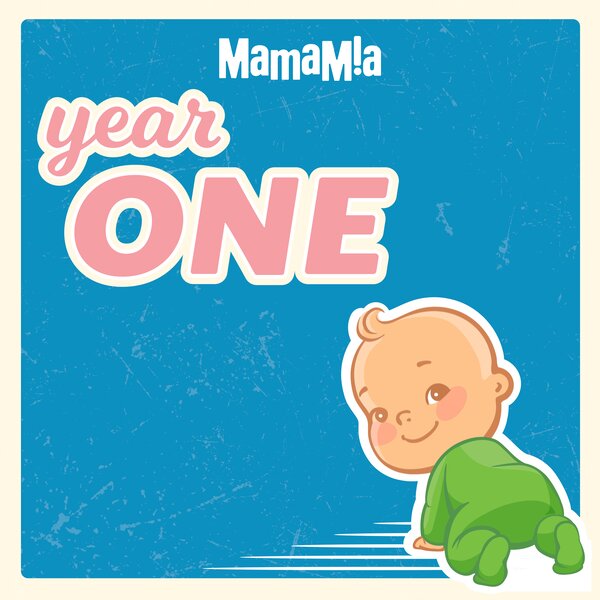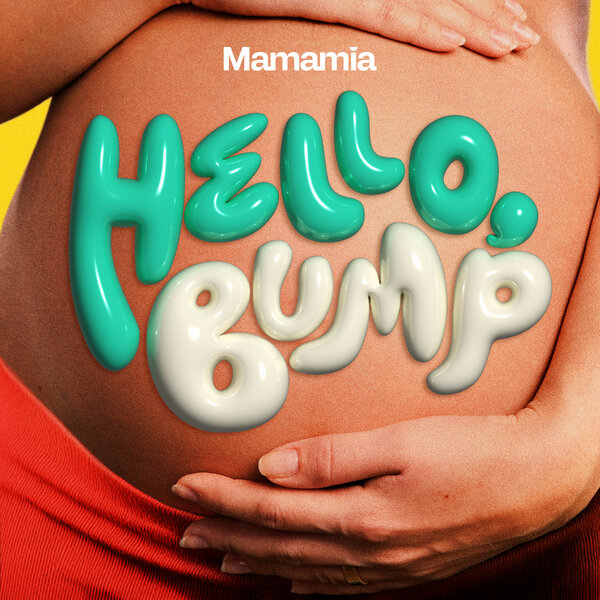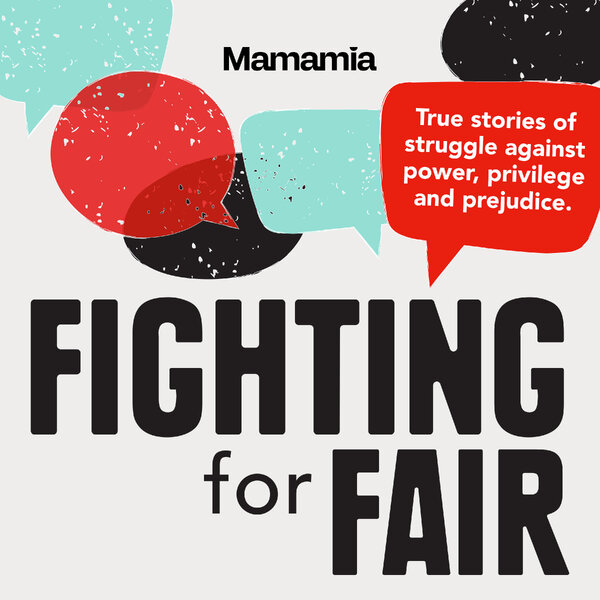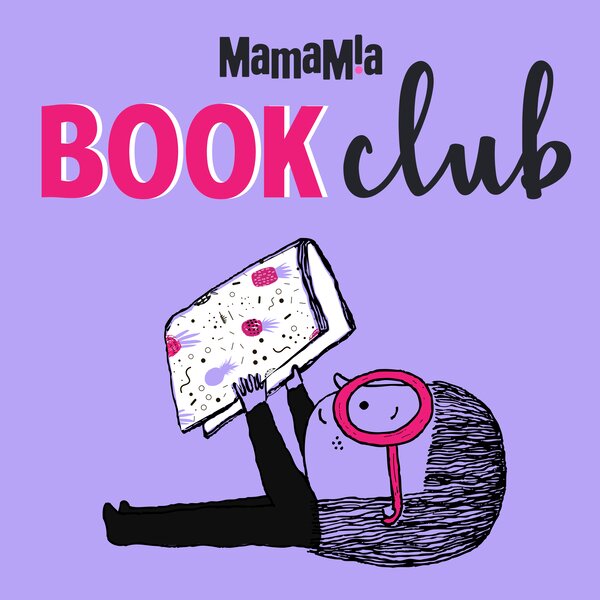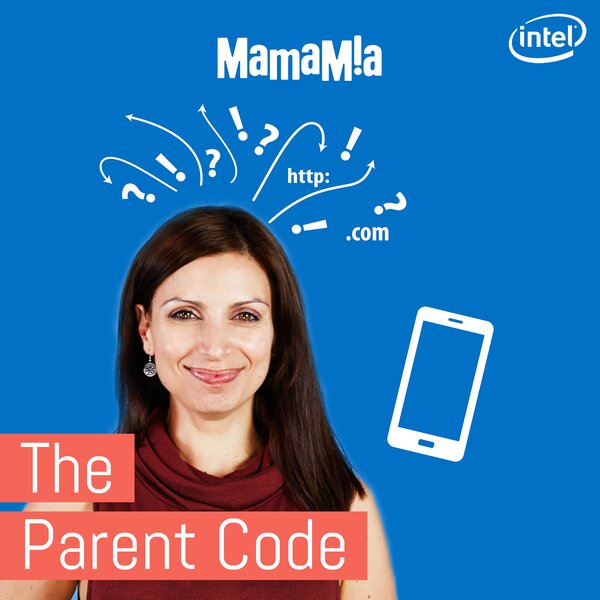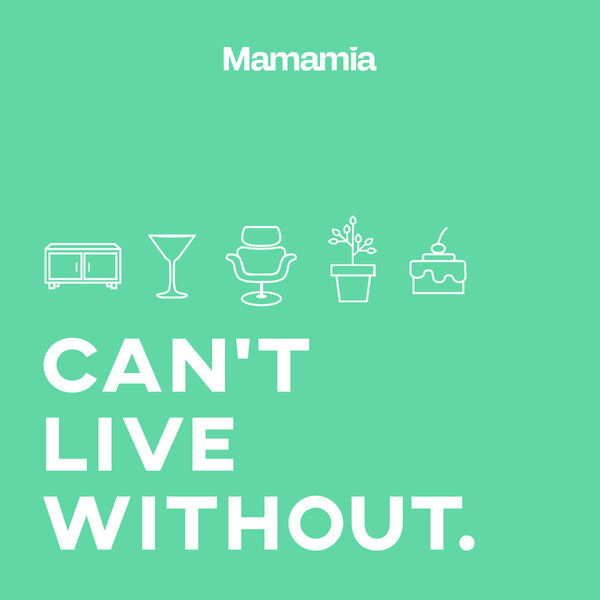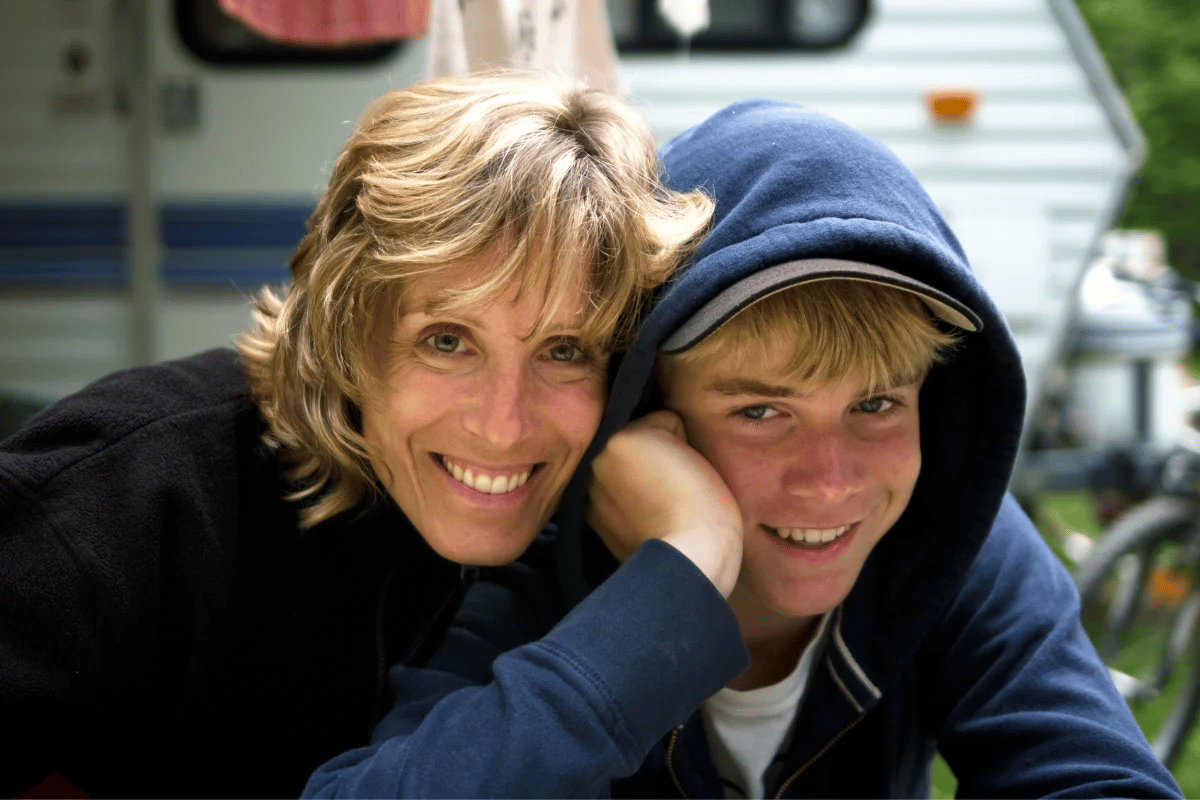
If you want to support independent women's media, become a Mamamia subscriber. Get an all-access pass to everything we make, including exclusive podcasts, articles, videos and our exercise app, MOVE.
When I got my son a phone for his twelfth birthday, I felt like I had handed him a carton of cigarettes.
It wasn't the greatest feeling, but it was a choice we made as a family and so far, it's been going well.
The next hurdle we'll tackle is social media; something I personally over use, but hasn't been a pleading wish in my family, just yet.
In case you missed it, Australia has officially announced children under 16 will be banned from having accounts on major social media platforms from December 10, 2025.
This is currently set to include Instagram, YouTube, Facebook, Snapchat, TikTok, and X.
Watch: Mamamia Out Loud breaks down what you need to know about the potential YouTube ban for teens, post continues.
It goes without saying, it's each family's prerogative as to what they allow their teens to do on social media and when.