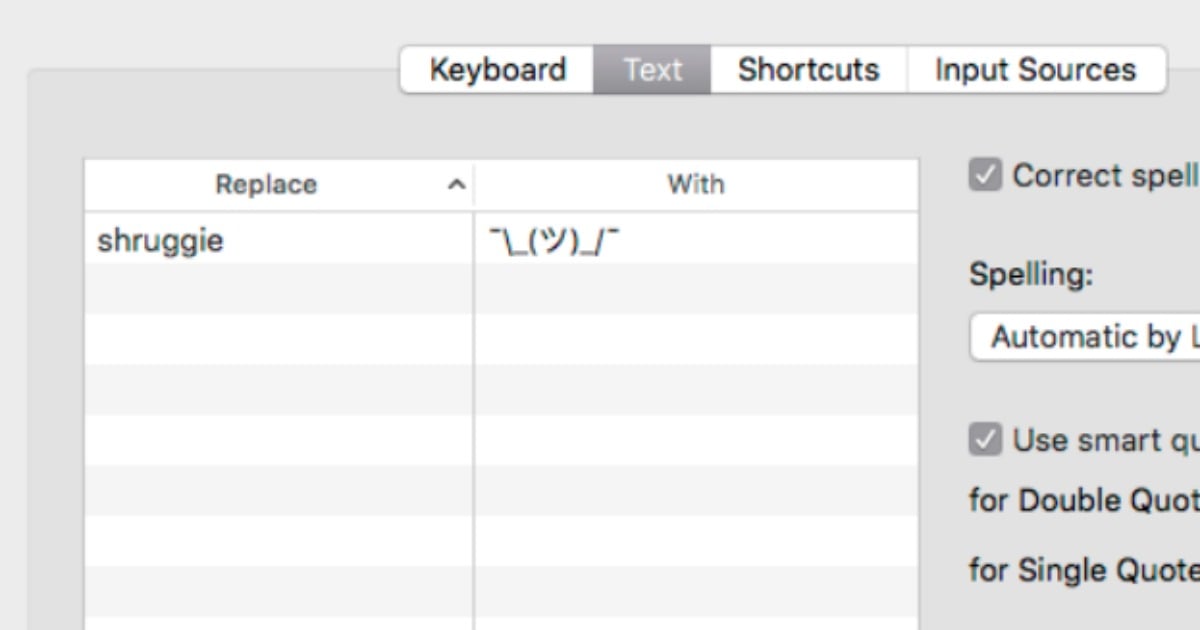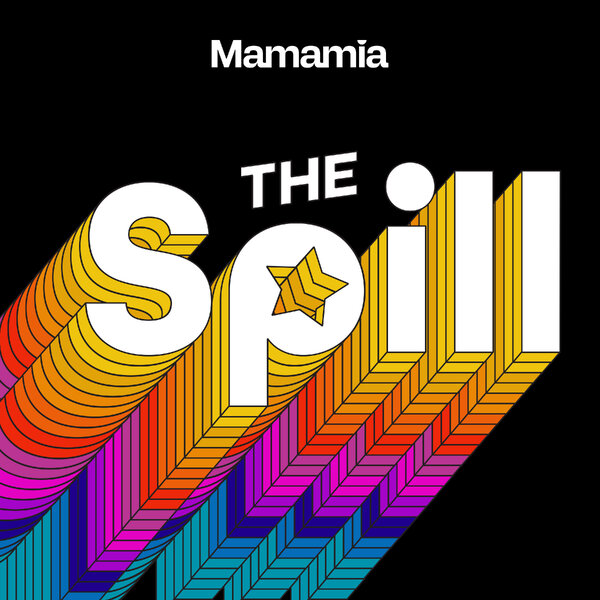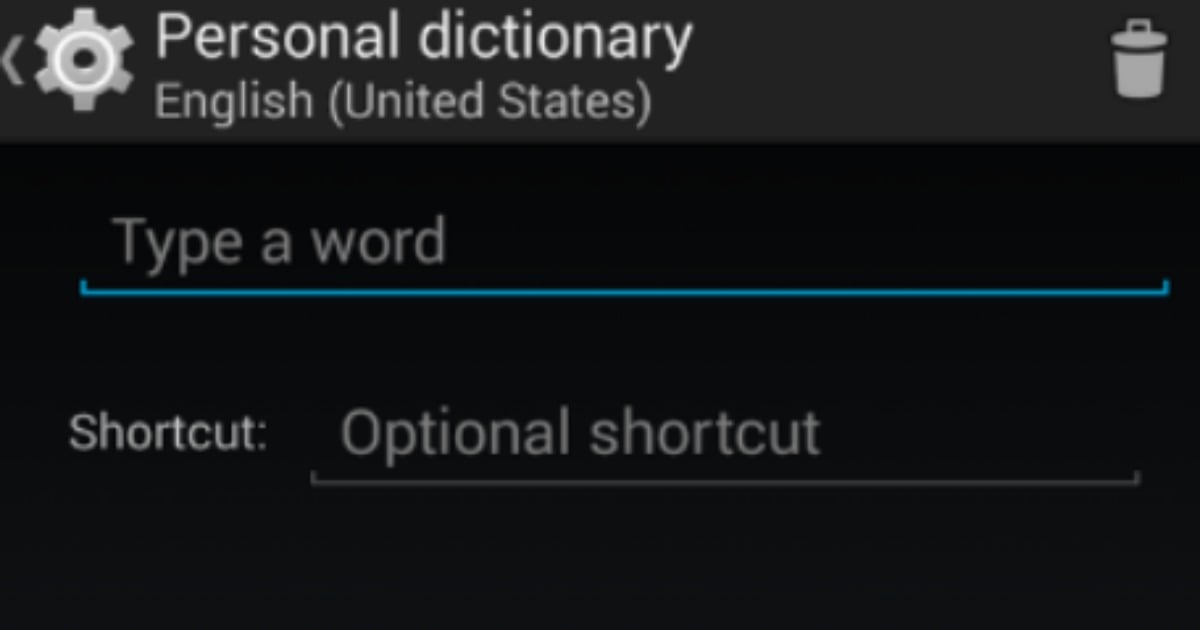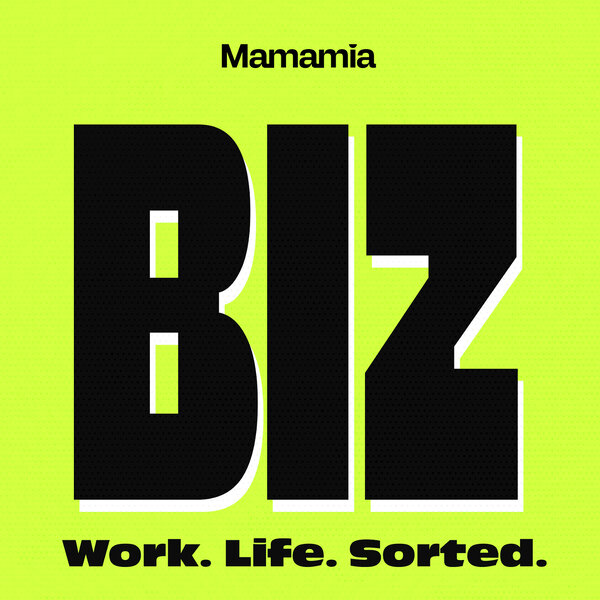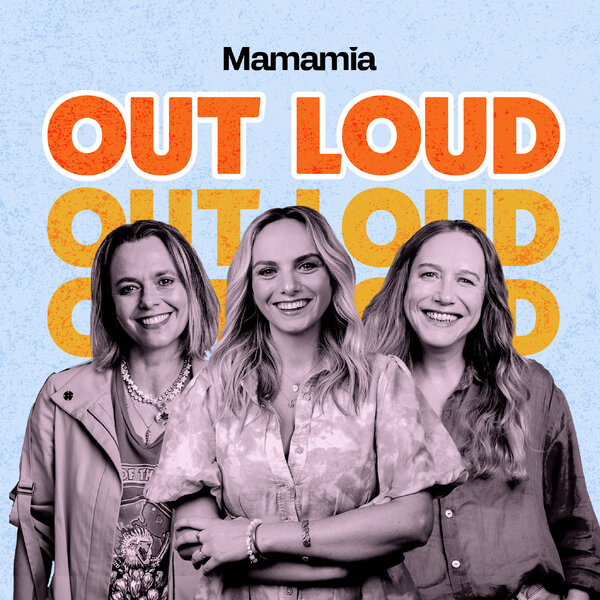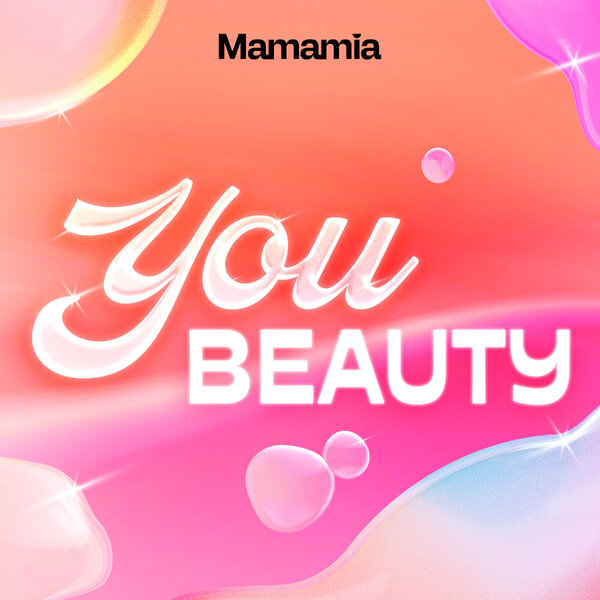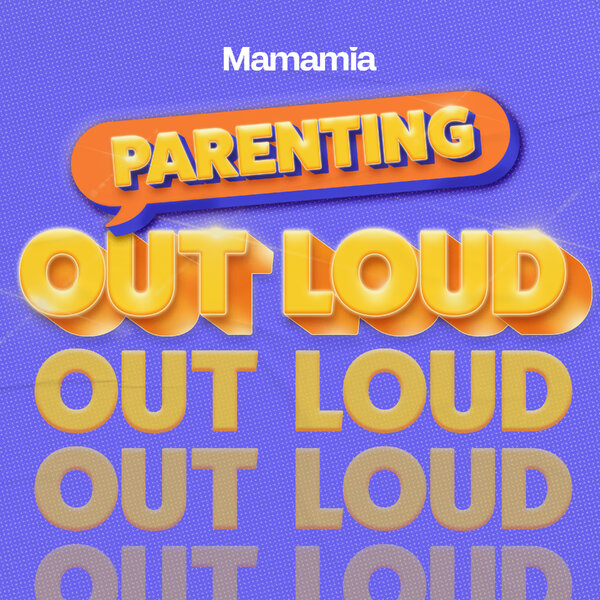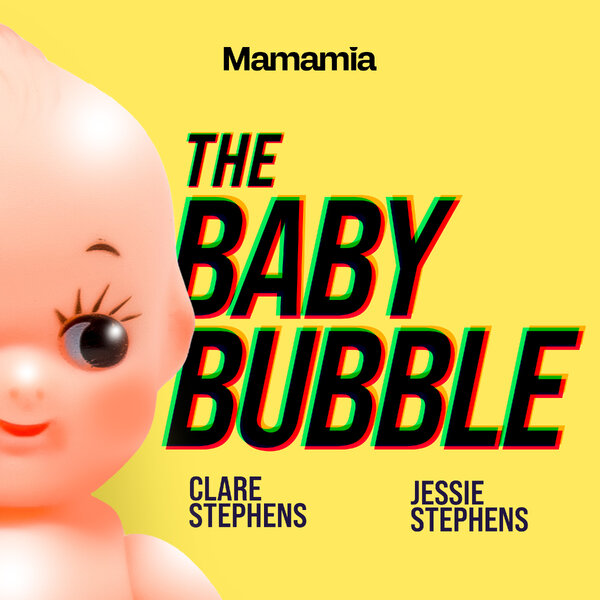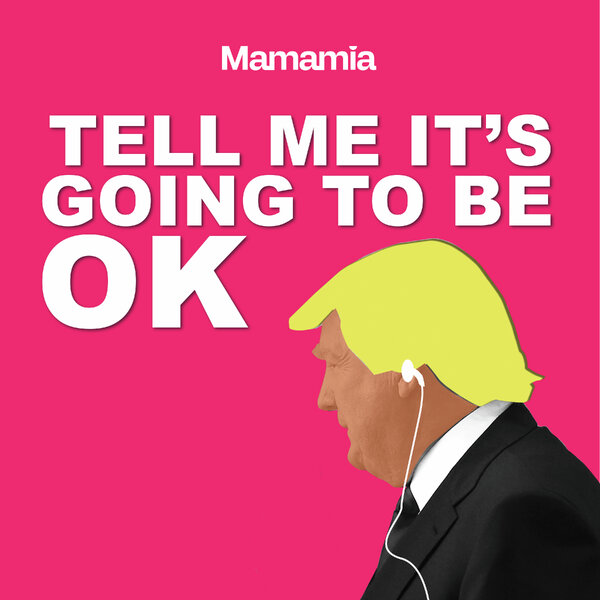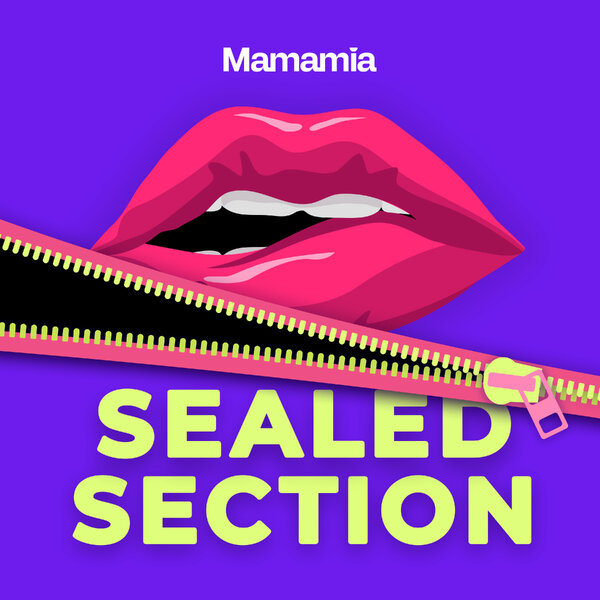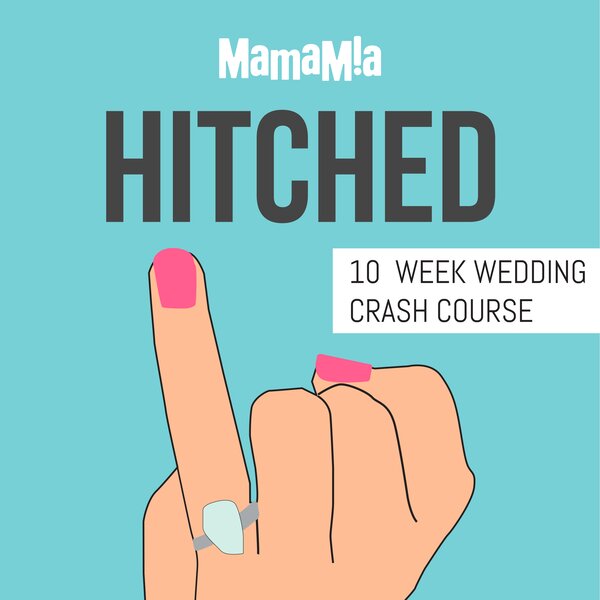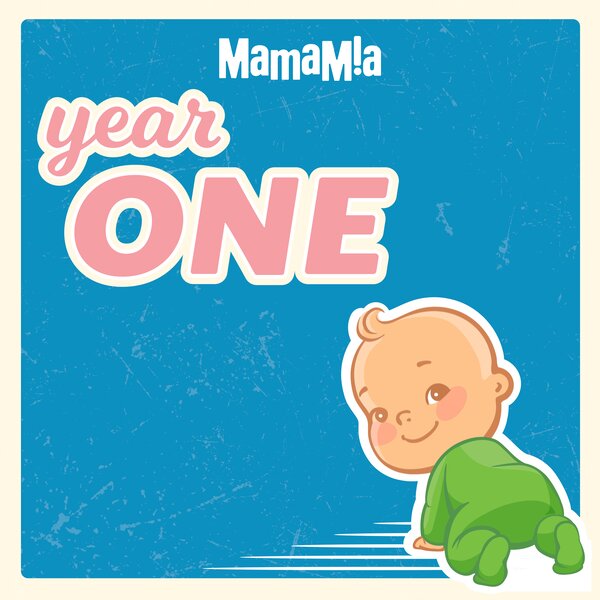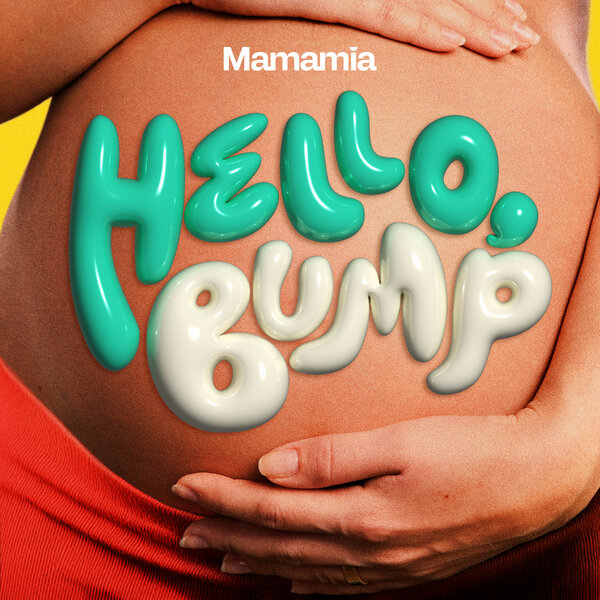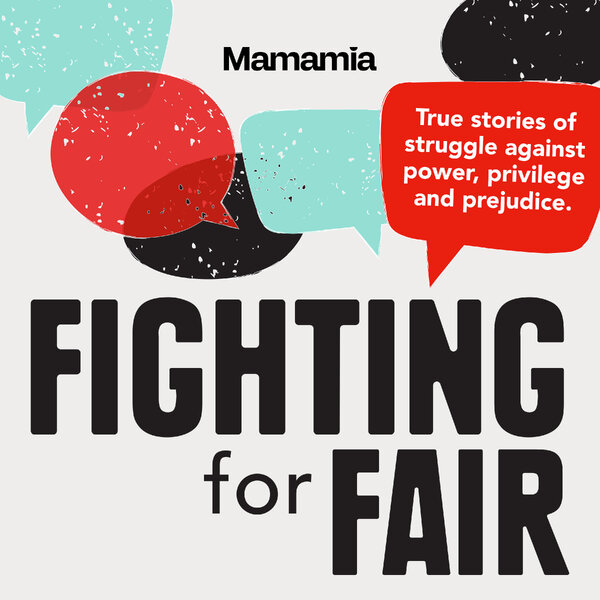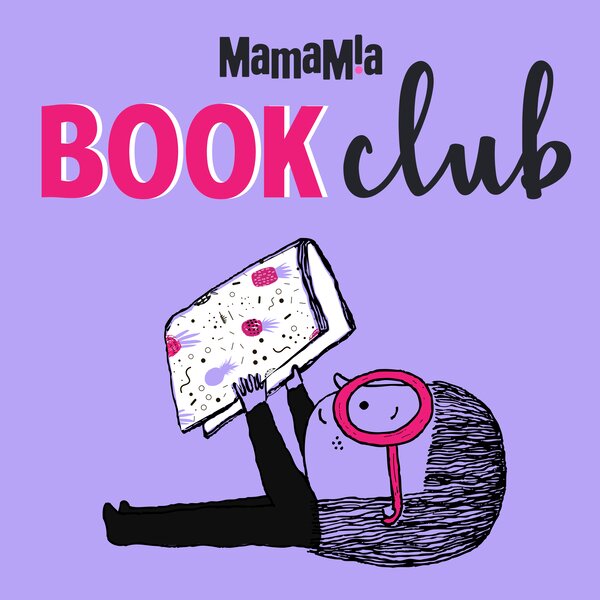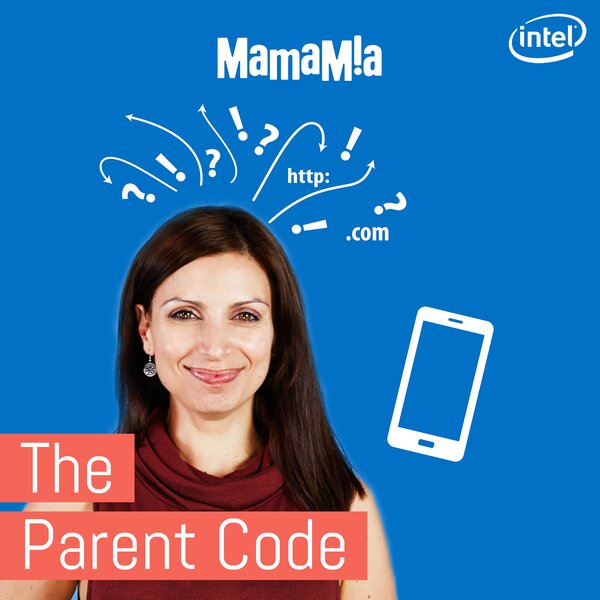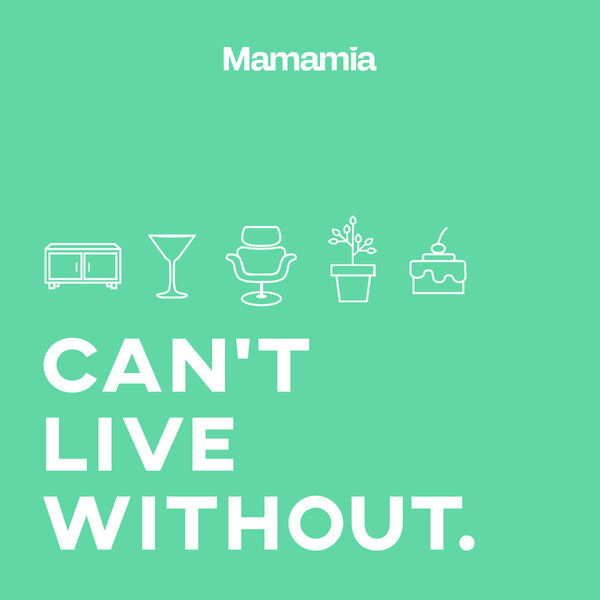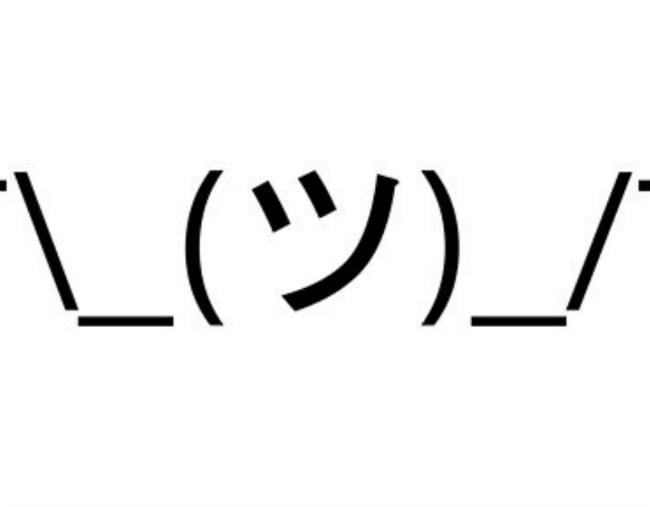
It’s the ultimate symbol of indifference.
¯\_(ツ)_/¯
The shrug emoji, also known as a shruggie, shrug emoticon, emoji shrug, shrug gesture, or IDK emoji speaks volumes without saying anything at all.
So, how do you type it?
Copying and pasting is the easiest way, so feel free to take ours as often as you like, but for a long term option, you can save it as a shortcut.
Here’s how to do that:
Typing a shrug emoji on a Mac
Go to System Preferences > Keyboard > Text.
You can then copy and paste the shrug emoji on the right, putting a word like ‘shruggie’ or ‘shrug emoji’ on the left. Make sure it’s not a word you use often, as every time you type this word, the shrug emoji will appear.