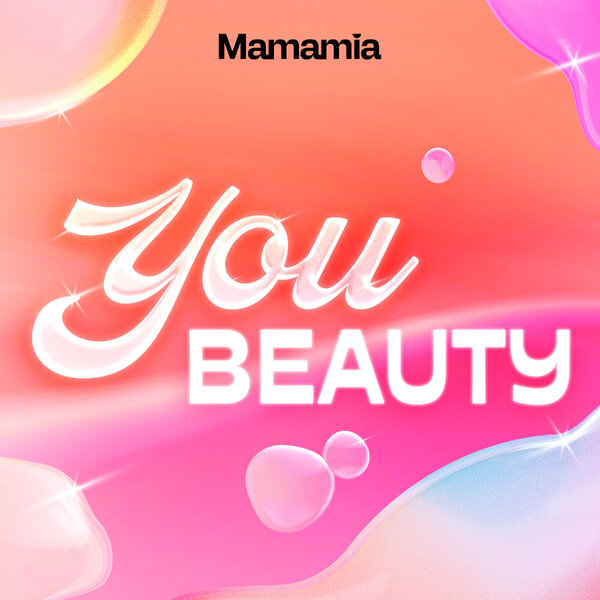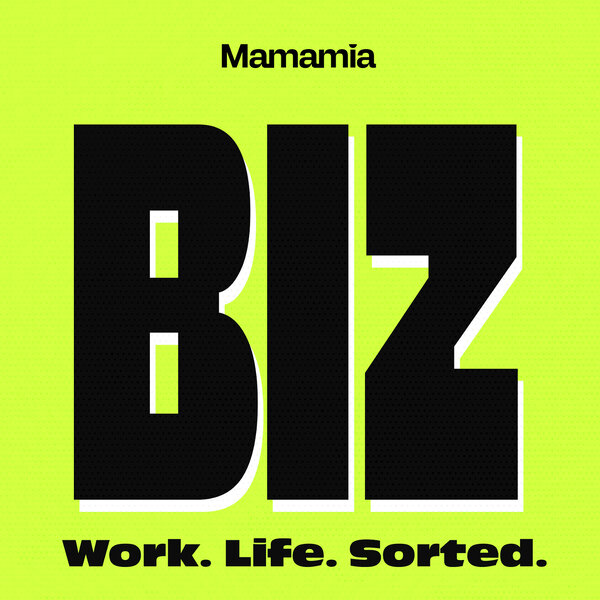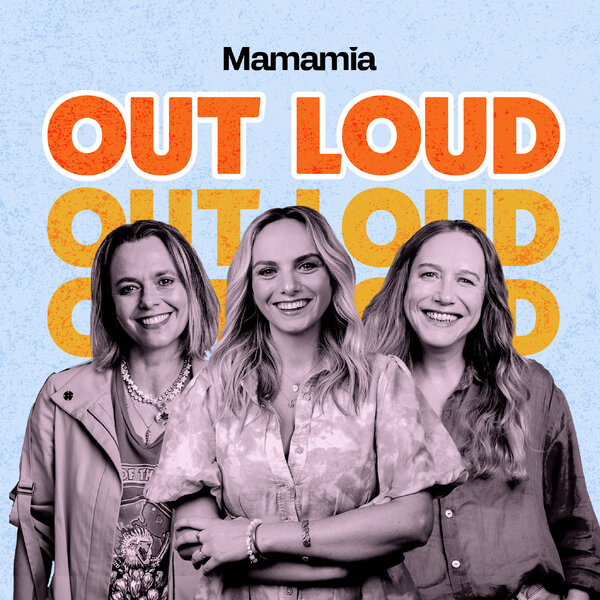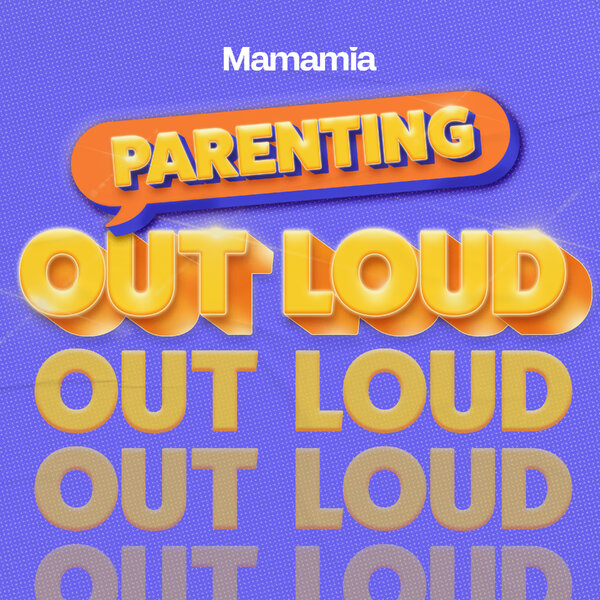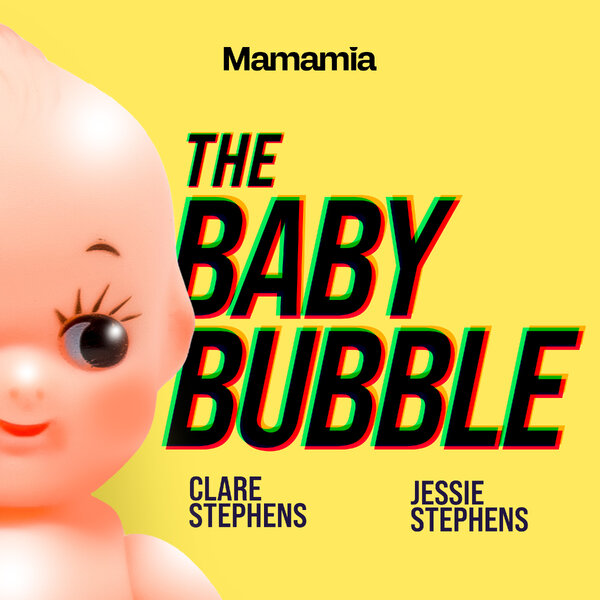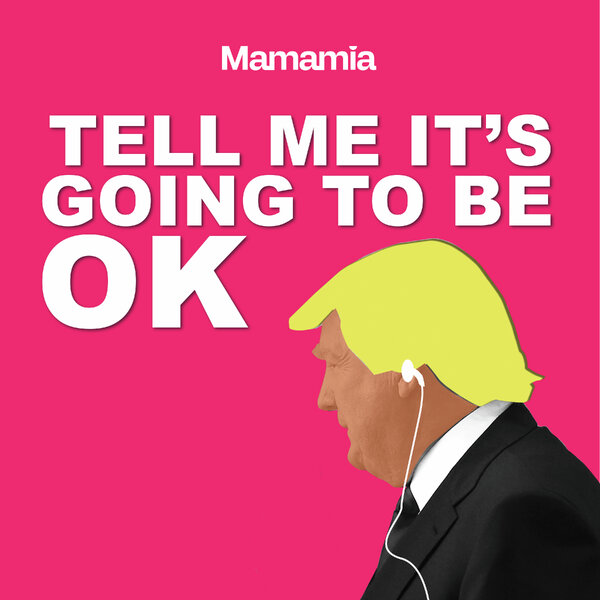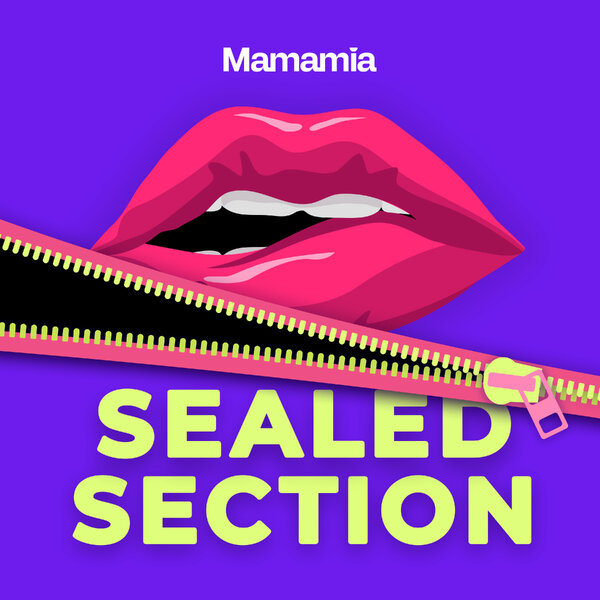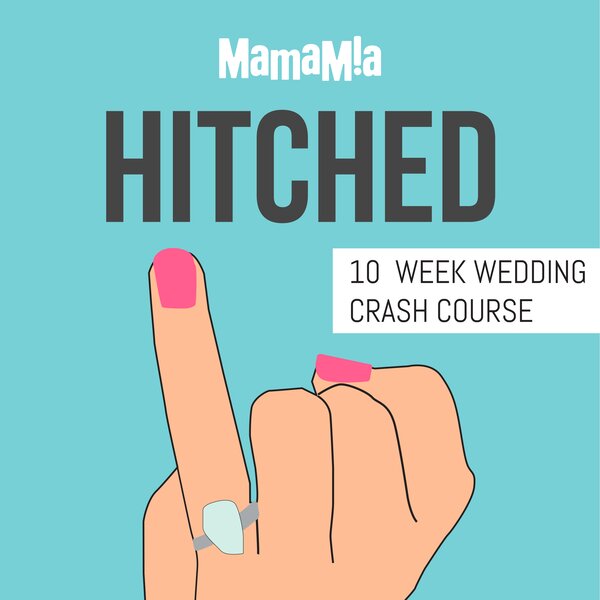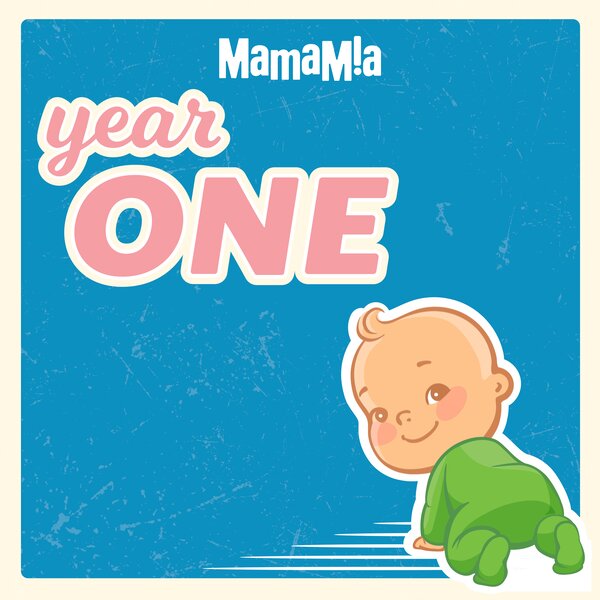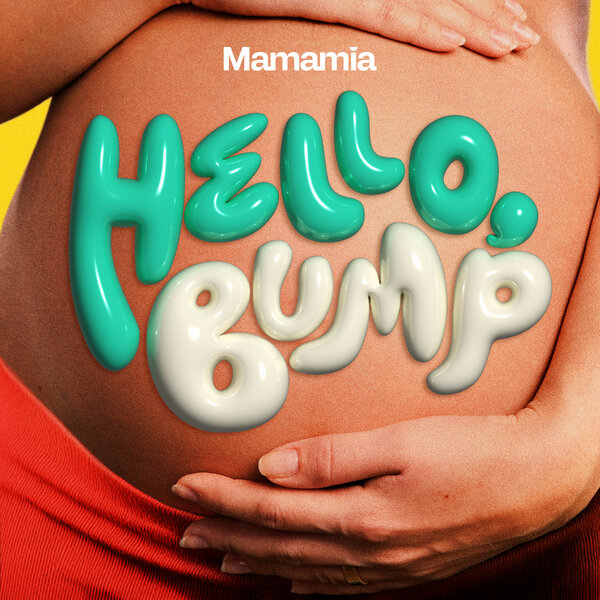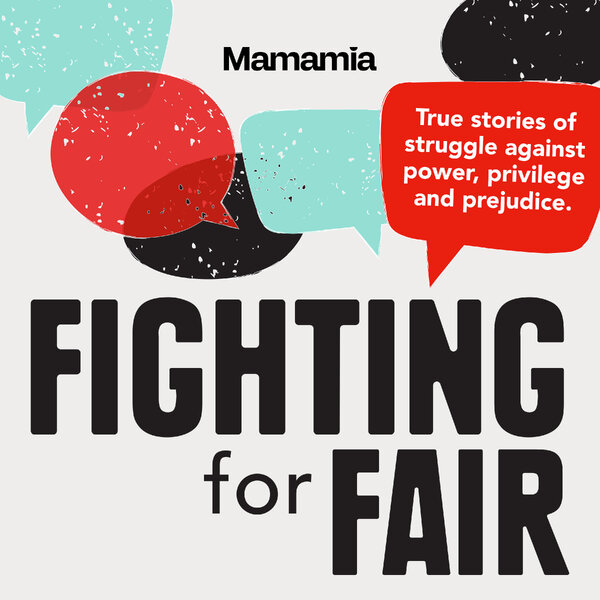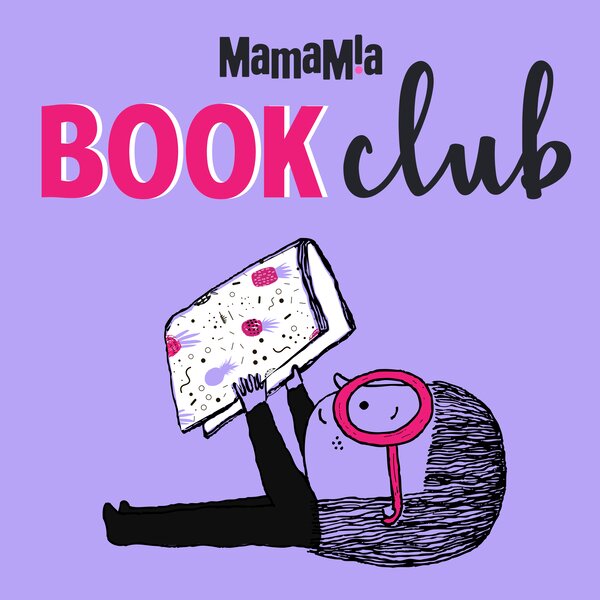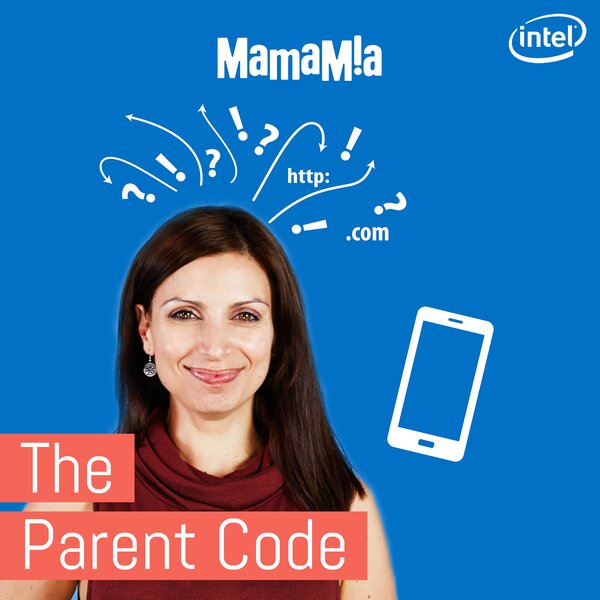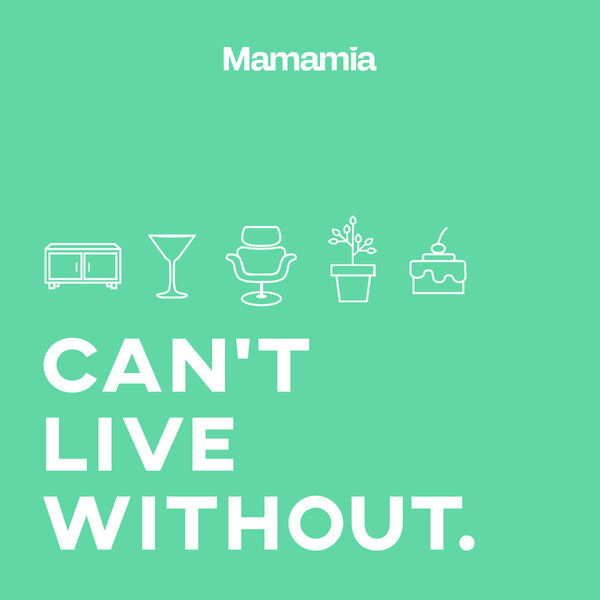by CHANTELLE ELLEM
Are you on Facebook? Yes? Today we’re talking cover photos. You know, that decorative, picture-thing up the top of your personal or business page.
When Facebook rolled out it’s changes last year everyone got a cover photo. At first we were all like, what are we going to do with that?
Some filled it with selfies (a.k.a. self-portaits taken usually with an iPhone) and others put photos of clouds (oh, that was just me). Today I’m sharing some fun and most importantly – FREE – ways to make your cover photo all fancy-like:
1. Pic Monkey
This one is easy! And free. And super fuss-free. Pic Monkey is a free photo editing site that lets you upload your photos in a jiffy, edit them and create collages. There are 4 templates to choose from. So easy even a monkey could do it. Maybe. Use Pic Monkey by visiting here.
2. Florabella
This is for those that like things a little bit on the vintage or pretty side, and for those that have Photoshop. Just visit Florabella’s Facebook page to download the templates (they’re only available for a limited time, so get in quick), open in Photoshop and drop the images in. Find Florabella on Facebook here.