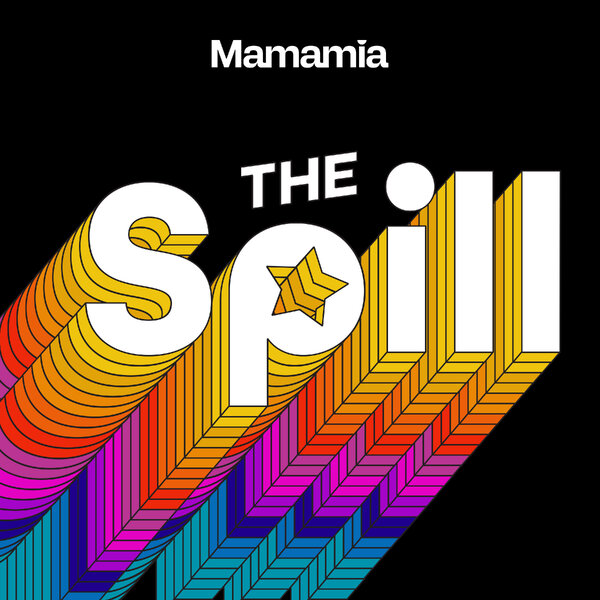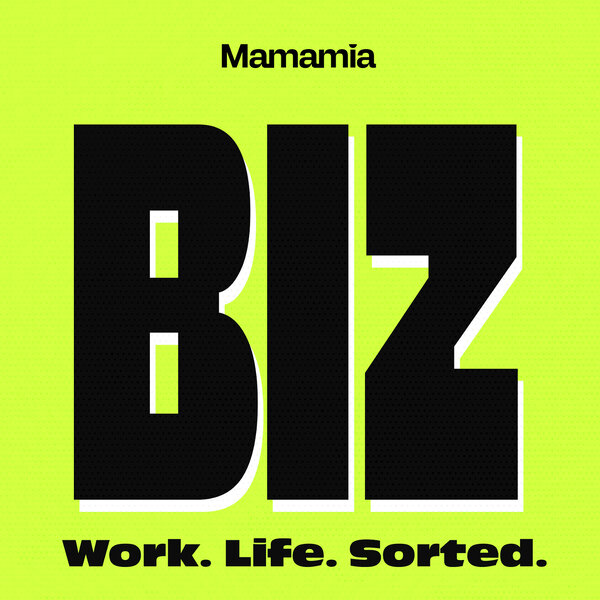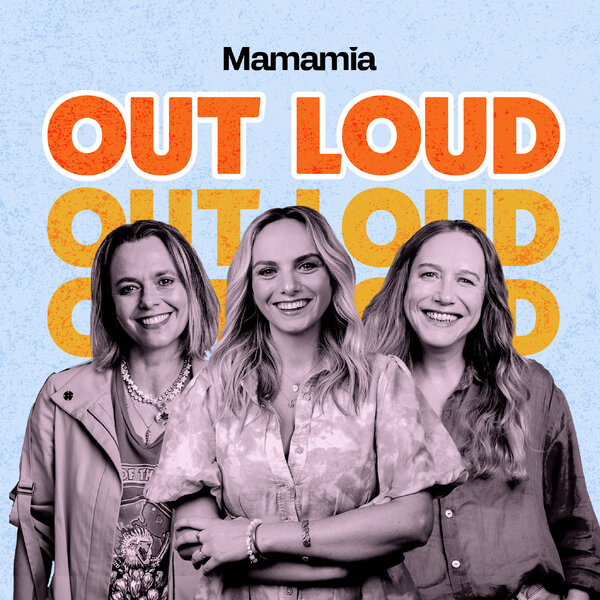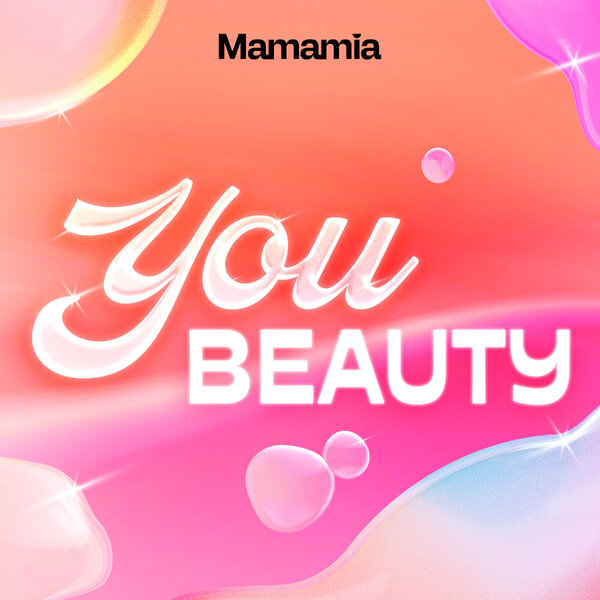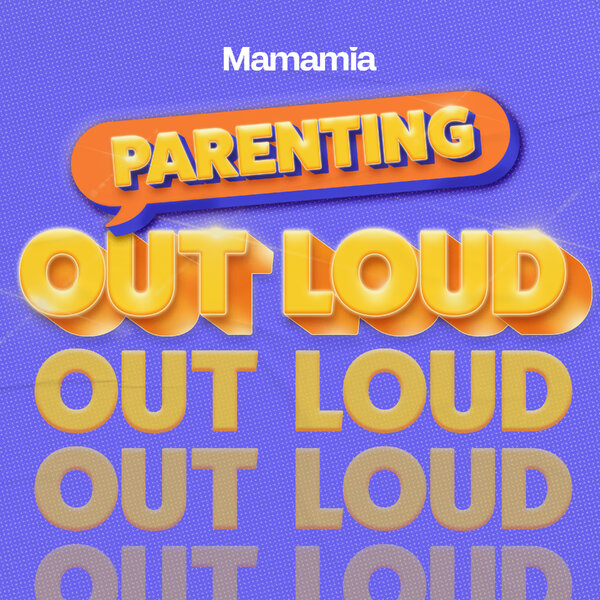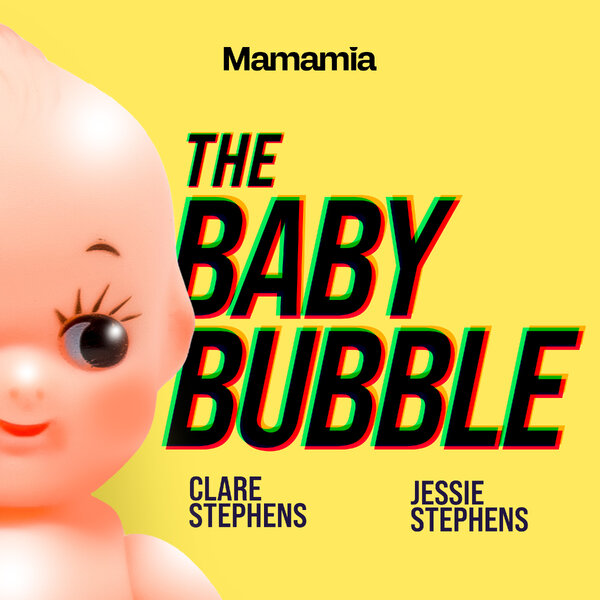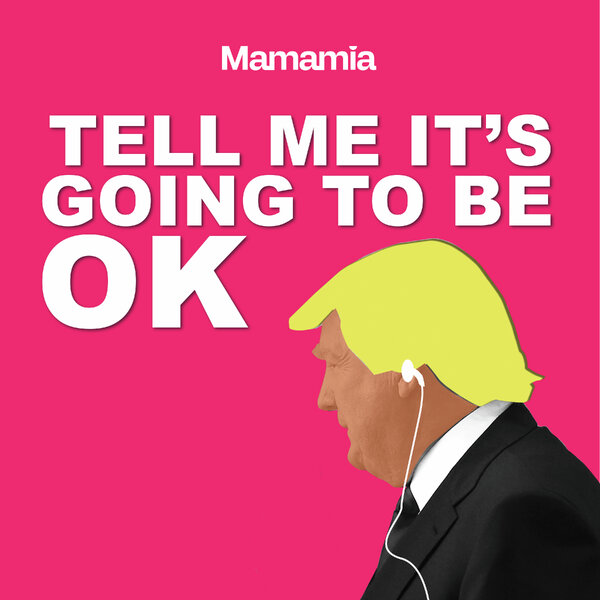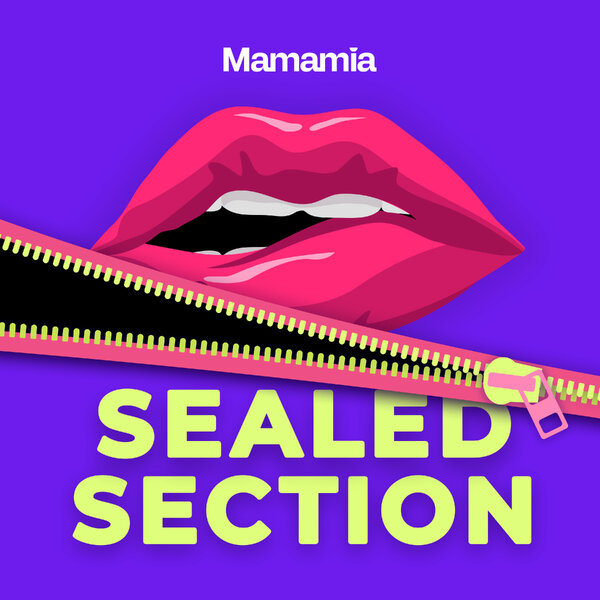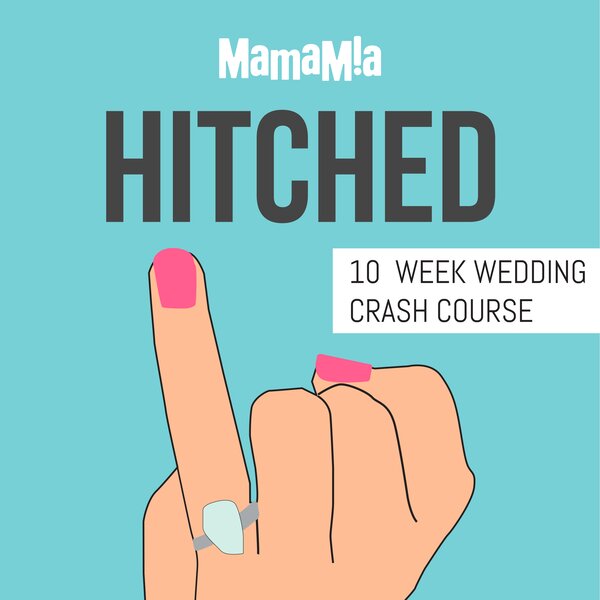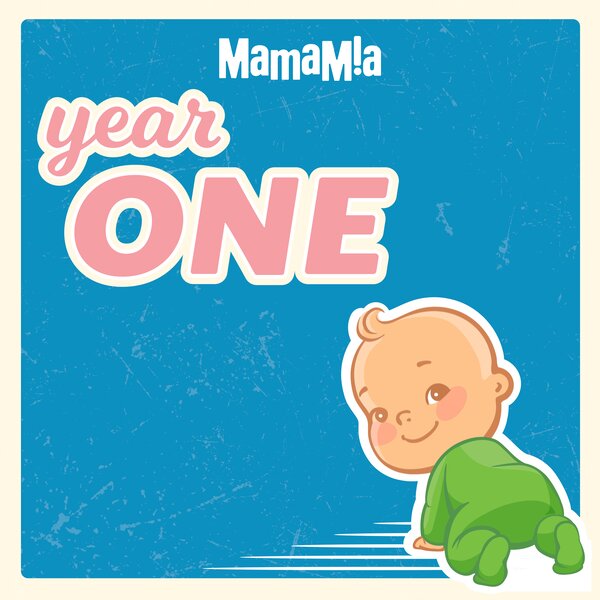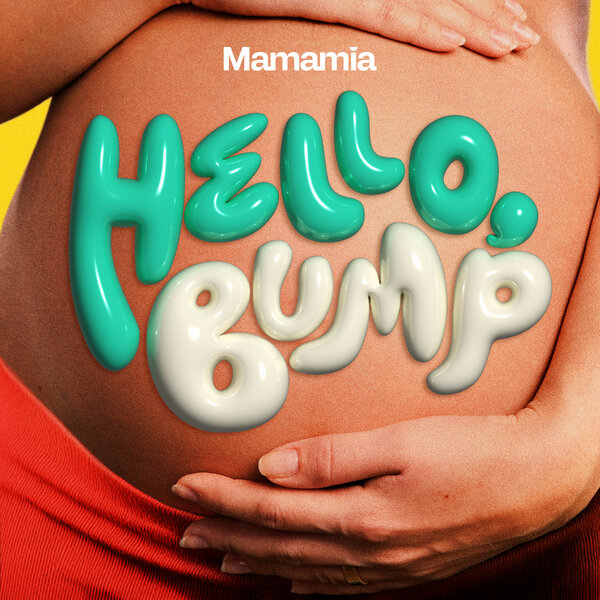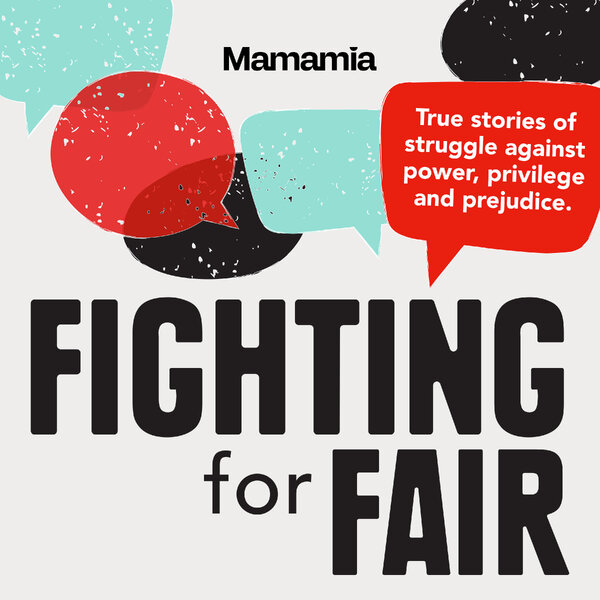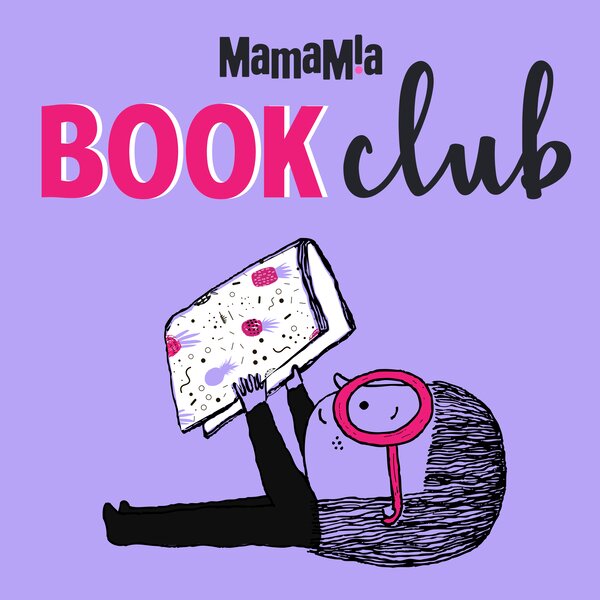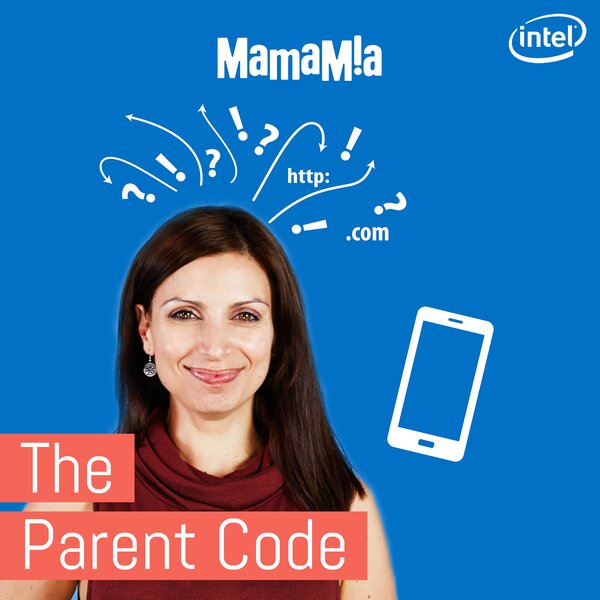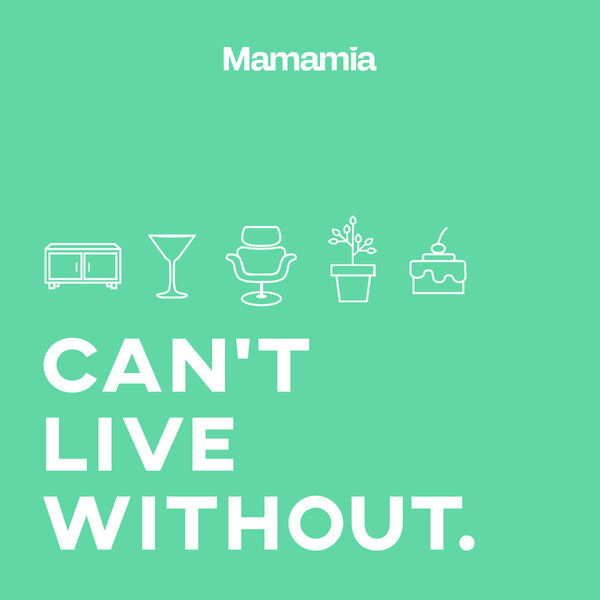Far be it for me to say anything negative about Netflix.
I don’t want to hurt it’s feelings, because I love it so much.
Did you hear that Netflix? I love you, I love you, I love you!
But like most loving relationships, we have a few issues that test our love and while I’ve done everything I can to cope with them – deep breathing, delcious snacks, alcohol – I can’t fix them on my own.
There are two of us in this relationship and now it’s time for Netflix to meet me halfway.
For all the best Netflix hacks and biggest TV moments of the week, listen to the latest episode of The Binge.
And I must say, Netflix has gone above and beyond to repair our love. Way, way, way beyond. Check out these amazing Netflix hacks compiled by Arts.Mic.
Netflix…mwah!
1. YES I’m still watching.
When you’ve dived deep into an incredible series, comfortable in your recliner chair, unwilling to move unless you can’t hold it any longer, the last thing you want to do is get up to respond to the INFURIATING message, “Are you still watching?”
Um, yes. GET OUT OF MY FACE!
You can disable this message by watching Netflix using the Chrome browser and selecting Fix Assist and adding it to your browser.
2. Death to buffering.
It’s 2017 and technology has come so far. So why, WHY do videos still need to buffer. And why, after pressing pause to do something…pressing, does it need to buffer again after we hit play?
It doesn’t make sense!
Win the buffering war by watching it at a slightly lower resolution. You do this by using the keyboard shortcut SHIFT CONTROL OPTION S which opens up a secret menu and you can choose a lower “bit rate”. Yay!