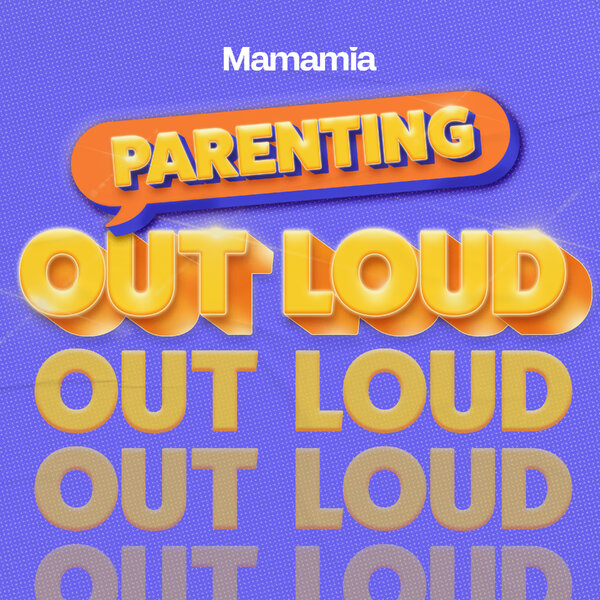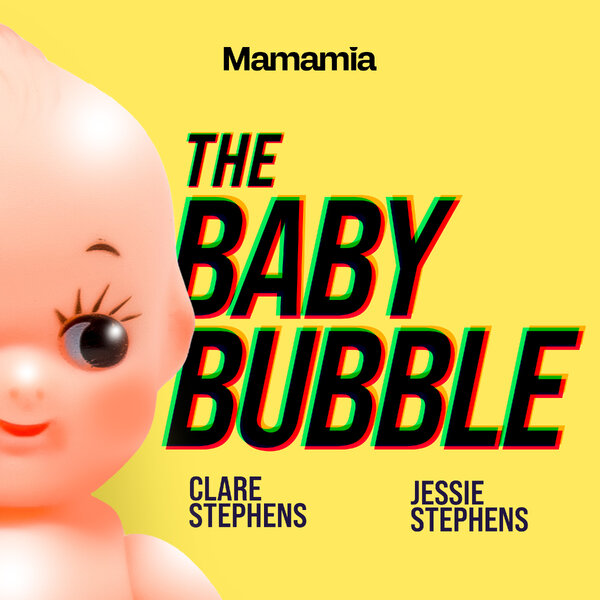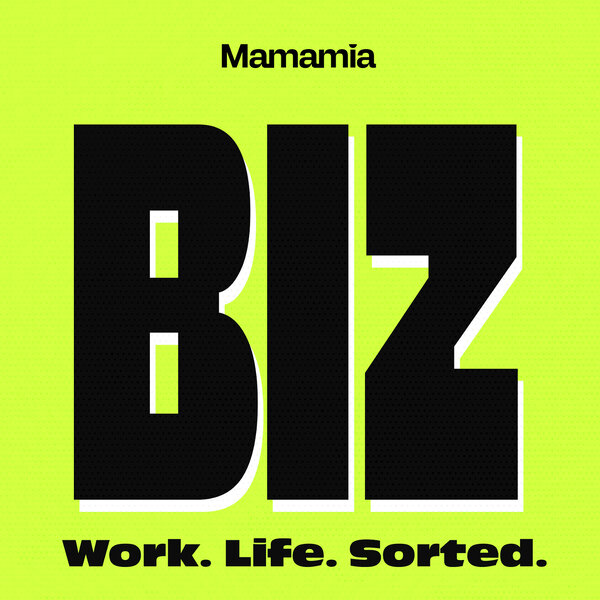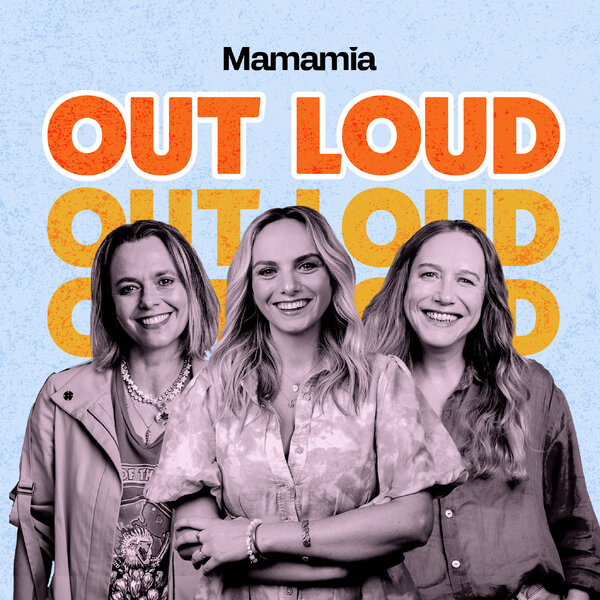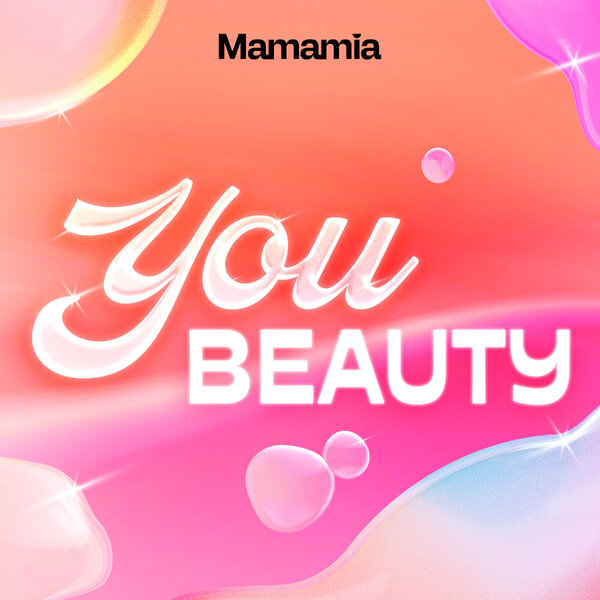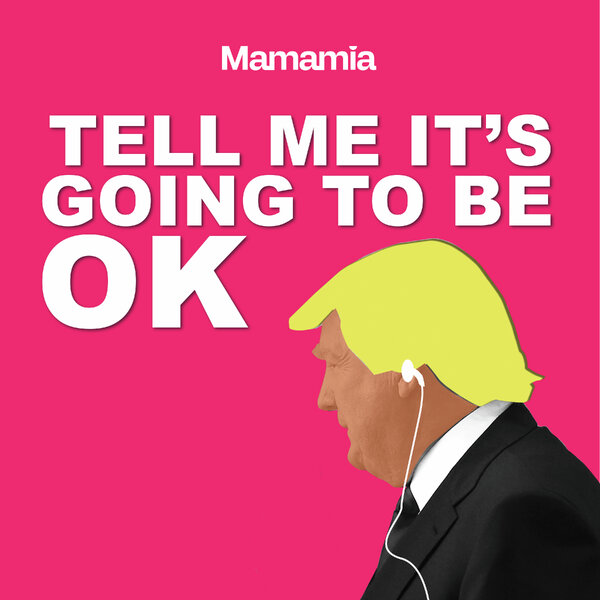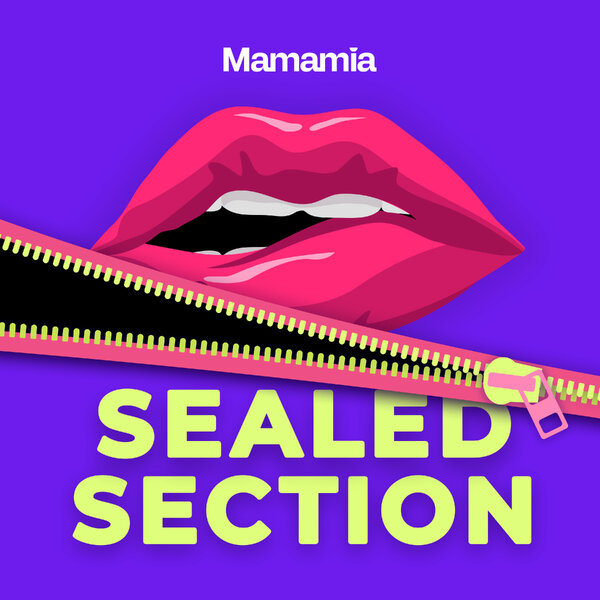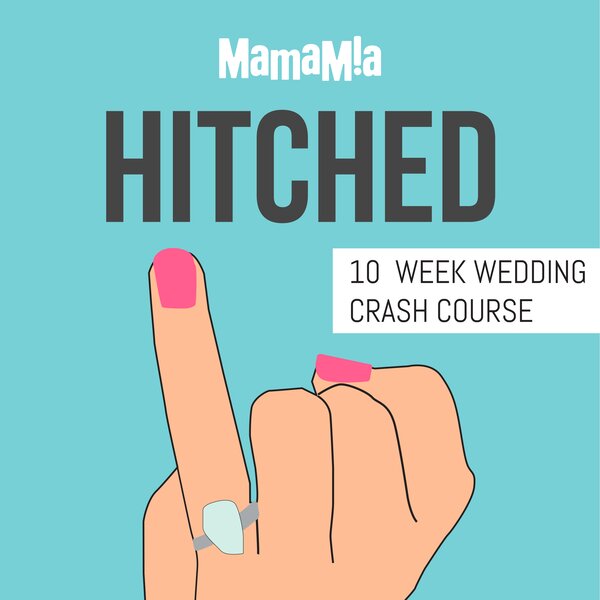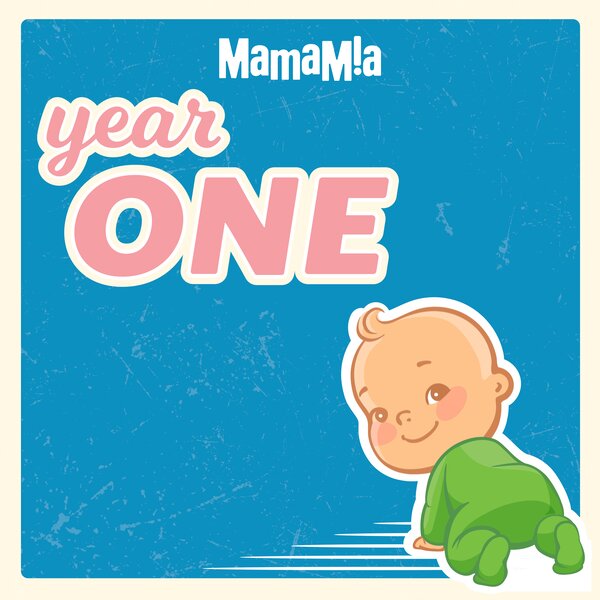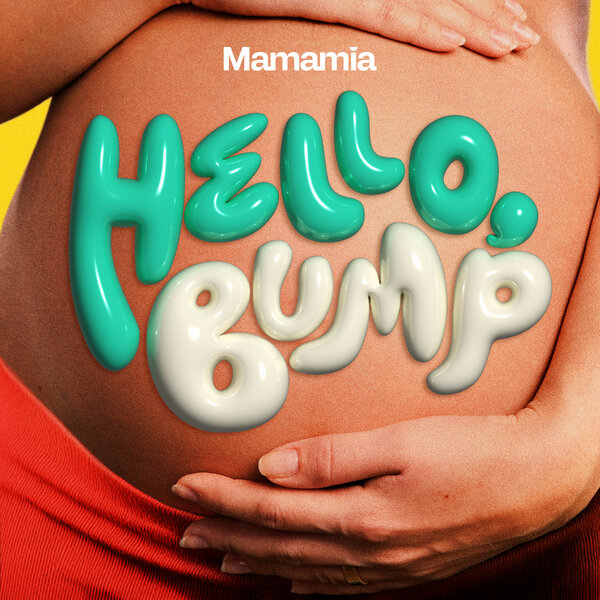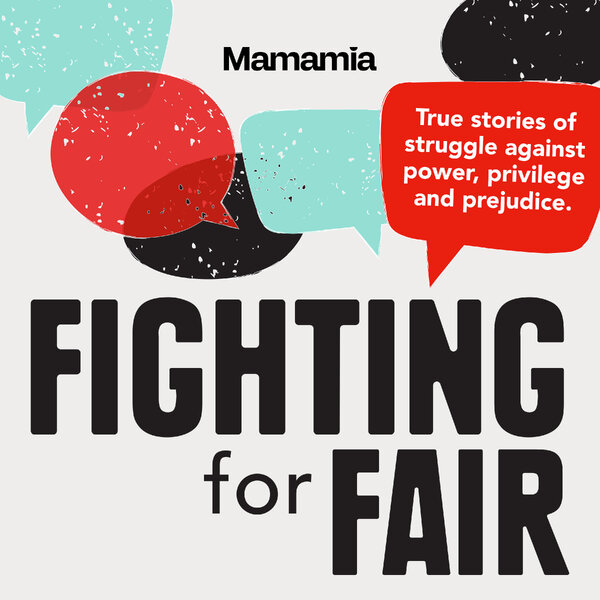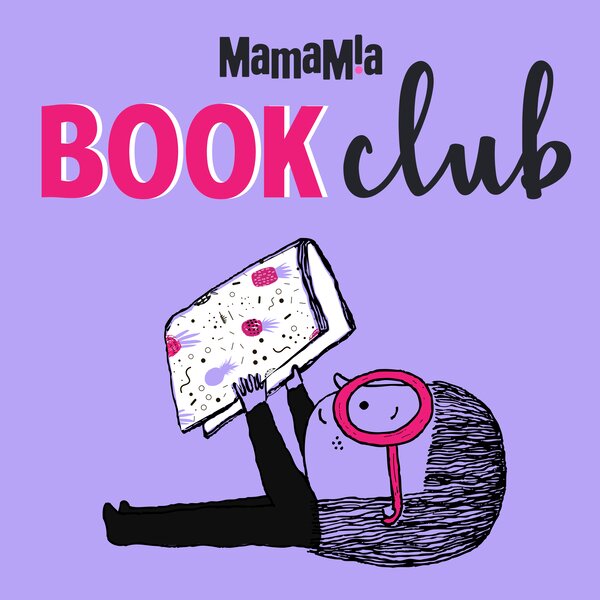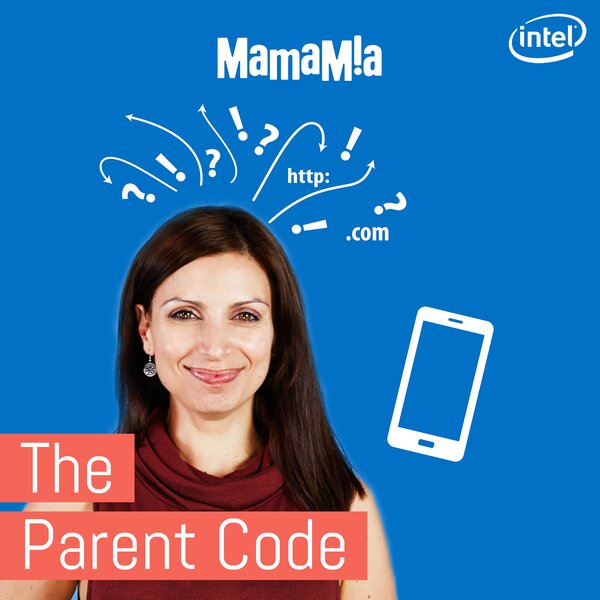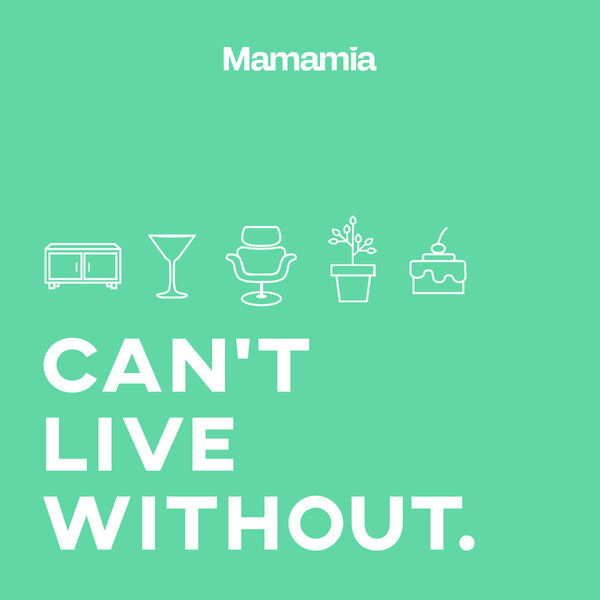Choosing the right laptop for your older child can be a bit of a journey.
The research. The price comparisons. The hardware comparisons. And your child **helpfully** texting you links to machines you could only afford with a second mortgage.
(The last one may be just my kid.)
We went through this process recently, and I found it confusing and overwhelming, mostly because I don’t understand everything about laptops, and because educating myself on all the options took more time than I wanted it to.
For those of you gearing up for back to school, intending to pass off a school laptop purchase as a Christmas present (that’s what I am doing), I’m going to put you in a better position than I was, by sharing my experience.
I’ve also spoken to a Microsoft consumer expert – Aman Sangar, Senior Category manager for Microsoft Surface Australia and New Zealand – for pro tips on when you’re buying your child a device.
1. The Practicality Test.
Aman’s number one piece of advice is, “Buy something that gives you peace of mind. Ensure it’s robust, and a cutting-edge device. The last thing parents want is for something to be high maintenance.”
Your child’s laptop should be user friendly and practical, meaning it can be used in the classroom for accessing tasks, and at home for completing all homework.
Aman adds, “In this era of online learning, it’s essential to have a good, high-definition camera, so that lessons can be smooth and clear. The same goes for the microphone. These two things can maximise the online learning experience.”